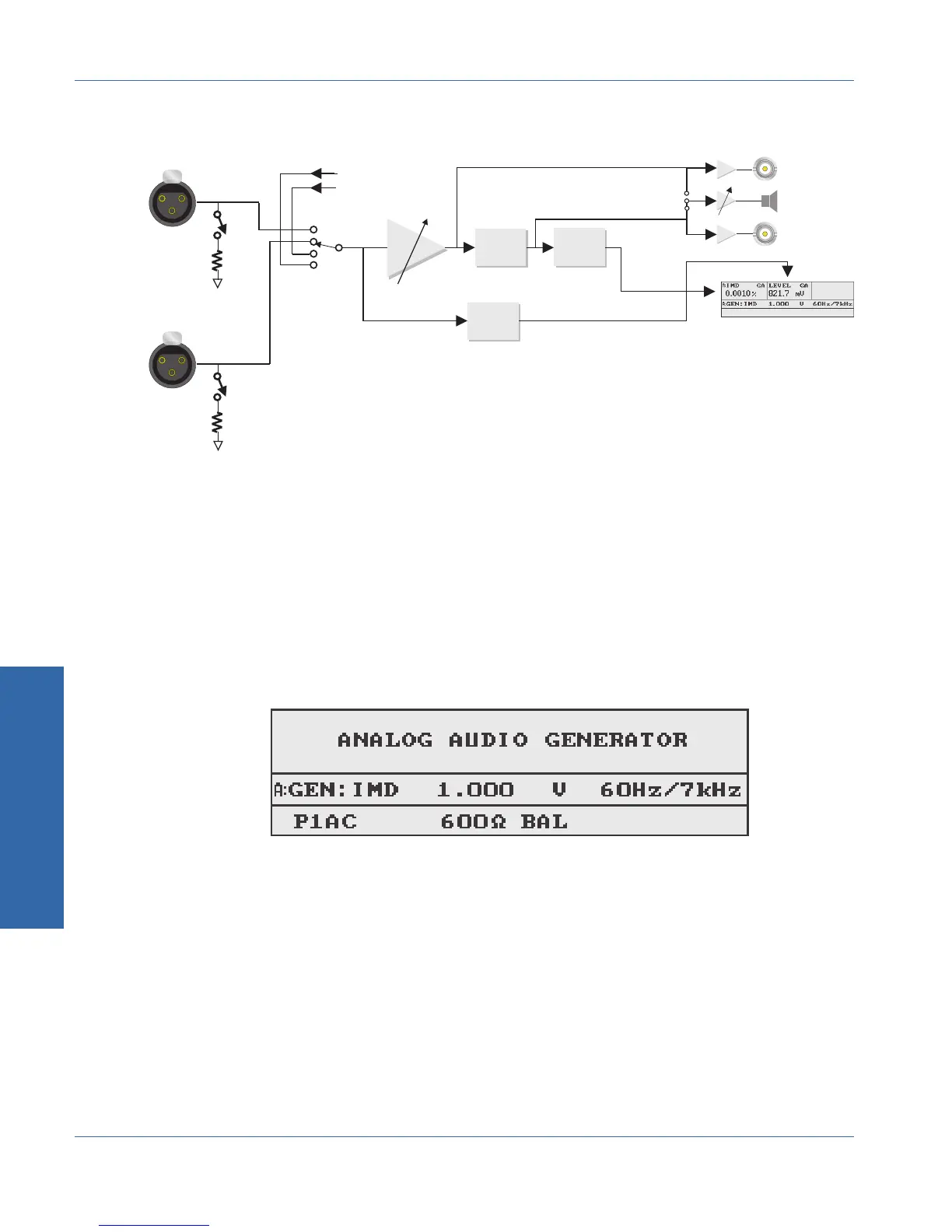When exiting the IMD measurement function, the generator waveform
is changed back to sine.
The generator amplitude can be adjusted using the AMPLITUDE
controls from the Main Panel, but changing the tone frequencies
requires the Generator Only Panel. Press the INSTRUMENT MODE
PANELS button several times, until you reach this panel:
The generator IMD tones can be changed from this panel. The two
generated tones are shown in the area of the panel where the
generator frequency is normally shown. The low-frequency tone is
shown on the left, separated by a slash from the high-frequency tone.
To change the low-frequency tone, press the lower right soft key. This
will select among 50 Hz, 60 Hz, 70 Hz and 250 Hz tones. To change
the high-frequency tone, press the upper right soft key. This will select
between 7 kHz and 8 kHz tones.
GENERATOR
MONITORS
B
A
INPUT
RANGING
INPUT
TERMINATION
INPUT
TERMINATION
LCD DISPLAY
SECONDARY
READING
DETECTOR
INTERNAL
JUMPER
INPUT
MONITOR
SPEAKER/
HEADPHONE
READING
MONITOR
CHANNEL A
CHANNEL B
PRIMARY
READING
DETECTOR
IMD
DEMODULATOR/
FILTER
Figure 4-24. Block diagram of the IMD measurement
Figure 4-25. Generator only panel with IMD selected
& For more
information on
navigating among
the panels, see
page 3-3.
4 Functions
IMD Function Descriptions
4-28 ATS-1Access User's Manual