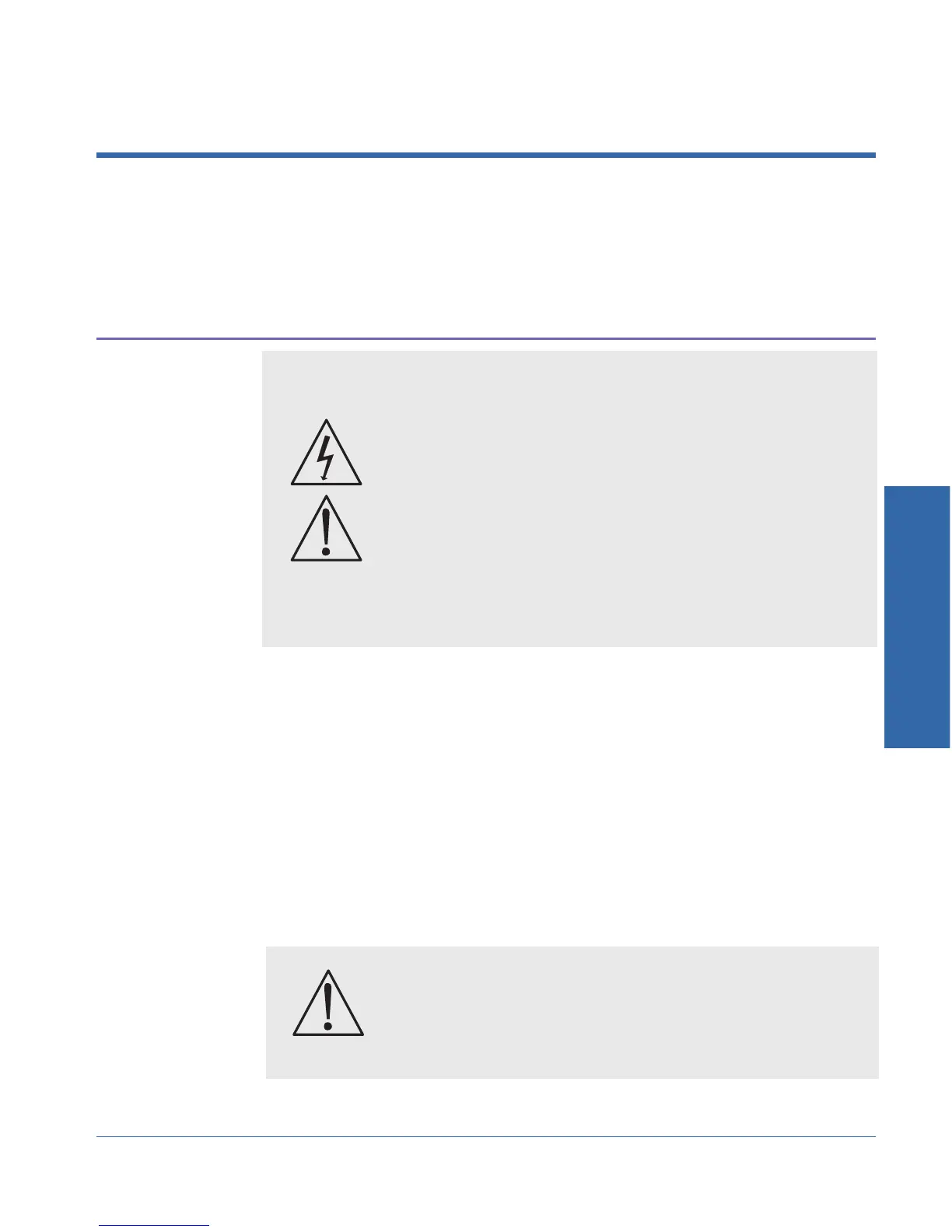Appendix C - Performing Internal Changes
The following internal changes have one thing in common: they
require the removal of the top and/or bottom covers. Therefore, you
may want to consider consolidating your changes, rather than
performing them independently if more than one change is desired.
Opening the Case
If the fixed rackmounting brackets have been installed, they must be
removed. If the sliding track rackmounting brackets have been
installed, they may be left in place; just remove the rack ear brackets
near the front panel.
To replace or relocate the connector panel, you need to remove both
covers. To install optional filters or change the monitor loudspeaker
signal source, you need to remove only the top cover.
Remove four screws from the right side, four screws from the left side,
and six screws from the top or bottom of the cover (total of 14 screws
for each cover). You may need to also loosen or remove the handle.
WARNING - There are dangerous voltages
inside the case. It is also possible to
damage the instrument if proper techniques
are not used. Always refer all servicing to
qualified personnel.
If you have not already done so, first
disconnect the power cord from the rear of
the instrument before performing any of the
following procedures.
ATTENTION: Do NOT touch the components
on the circuit boards. They can be easily
damaged by static electricity.
C Internal Changes
ATS-1 Access User's Manual C-1
