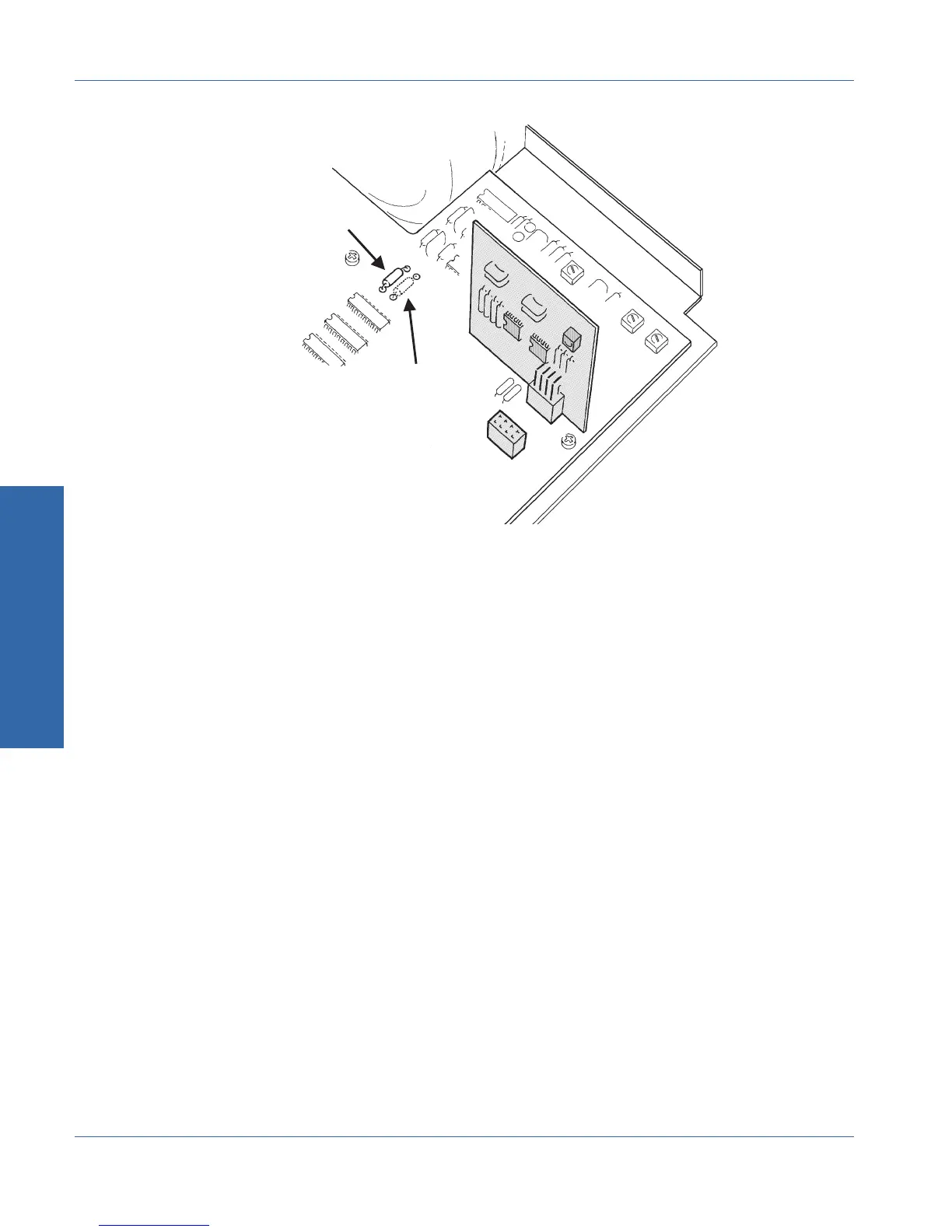1. Remove the top cover (only) as described earlier in this section.
2. Locate resistor R2501, 620 Ω, at the location on the Analyzer
circuit board as shown on Figure C-3 above.
3. Move this resistor to its alternate location (R2502). With the
resistor in this position, the monitor signal will come from the
final processed reading.
4. Replace the top cover.
R2501
R2502
REAR OF UNIT
RIGHT SIDE
Figure C-3. Cable positions for monitor selection
C Internal Changes
Appendix C - Performing Internal Changes Monitor Source Selection
C-8 ATS-1 Access User's Manual