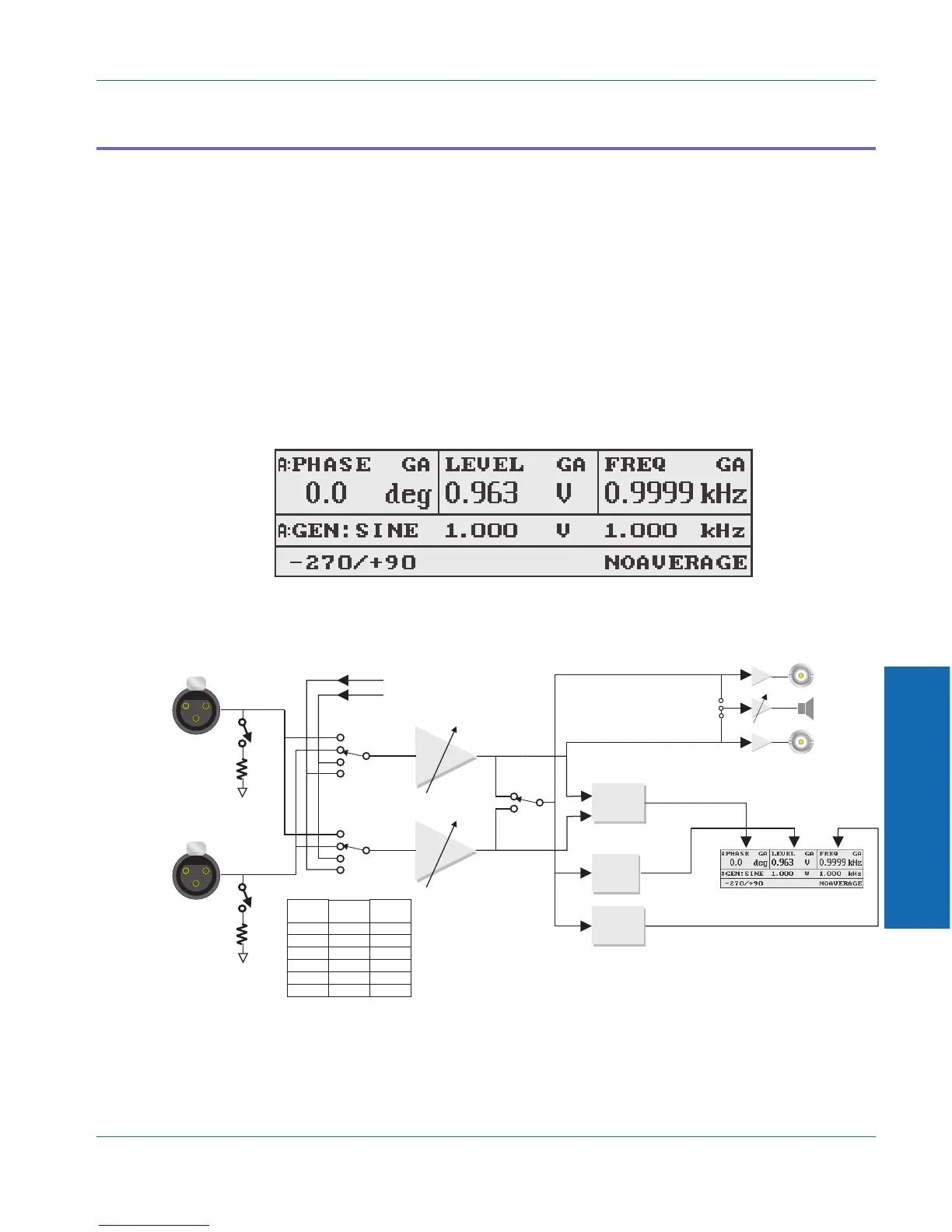Phase
The Phase function is selected by pressing the FUNCTION PHASE
key. It is available in both digital and analog modes.
The Phase mode measures the difference in phase (or time shift)
between two sine or square waves. In digital mode, it measures the
difference in phase between the two channels of imbedded audio.
Both channels must have the same frequency; phase measurements
between two signals of different frequencies are meaningless (and the
reading will wander continuously).
The upper left corner of the display shows the phase difference. The
units are always degrees.
Figure 4-21. Main panel in PHASE function
FREQUENCY
COUNTER
PRIMARY
READING
DETECTOR
GENERATOR MONITORS
B
A
INPUT
RANGING
INPUT
TERMINATION
INPUT
TERMINATION
LCD DISPLAY
INPUT
RANGING
PHASE
DETECTOR
REF
MEASURED
CHANNEL
REFERENCE
CHANNEL
MONITOR
INTERNAL
JUMPER
INPUT
MONITOR
SPEAKER/
HEADPHONE
READING
MONITOR
CHANNEL A
CHANNEL B
VALID COMBINATIONS:
MEASURED
CHANNEL
REFERENCE
CHANNEL
MONITOR
INPUT A
GEN-MON A GEN-MON A
GEN-MON A
GEN-MON B
GEN-MON A
INPUT A
INPUT B
INPUT B
INPUT B
GEN-MON B
GEN-MON B
GEN-MON B GEN-MON A
GEN-MON B
INPUT B
INPUT A INPUT A
Figure 4-22. Block diagram of Analog Phase measurement
4 Functions
Function Descriptions Phase
ATS-1 Dual Domain User's Manual 4-23