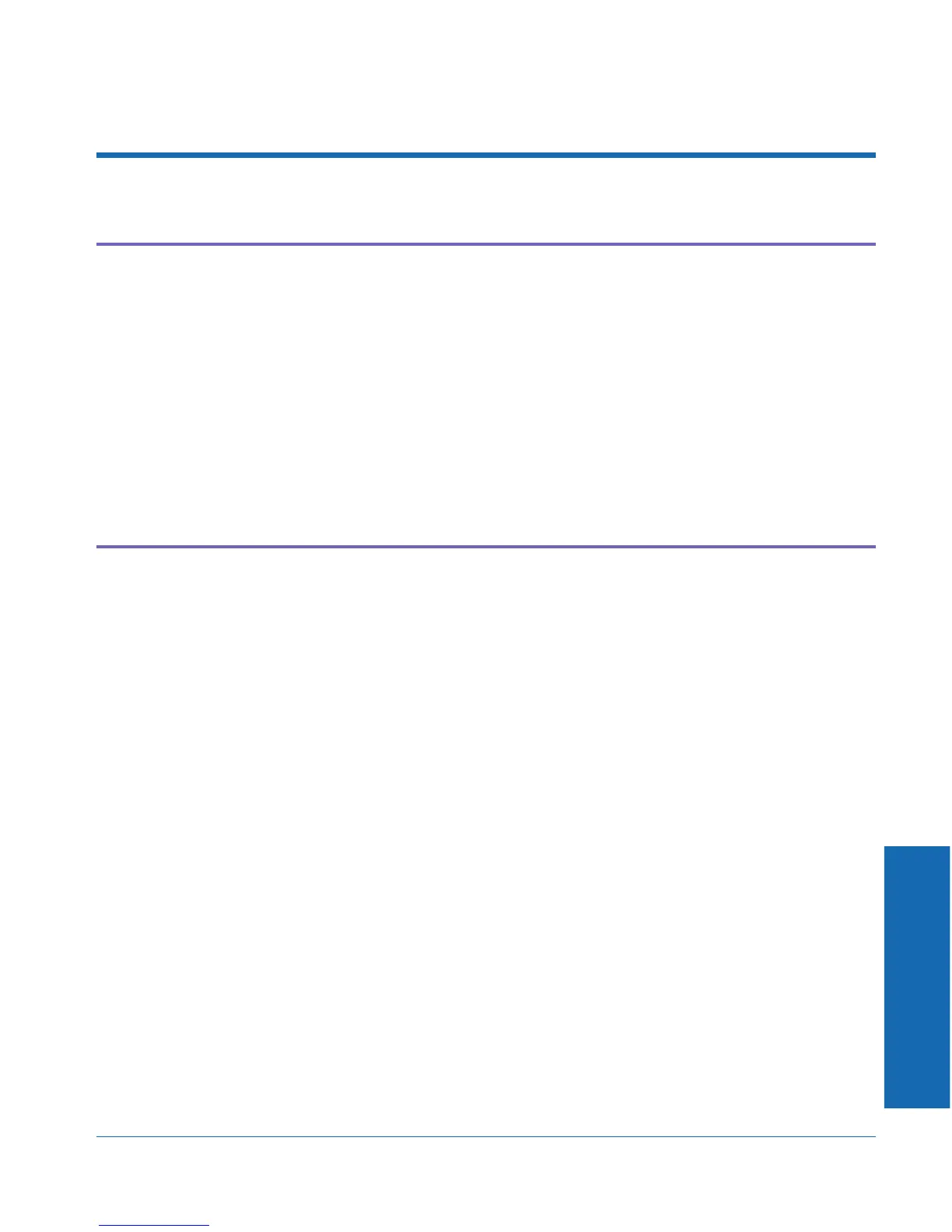Applications Notes
Frequency Response of Amplifiers, Mixing Consoles,
Etc.
For response measurements on most two-channel audio electronics
devices, use LEVEL function with dBr units. Set the dBr reference to
zero by pressing the “dBr ZERO” button at a midband frequency such
as 1 kHz. Use SWEEP mode, set for the desired frequency range
horizontally and expected amplitude range vertically. If portions of the
graph go off the top or bottom of the screen, wait until the sweep is
complete and then change the graph top and/or bottom values. The
graph will dynamically re-draw as the top or bottom values are
changed.
Audio Transmission Link Testing
To test end-to-end response, THD+N versus frequency, crosstalk
versus frequency, etc., requires ATS-1 Dual Domain units at both ends
of the link, or a compatible sweeping generator at the “send” end and
a ATS-1 Dual Domain at the “receive” end. At the “send” end, set the
generator to the desired amplitude and select SWEEP mode. Select
the desired frequency resolution and SLOW speed for a dwell time of
several seconds at each frequency step if THD+N is to be measured.
The MED sweep speed should be sufficiently slow for frequency
response and phase versus frequency measurements. The generator
can be placed in a continuously-repeating sweeping function by
holding down the SWEEP button until the first measurement appears
in the numerical display at the left of the “send” unit screen. At the
“receive” end, choose the measurement function desired. Select
SWEEP mode and EXTERNAL sweep function. Press SWEEP and
the analyzer should start acquiring and plotting data from the
continuously-stepping generator at the other end of the link.
5 Applications
ATS-1 Dual Domain User's Manual 5-1
