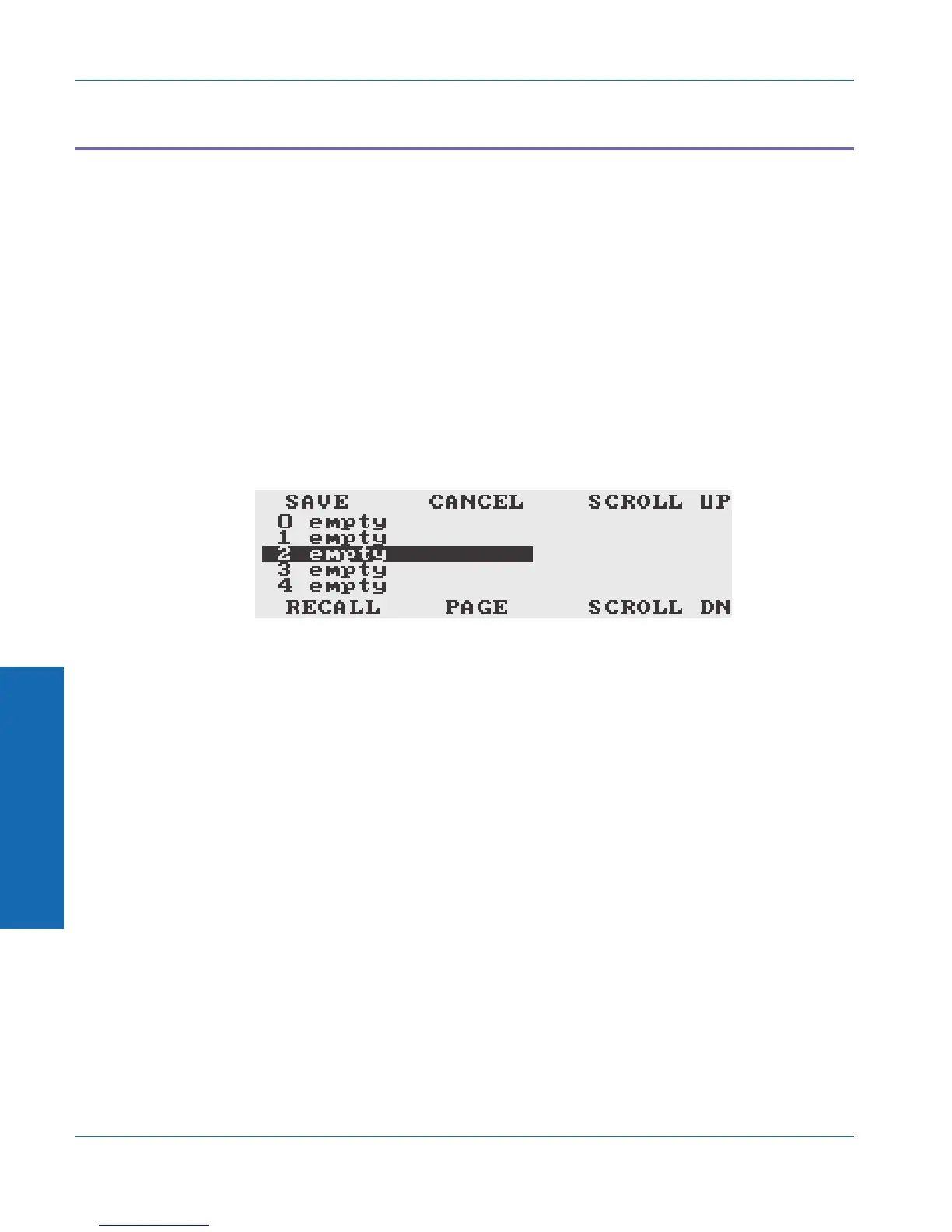Saving and Recalling Setups
The ATS-1 Dual Domain has the facility of storing thirty different test
setups in memory. Each of these setups stores all the settings
necessary to repeat a measurement exactly, so that a commonly-run
test can be stored and recalled with only a few keypresses. The
current sweep data is also stored, so that field test results can be taken
home for printing, or so that a sample set of data is on hand for a
repeated test. Each test setup can be given a name of up to 15
characters (letters, numbers, or special symbols) and is automatically
stamped with the date and time it was saved.
The Recall and Save facilities are provided by the Recall/Save Panel.
To display this panel, press the button marked RECALL SAVE. The
following panel should appear:
This panel shows the names of five of the thirty stored test setups.
The central test setup is currently selected, and is highlighted in inverse
video. If you press RECALL or SAVE, this is where the setup will be
stored, or from where it will be recalled. You can use the upper right
and lower right soft keys (marked ‘SCROLL UP’ and ‘SCROLL
DOWN’) to step through the setups to highlight the one to recall or
store. The lower center soft key (‘PAGE’) will step through the test
setups five at a time.
To abandon the recall or save operation, press the upper center soft
key (‘CANCEL’), and you will be returned to the Main Panel without
any changes to the instrument settings or test setup memories.
Pressing the dBr key while in the Recall/Save panel will change the
upper left and right soft key functions to support deleting and
write-protecting saved setups. Normally, the upper left soft key will
delete the setup and the upper right soft key will write-protect the
setup, which will prevent the setup from being changed. If the setup is
already write-protected, the upper right soft key will change to remove
Figure 4-56. Recal/Save panel
4 Functions
Saving and Recalling Setups Function Descriptions
4-62 ATS-1 Dual Domain User's Manual