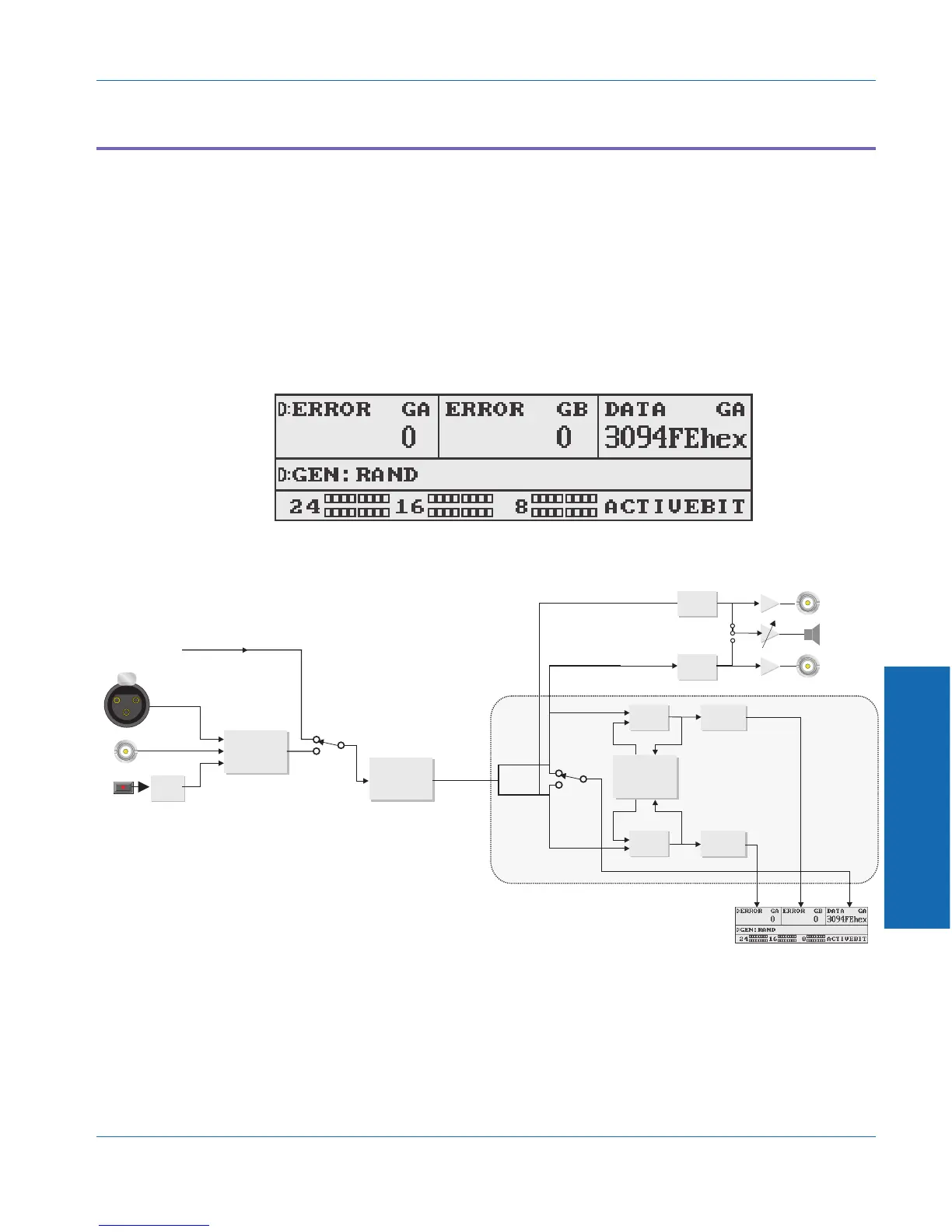Data Check
The Data Check measurement function is selecting by pressing the
FUNCTION DATA ü button. It is only available in digital analyzer
mode.
The Data Check measurement function checks for data errors as digital
samples pass through a device-under-test. If the device-under-test
modifies the digital data in any way, errors will result. It also shows
which bits are active or the actual value of each data bit.
The upper left section of the display shows the number of data errors
on channel A . The upper left soft key selects between real-time and
totalize displays. The real-time display will show the number of errors
on that channel within a 6000-sample interval. The totalize display
Figure 4-40. Main panel in Data Check function
OPTICAL
RECEIVER
AUTOMATIC
SELECTION
GENERATOR
MONITOR
INTERNAL
JUMPER
INPUT
MONITOR
SPEAKER/
HEADPHONE
READING
MONITOR
D-to-A
CONVERTOR
D-to-A
CONVERTOR
DIGITAL
SIGNAL
PROCESSOR
DIGITAL
INPUTS
AES/EBU
RECEIVER
AUDIO
CHANNEL A
CHANNEL B
PSUEDORANDOM
GENERATOR
COMPARE
COMPARE
SEQUENCE 2
ACCUMULATOR
ACCUMULATOR
CHANNEL A
CHANNEL B
SEQUENCE 1
Figure 4-41. Block diagram of Data Check measurement
4 Functions
Function Descriptions Data Check
ATS-1 Dual Domain User's Manual 4-45