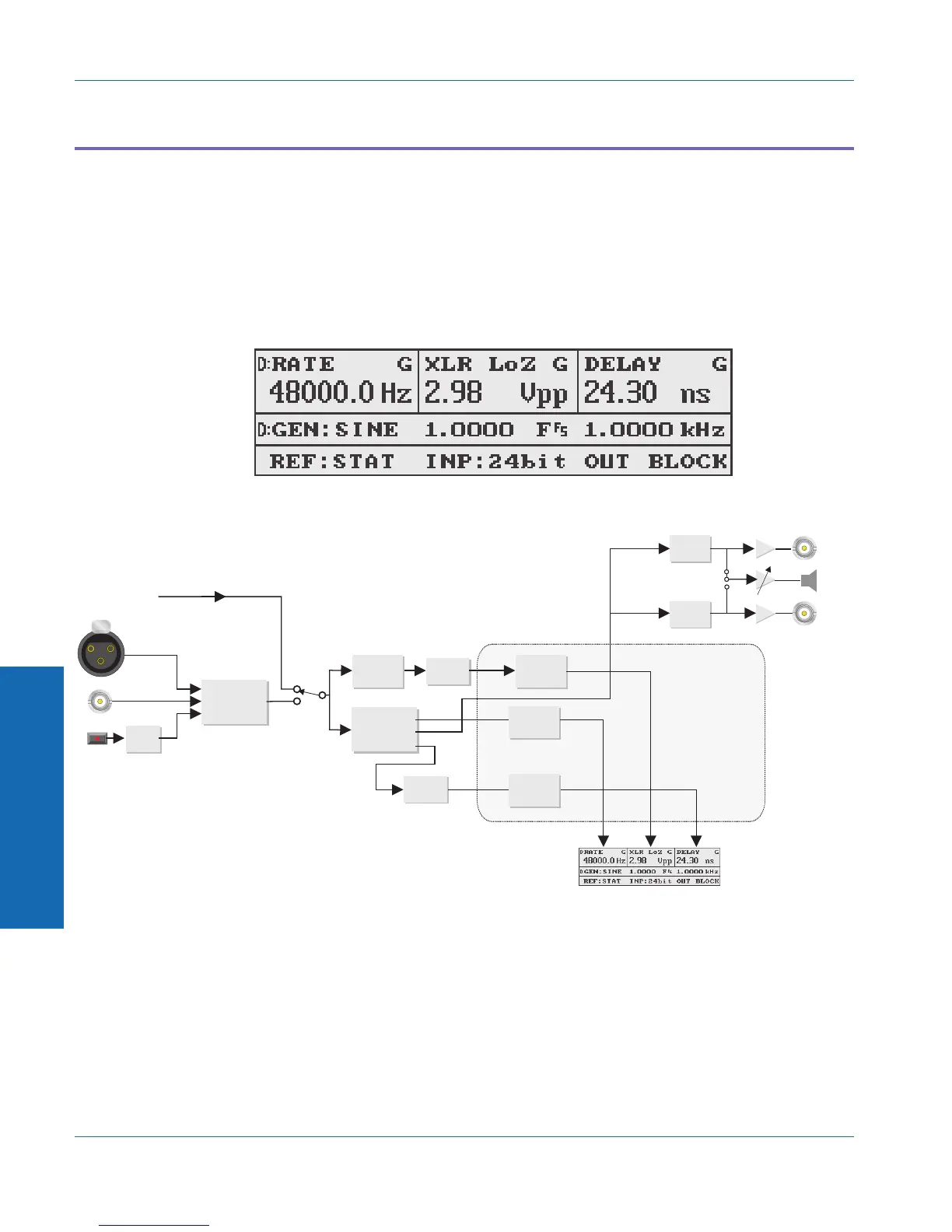Digital I/O
The Digital I/O measurement function is selected by pressing the
DIGITAL I/O button. It is only available in digital analyzer mode.
The Digital I/O measurement function is used to measure the sample
rate, voltage, and input-to-output delay of a digital signal.
It also provides several parameters that are relevant to digital audio
measurements in the other modes.
The top left corner of the display shows the incoming sample rate.
This can be an absolute measurement or can be calculated as a
deviation from the programmed generator rate. The upper left soft
key selects between absolute and relative modes. In absolute mode,
the units are Hz, which is equivalent to samples per second. In
relative mode, the units are ppm, or deviation from ideal in parts per
million.
Figure 4-38. Main panel in Digital I/O Function
OPTICAL
RECEIVER
AUTOMATIC
SELECTION
GENERATOR
MONITOR
AC PEAK
DETECTOR
A-to-D
CONVERTOR
READING
DETECTOR
INTERNAL
JUMPER
INPUT
MONITOR
SPEAKER/
HEADPHONE
READING
MONITOR
D-to-A
CONVERTOR
D-to-A
CONVERTOR
DIGITAL
SIGNAL
PROCESSOR
DIGITAL
INPUTS
AES/EBU
RECEIVER
DELAY
LOGIC
FREQUENCY
COUNTER
READING
DETECTOR
SYNC
CLOCK
AUDIO
CHANNEL A
CHANNEL B
Figure 4-39. Block diagram of Digital I/O measurement
4 Functions
Digital I/O Function Descriptions
4-42 ATS-1 Dual Domain User's Manual