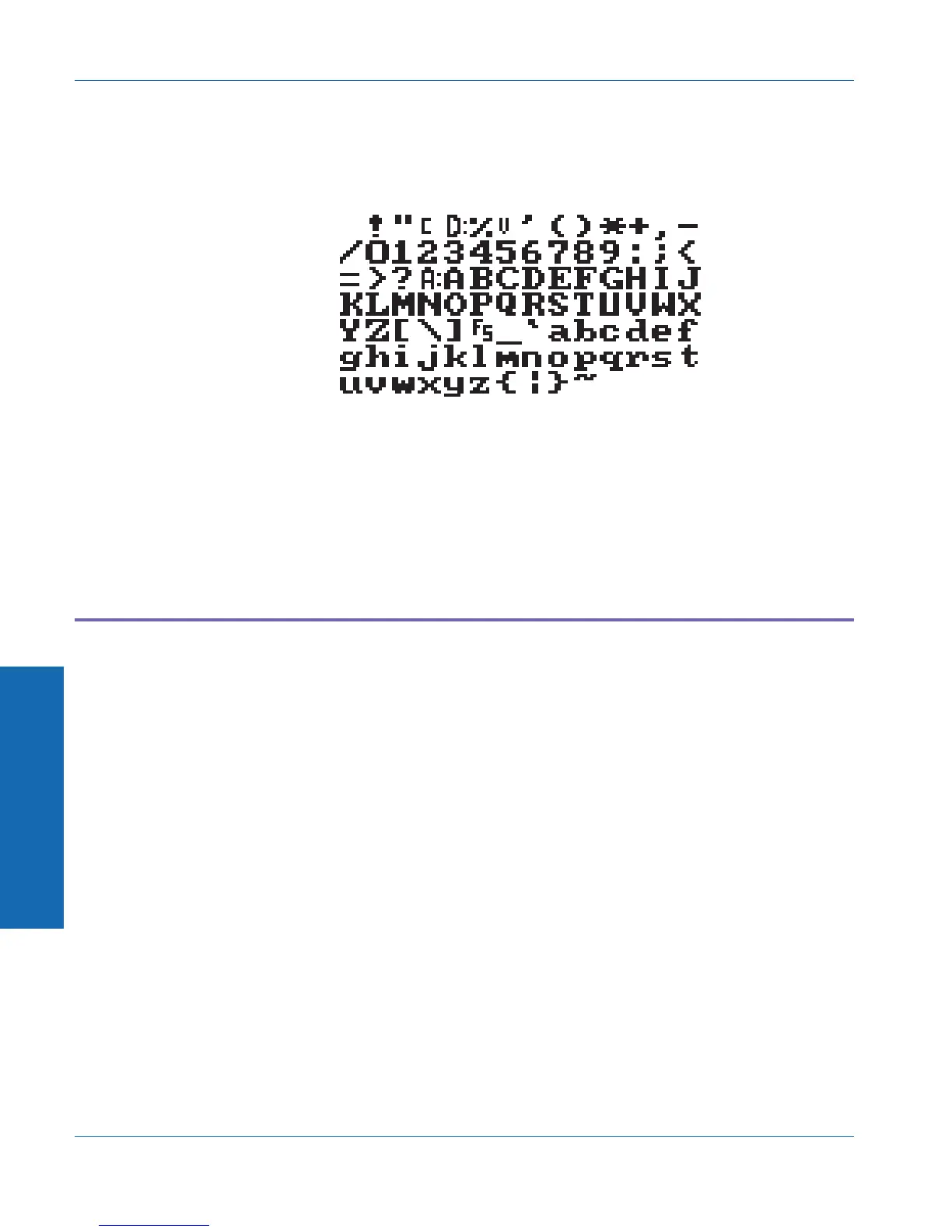Upper and lower case letters are available, as well as numbers and a
few special-purpose symbols. The following characters are available,
in the order in which they are shown:
When you have set the name as desired, press the upper center soft
key (‘SAVE’) to save the setup. If you decide not to save the setup,
press the upper left soft key (‘CANCEL’). Either choice will return you
to the Main Panel.
Printing Saved Data
When you save a setup, the data from the last sweep is also saved.
This allows you to take data at a remote location and then print it later.
To print data that has been saved, recall the setup using the steps
shown on the previous pages. Then press SWEEP, and the graph will
be shown on the display along with the saved data. DO NOT press
the SWEEP key again, or the sweep will be repeated and the data
destroyed. The data will still be saved in the setup, but you will need
to recall the setup again to return to the saved data.
Pressing the PRINT key will display the Print Panel, which will allow
you to print the saved data in several different ways. Before printing,
the proper print mode must be selected, depending on the type of
printer you are using. For information on setting the print mode and
the different types of printer output, see the section on Printing,
starting on page 4-82.
Figure 4-58. Characters available for naming setups
4 Functions
Printing Saved Data Function Descriptions
4-64 ATS-1 Dual Domain User's Manual