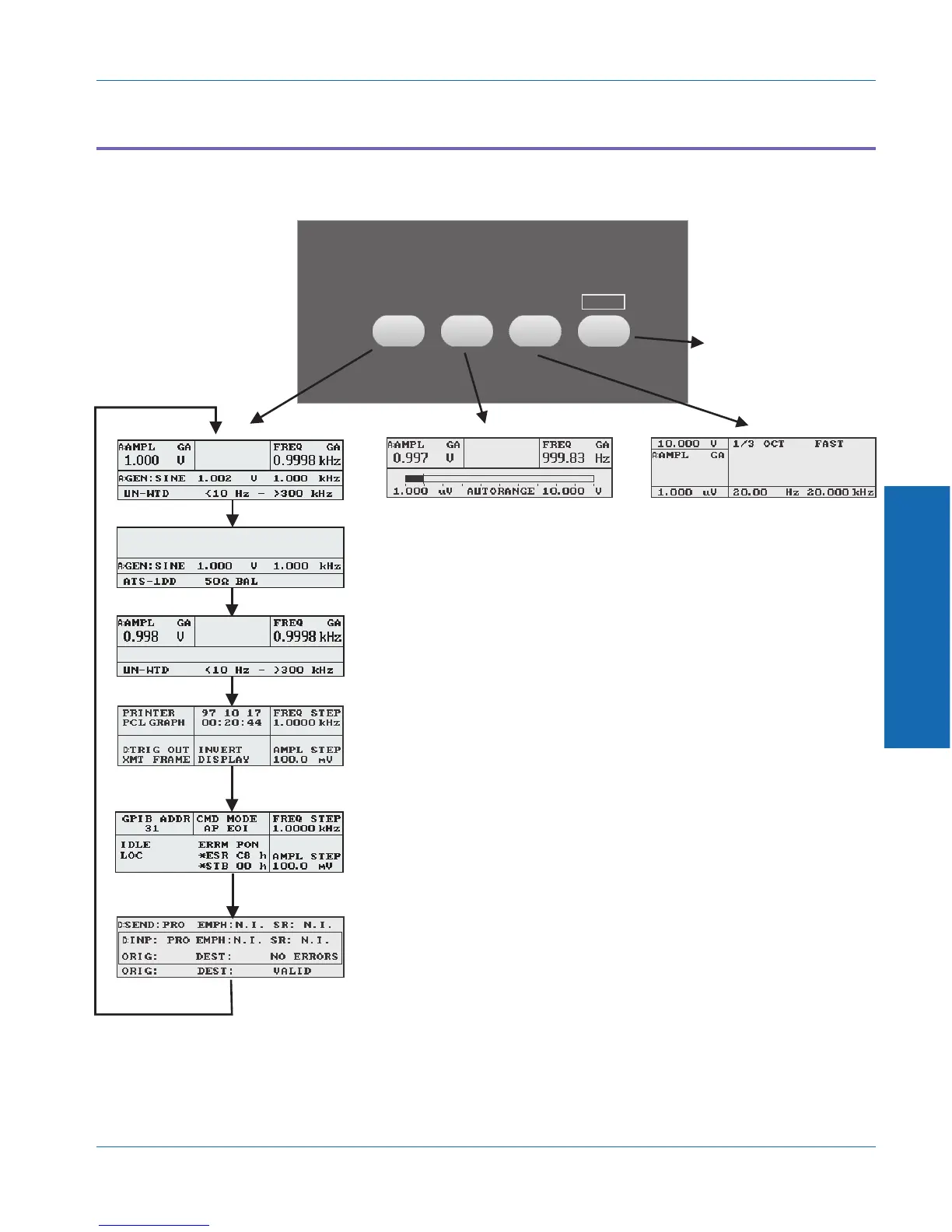Navigating the Panels
The following diagram shows the main panels and how to get to them:
PRINT
PANELS BARGRAPH SWEEP
INSTRUMENT MODE
MAIN PANEL
GEN ONLY PANEL
ANLR ONLY PANEL
SETUP PANEL
STATUS BITS PANEL
BARGRAPH PANEL
SWEEP PANEL
DEPENDS ON CURRENTLY
SELECTED PANEL
GPIB PANEL
Figure 3-3. Navigating the panels
Shortcut: Pressing any FUNCTION
button will take you to the Main
Panel, even if the measurement
function does not change.
3 Operation
Operational Overview Front Panel Controls and Connectors
ATS-1 Dual Domain User's Manual 3-7