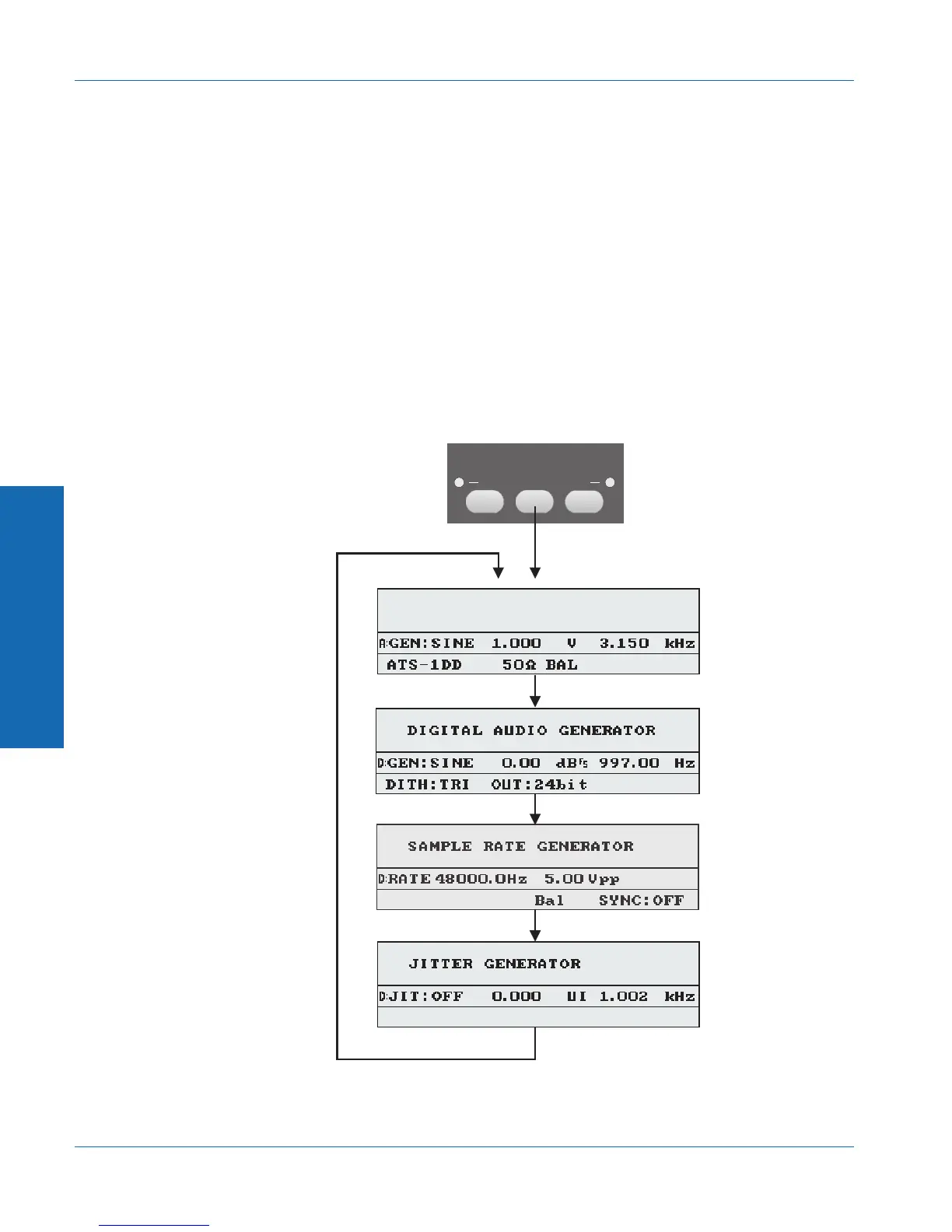The lower soft keys on the Generator Only Panel also change
functions depending on the generator control mode. This allows
access to functions related to that particular mode.
The following diagram shows the Generator Only panel in each of the
four Generator Control Modes. On the Main Panel, only the
generator section of the panel will appear as shown. The lower
section of the panel, which relates to the lower soft keys, will be
different. To use these soft keys, you must use the Generator Only
Panel.
To get to the Generator Only Panel, press PANELS until you see one
of the screens shown below.
OUTPUT
A
B
ANALOG
DIGITAL
Figure 3-10. Generator control modes (Generator Only panel)
3 Operation
Controlling the Generators Operational Overview
3-14 ATS-1 Dual Domain User's Manual