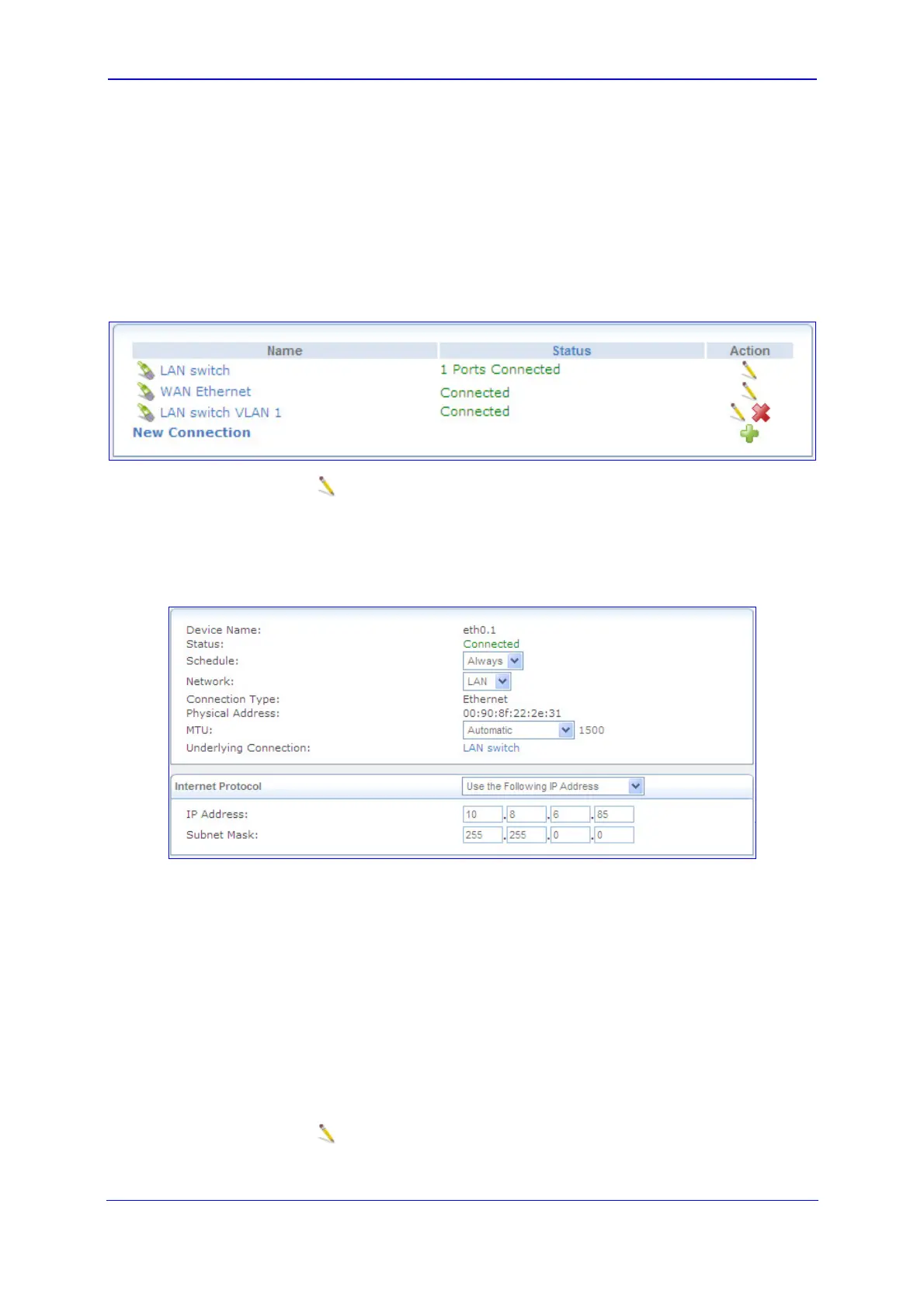Version 6.2 39 February 2011
Installation Manual 3. Configuring the Device
¾ To define the device's LAN data-routing IP address:
1. Access the device's Web interface with the IP address that you assigned to the VoIP
and Management interface (refer to “VoIP and Management LAN Interface” on page
38).
2. Access the 'Connections' page (Configuration tab > Data menu > Data System >
Connections).
Figure 3-4: Connections Page
3. Click the Edit
icon corresponding to the "LAN Switch VLAN 1" connection, and then
click the Settings tab.
4. In the 'IP Address' and 'Subnet Mask' fields, enter the required IP address (e.g.,
10.8.6.85) and subnet respectively, and then click OK.
Figure 3-5: Defining LAN Data-Routing IP Address
3.2.1.2 Configuring Data-Routing DHCP Server
The device is supplied with an enabled internal DHCP server for the LAN and with default
IP pool addresses relating to the default subnet LAN. After reconfiguring the LAN IP
address, change the IP pool addresses accordingly. You can either disable the DHCP
server or modify the IP address pool. The device (acting as a DHCP server), uses this
setting to allocate IP addresses to all the computers connected to its LAN interface.
¾ To configure DHCP on the device:
1. Open the ‘DHCP Server’ page (Configuration tab > Data menu > Data Services >
DHCP Server).
2. Click the Edit
icon corresponding to the “LAN Switch VLAN 1” connection.
3. From the 'IP Address Distribution' drop-down list, select "DHCP Server".
