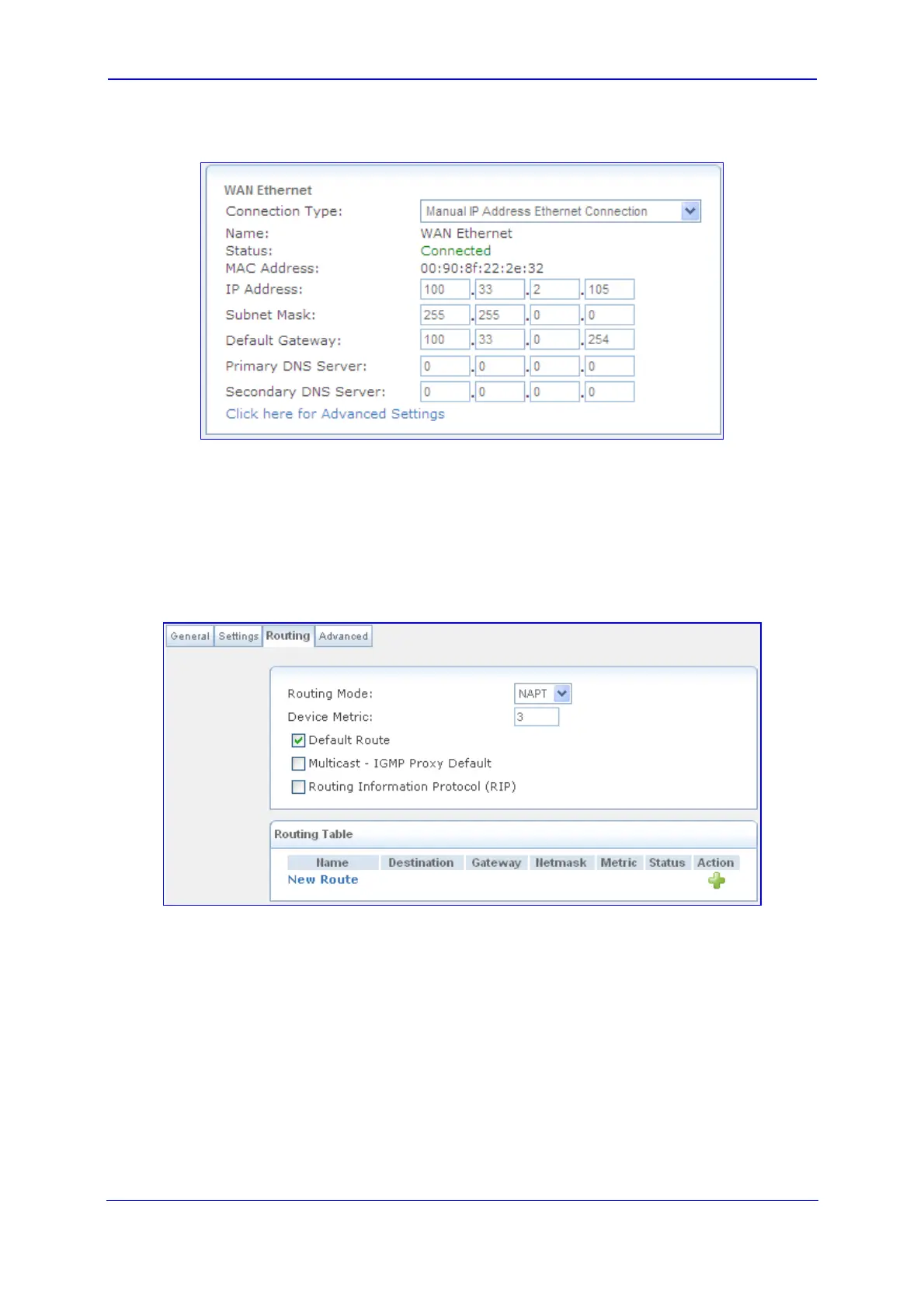Version 6.2 41 February 2011
Installation Manual 3. Configuring the Device
Figure 3-7: Configuring the WAN IP Address
4. From the 'Connection Type' drop-down lists, select the required connection type for the
WAN, and then configure the IP address (e.g., 100.33.2.105).
5. Configure the WAN interface operating mode for Network Address Port Translation
(NAPT):
a. Click the Click here for Advanced Settings link, and then select the Routing
tab; the 'Routing' page appears:
Figure 3-8: Routing Tab
b. From the 'Routing Mode' drop-down list, select 'NAPT'.
c. Select the 'Default Route' check box.
d. Click OK.
