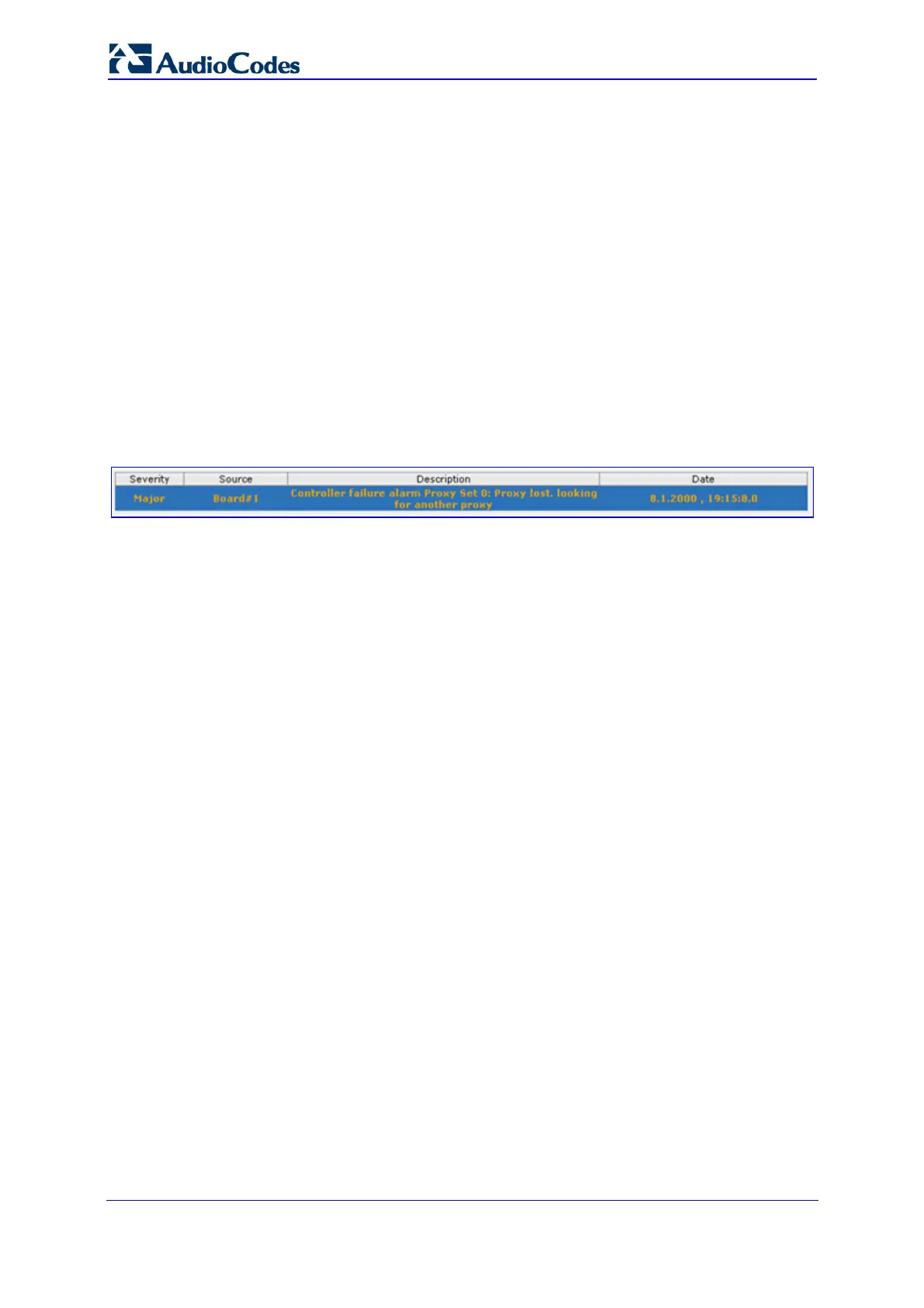Installation Manual 62 Document #: LTRT-10205
Mediant 800 MSBG
4.2 Web Interface
The Web interface’s Home page allows online monitoring of the device. This is provided by
a graphical display of the device’s front panel showing color-coded icons, depicting the
status of ports/channels and other interfaces. In addition, currently active alarms can also
be viewed.
4.2.1 Viewing Alarms
The 'Home' page provides a link to the 'Active Alarms' page, which lists all the device's
current alarms. This page is typically accessed using the following navigation path: Status
& Diagnostics tab > System Status menu > Carrier-Grade Alarms > Active Alarms.
¾ To view current alarms:
In the 'Home' page, click the area labeled Alarms; the 'Active Alarms' page appears:
Figure 4-1: Current Alarms in Active Alarms Page
For each listed alarm, the following information is displayed:
• Severity: severity level of the alarm:
♦ Critical (displayed in red)
♦ Major (displayed in orange)
♦ Minor (displayed in yellow)
♦ No alarm (displayed in green)
• Source: element from which the alarm was generated
• Description: brief explanation of the alarm
• Date: date and time that the alarm was generated
