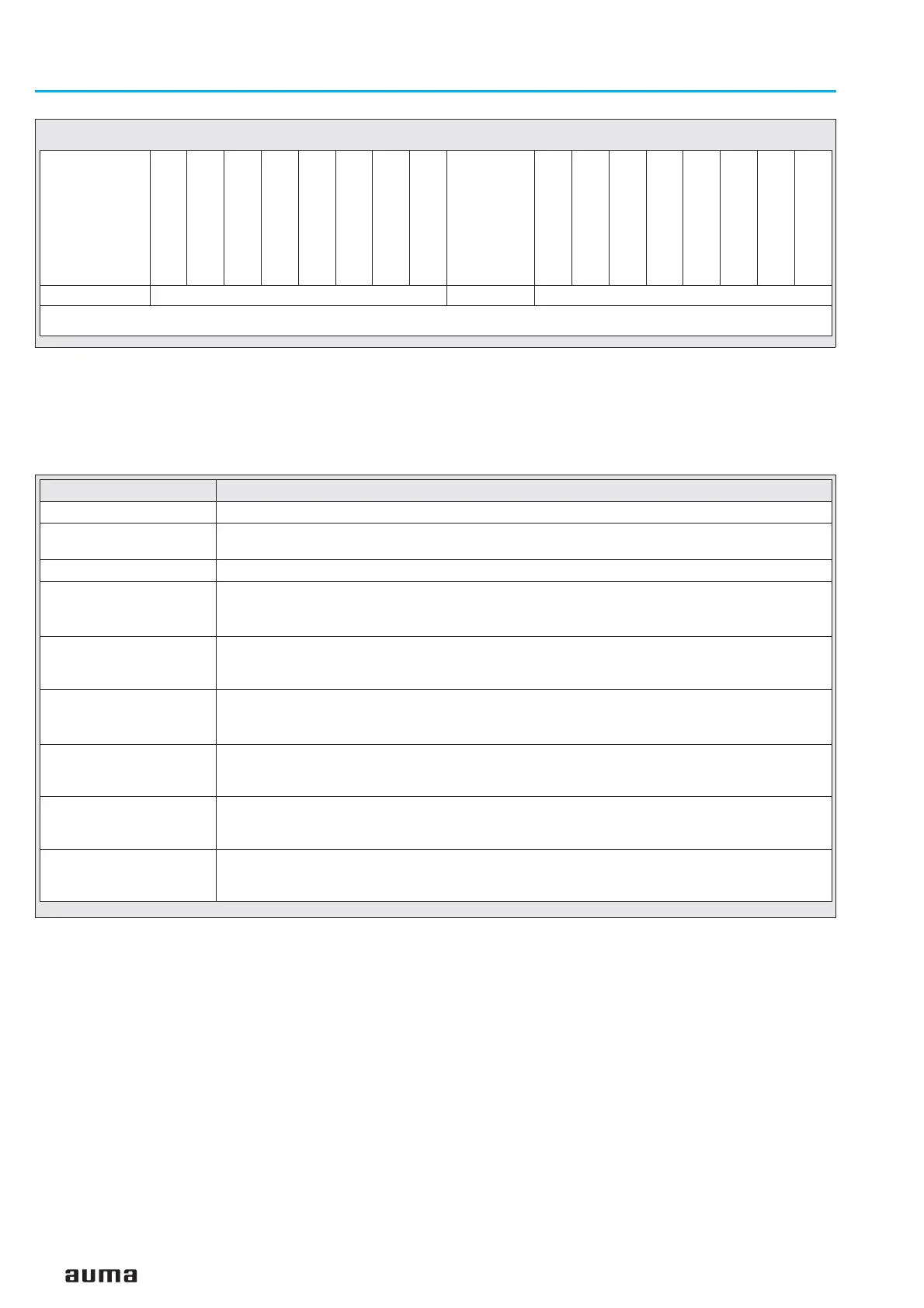9.2.1 Detailed description of the output data
The output data (consumed data) are described below in alphabetical order.
Actuator controls AUMATIC AC 01.1 / ACExC 01.1
DeviceNet Operation instructions
34
Byte 5
(Additional
commands)
—
—
CHANNEL 2
3)
CHANNEL 1
3)
—
Local sw. position
4)
OFF sw. position
4)
Remote sw. position
4)
Byte 6
(reserved)
Reserved
Reserved
Reserved
Reserved
Reserved
Reserved
Reserved
Reserved
Byte 7
Reserved
Byte 8
Reserved
3) See external change-over of the communication channel (page 48)
4) See release function of the local controls (page 41)
Continuation of Process Output
Designation Description (if there is no further explanation in the text, the description for bit value = 1 applies)
REMOTE MODE Run OPEN
REMOTE SETPOINT
Run to setpoint can only be set if a position transmitter e.g. potentiometer / RWG / MWG (options)
is available; the value for E1 Setpoint has to be transmitted at the same time
Remote CLOSE Run CLOSE
OFF sw. position
Value = 1: OFF sw. position is released.
Value = 0: OFF sw. position is disabled (only available if the function “Enable local controls” is ac-
tivated)
Remote sw. position
Value = 1: REMOTE sw. position is disabled (only available if the function “Enable local controls”
is activated)
Value = 0: Selector switch position REMOTE is locked
Local sw. position
Value = 1: LOCAL sw. position is released
Value = 0: LOCAL sw. position is disabled (only available if the function “Enable local controls” is
activated)
CHANNEL 1
Value = 1: There is a change-over to DeviceNet communication channel 1 (only available, if 2 De-
viceNet interfaces are installed, see page 47, clause 17.)
Value = 0: No change-over
CHANNEL 2
Value = 1: There is a change-over to DeviceNet communication channel 2 (only available, if 2 De-
viceNet interfaces are installed, see page 47, clause 17.)
Value = 0: No change-over
RESET
Certain indications of the AUMATIC can be reset using this signal (e.g. PTC tripping device and
torque faults). The function of this bit equals the push-button Reset of the local controls in selector
switch position LOCAL.
