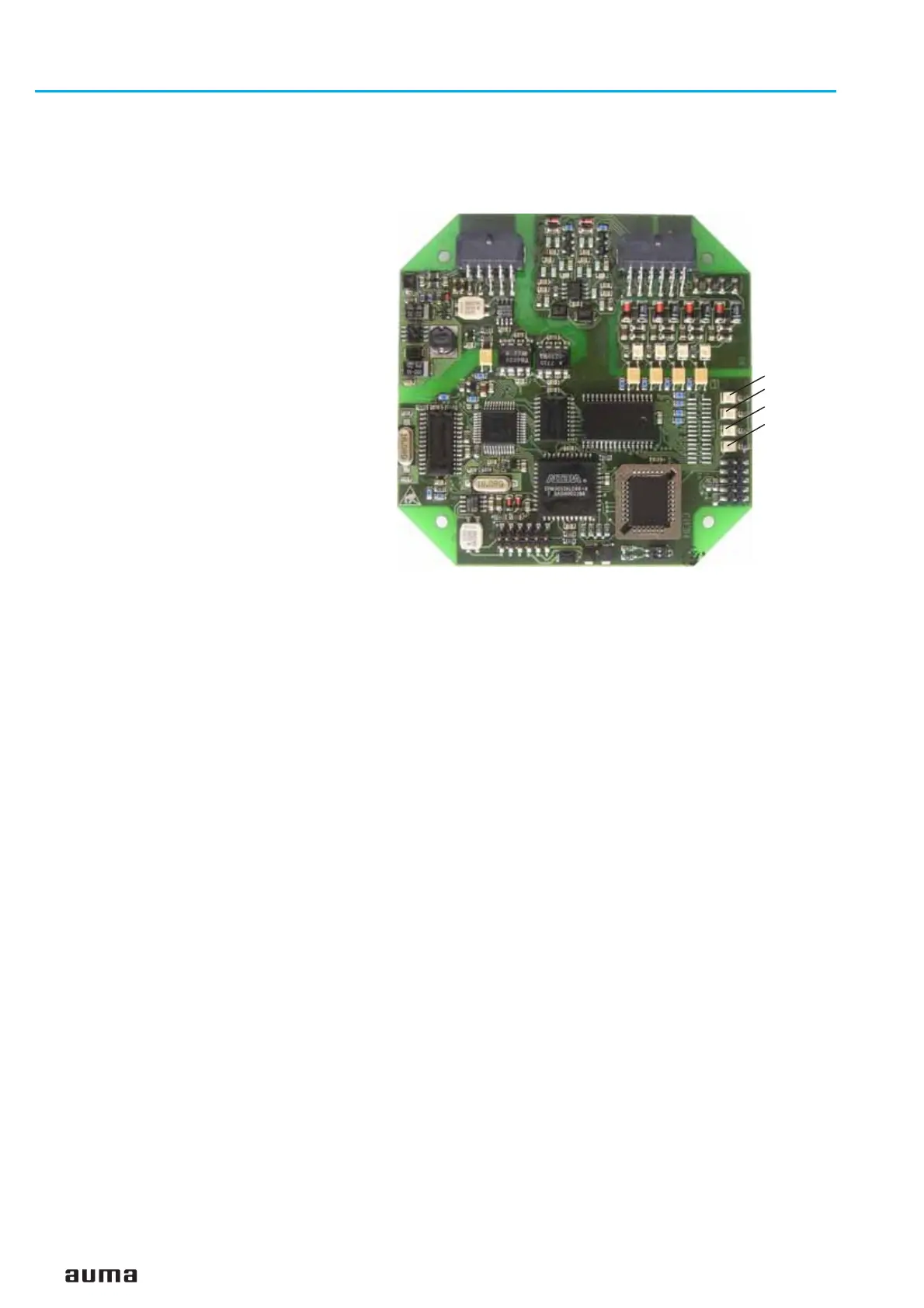20. Trouble shooting and corrective actions
20.1 Optical signals during operation
LED ’SYSTEM OK’ (V7)(green) Shows the correct voltage supply to the DeviceNet board.
Is continuously illuminated: Voltage connected to DeviceNet interface.
Is blinking: Microcontroller defective.
Is not illuminated: No voltage applied at the DeviceNet interface.
LED ’DATA EX’ (V6) (green) When LED is illuminated, the DeviceNet interface has entered ‘Data
Exchange’ state (see page 55). Only in this state can the actuator be
controlled by the DeviceNet master and the status of the actuator can be
read.
LED ‘CAN STATE’ (V8) (red) Continuously illuminated: DeviceNet interface is in initialisation phase.
Blinking once per second: (500 ms ON, 500 ms OFF)
The internal CAN communication with logic (still)
not o.k, e.g. missing connection monitoring or
data transfer not yet active.
Fast blinking: (5 times per second: 100 ms ON, 100 ms OFF)
The internal CAN communication to the logic
has detected transmission problems (e.g.
failures, short-circuit, interrupted cable, etc.).
The blinking may continue for several seconds
even after corrective actions until a sufficient
number of correct telegrams have been
received.
Off: The internal CAN communication is o.k,
LED ’STATE’ (V9) (green) Illuminated or Off: DeviceNet interface is not ready for operation
(e.g. DeviceNet software is overloaded or
inoperable).
Blinking once per second: (500 ms OFF, 500 ms ON)
DeviceNet Software is working correctly.
Blinking twice per second: (700 ms OFF, 100 ms ON, 100 ms OFF, 100 ms
ON). The DeviceNet software is working
correctly, however the 24 V DC DeviceNet
voltage is not present.
Regular blinking of the LED during operation indicates correct function of
the DeviceNet interface.
54
Actuator controls AUMATIC AC 01.1 / ACExC 01.1
DeviceNet Operation instructions
Figure O: DeviceNet interface
V7
V6
V8
V9
