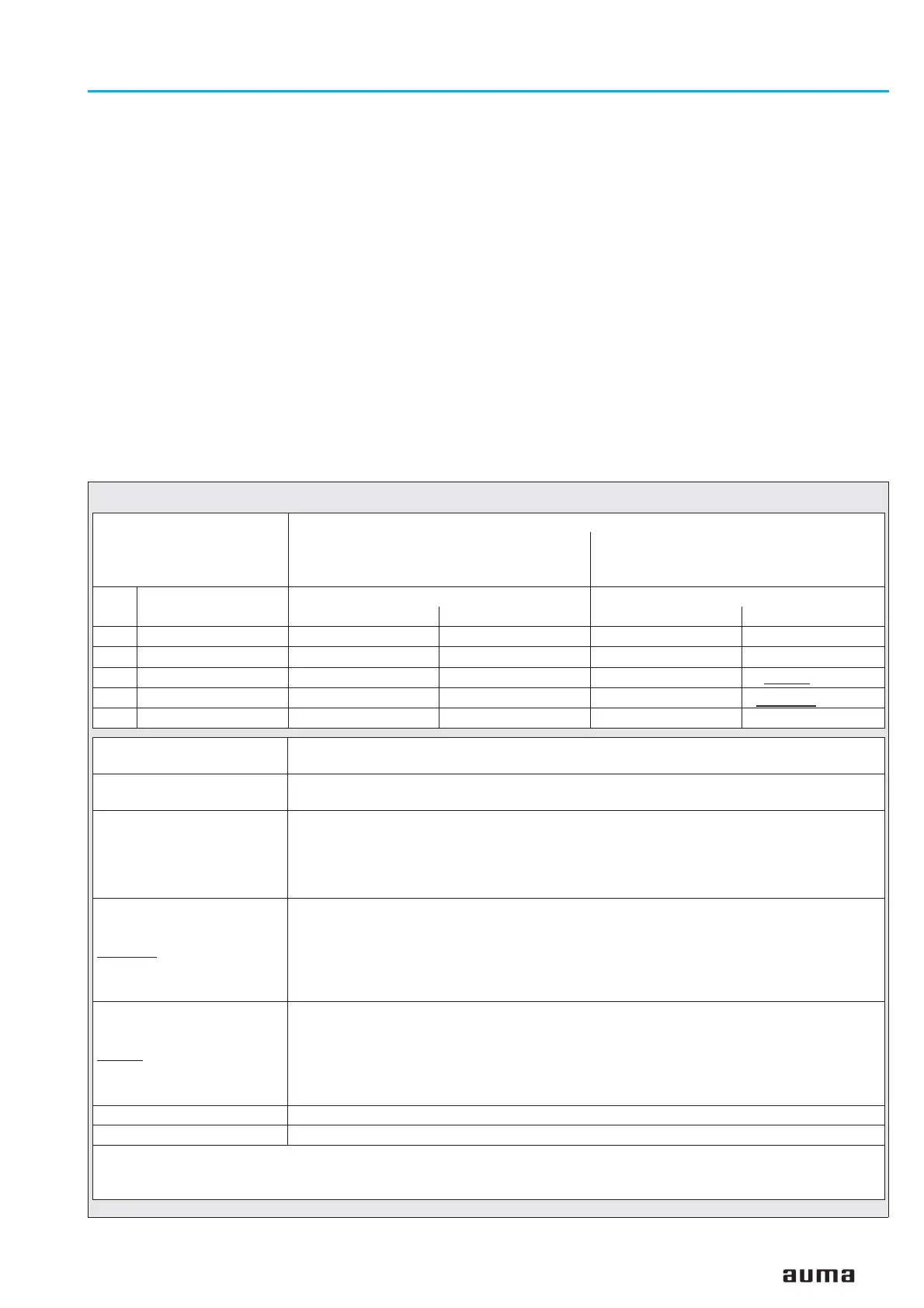13. Release function of the local controls (option)
The AUMATIC can be set in such a way that the AUMATIC-internal selector
switch position is additionally determined by 3 bits in the process represen-
tation output. (See “Process Output” table, page 33)
This makes it possible to release (enable) or disable a certain selector
switch position from REMOTE via the DeviceNet. In addition, an automatic
release can programmed for the event of loss of communication.
The parameter
ENABLE LOCAL MODE is set in the factory according to the
order details.
Menu structure
MAIN MENU (M)
CONFIGURATION (M4)
SETUP (M41)
SELECTOR SWITCH (M410V)
ENABLE LOCAL MODE (M410W)
41
Actuator controls AUMATIC AC 01.1 / ACExC 01.1
Operation instructions DeviceNet
Parameter
ENABLE LOCAL MODE
1)
Selector switch at the local controls
is available
(Parameter
SELECTOR SWITCH
= AVAILABLE)
is not available
(Parameter
SELECTOR SWITCH
= NOT AVAILABLE)
Value Display text
DeviceNet communication to the master DeviceNet communication to the master
is available is not available is available
is not available
0
NOT ACTIVE
SS SS OFF OFF
1
BUS
Bits & SS OFF Bits OFF
2
BUS,AUTO.LOCAL
Bits & SS
SS = LOCAL or OFF Bits LOCAL <> OFF
3
BUS,AUTO.REMOTE
Bits & SS WS = REMOTE or OFF
Bits
REMOTE <> OFF
4
BUS AUTO
Bits & SS
SS Bits OFF
SS
The AUMATIC-internal selector switch position is the same as the selector switch position at
the local controls (LOCAL, OFF or REMOTE).
Bits
The status is determined by the bits in the process representation (LOCAL sw. position, OFF
sw. position or REMOTE sw. position)
Bits & SS
The status is determined by an AND-connection of the bits in the process representation with
the selector switch position. Only in case they do correspond, the release is given (LOCAL,
OFF or REMOTE). If the selector switch position does not correspond with the release bits, the
release is not given. In this case the local controls remains disabled (Indication in the LCD on
the status page
S0: RESTRICTED)
REMOTE <> OFF
The underlined value will be assumed for the selector switch position within the AUMATIC if the
bus communication fails.
Special setting via push-button may be necessary to set the address:
To change over between REMOTE and OFF, enter the following key sequence:
1. Press STOP button 2. Then hold down STOP button and press the OPEN button 5 times in a
row within two seconds
2)
.
LOCAL <> OFF
The underlined value will be assumed for the selector switch position within the AUMATIC if the
bus communication fails.
Special setting via push-button may be necessary to set the address:
To change over between LOCAL and OFF, enter the following key sequence: 1. Press STOP
button 2. Then hold down STOP button and press the OPEN button 5 times in a row within two
seconds.
2)
.
WS = REMOTE or OFF Only selector switch positions REMOTE or OFF are possible (enabled).
SS = LOCAL or OFF Only selector switch positions REMOTE or OFF are possible (enabled).
1) If the release function of the local controls is required, the parameter ENABLE LOCAL MODE is set to BUS,AUTO.LOCAL in the factory the other setting
options reduce the function during loss of communication and are therefore provided only for special applications.
2) The following special setting is required for software versions up to Z031.922/05-xx (see diagnosis page D6):
1. Press RESET button 2. press the STOP button within 2 seconds, 3. press both the OPEN and the CLOSE button within two seconds.
Table 11: Release functions of the local controls
