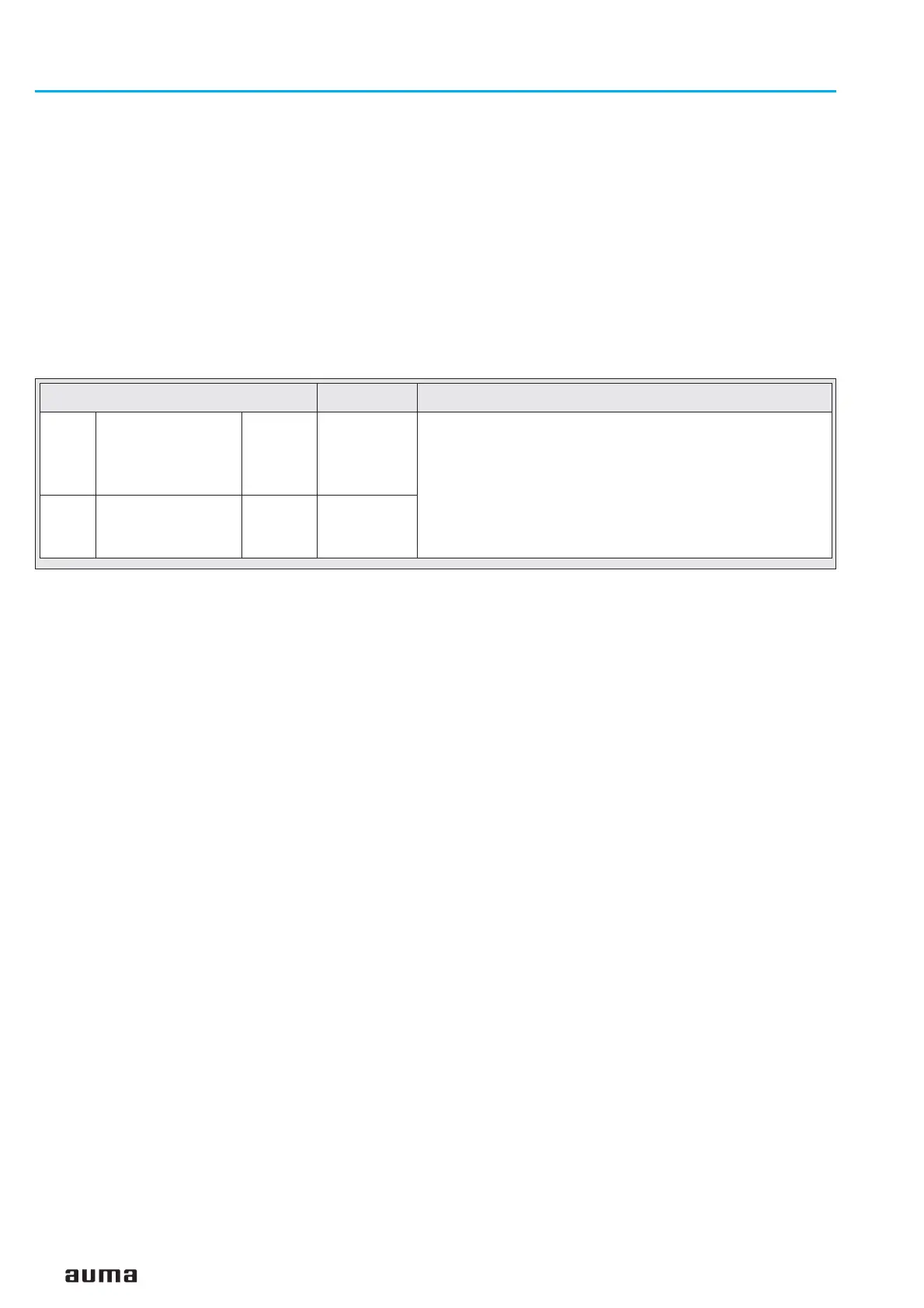After having unlocked the EMERGENCY STOP button, a possibly active
operation command will not immediately be re-activated, but only after a
confirmation by the user has been given which resets the EMERGENCY
STOP status.
For confirmation, the RESET button of the local controls in selector switch
position LOCAL has to be pressed so that the controls will be reset into
normal operation. After this, operation commands can be performed right
away, also emergency and safety operations.
Alternatively to the confirmation with the RESET button, it can also be done
with the RESET bit of the process representation output (when selector
switch is in position REMOTE).
Feedback signals via AUMATIC display or via DeviceNet
Setting the feedback signals via output relay (at the local controls)
Menu structure
MAIN MENU (M)
SETTINGS (M1)
I/O 1 (M14)
OUTPUT RELAY X
OUTPUT RELAY X = EMCY STOP BUTTON
The selected output relay is activated after the EMERGENCY STOP button
was operated.
This signal can be cancelled by unlocking the EMERGENCY STOP button.
Setting the feedback signals via LED’s (at the local controls)
Menu structure
MAIN MENU (M)
SETTINGS (M1)
LOCAL CONTROLS (M14)
LED X LOCAL CONTROLS
LED X LOCAL CONTROLS = EMCY STOP BUTTON
The selected LED is illuminated after the EMERGENCY STOP button was
operated.
This signal can be cancelled by unlocking the EMERGENCY STOP button.
46
Actuator controls AUMATIC AC 01.1 / ACExC 01.1
DeviceNet Operation instructions
Feedback signals on the display
DeviceNet Note
S0
1st line (only if
EMERGENCY
STOP button was
operated)
EMER-
GENCY
STOP
The EMERGENCY STOP button has been operated and
has put the AUMATIC into the EMERGENCY STOP status.
This status can only be cancelled by unlocking the EMER-
GENCY STOP button and a subsequent RESET command.
S3 NOT READY IND. EMCY
STOP
ACTIVE
Bit 13.4 = 1
(page 29)
