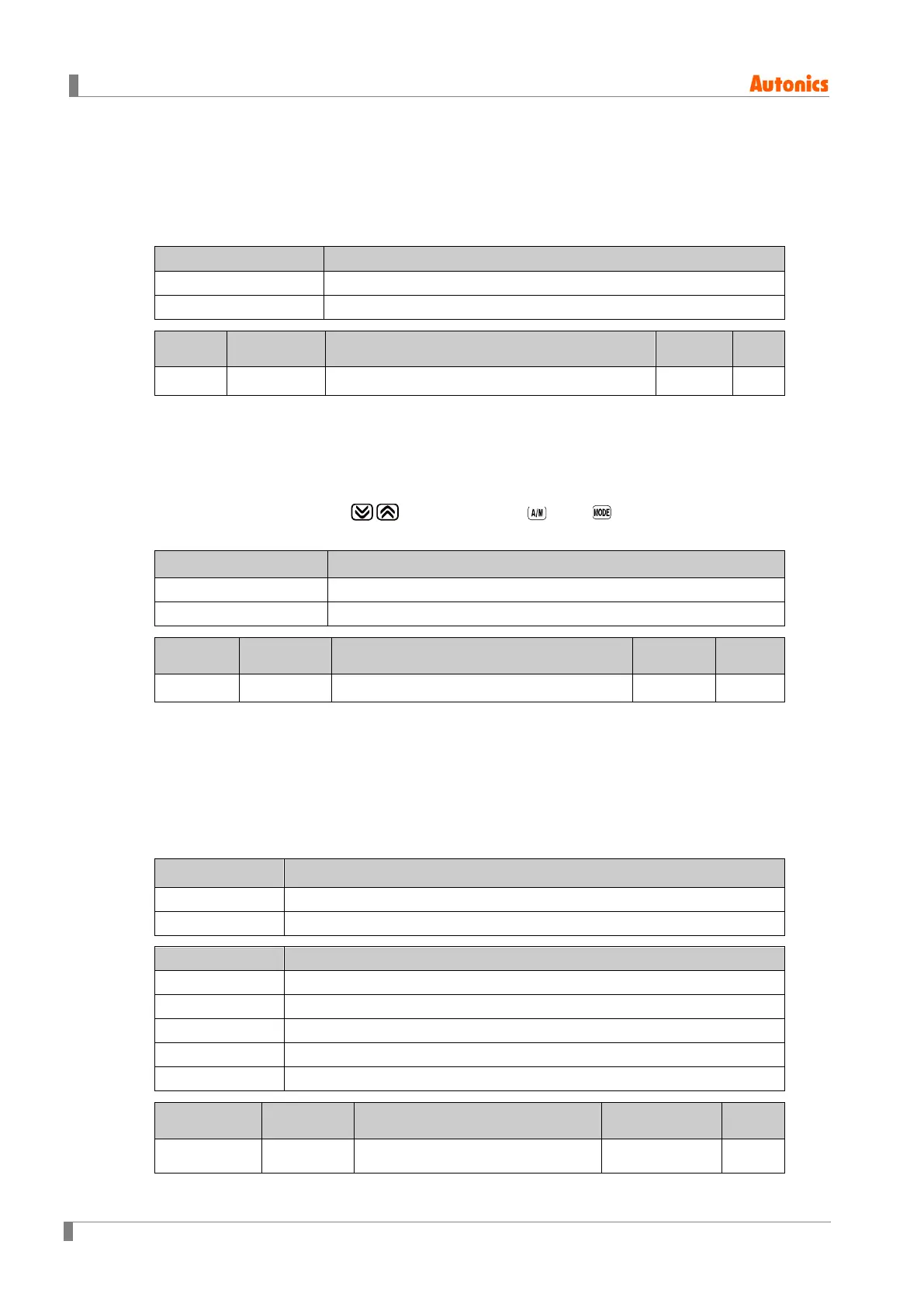6 Parameter Settings and Functions
104 © Copyright Reserved Autonics Co., Ltd.
6.7.6 User level setting [PAR5 → USER]
You can restrict parameter display by setting user level (standard or high).
When you set as a standard level user, the main function parameters shaded on the entire
parameter list(See the 5.3 Parameter group), are only displayed.
Parameter Parameter description
STND Activates standard user parameters
HIGH
Activates all parameters
Parameter Setting range
Unit
PAR5
USER
STND / HIGH
STND -
6.7.7 Lock settings
6.7.7.1 SV group lock [PAR5 → LcSV]
You can restrict SV parameter modification by locking SV group parameters, which include SV
selection, digital input key ( keys for 3 sec.), (the key for TK4N, TK4S, TK4SP
model) key for monitoring and manual control, parameter reset [INIT], etc.
Setting Function
ON Activates SV group lock.
OFF
Deactivates SV group lock.
Parameter Setting range
Unit
PAR5
LcSV
ON / OFF
OFF -
6.7.7.2 Parameter group lock [PAR5 → LcP1/LcP2/LcP3/LcP 4/LcP5]
Lock or unlock individual parameter groups from parameter 1 group [PAR1] to parameter 5 group
[PAR5].
Even with parameter group lock in place, you can still read parameter settings.
In Parameter 5's [PAR5] case, the settings can still be modified even with a lock [LcSV/LcP□]
initiated.
Parameter Parameter description
ON
Lock parameter group
OFF Unlock parameter group
Parameter Parameter description
LcP1
Lock parameter 1 group.
LcP2 Lock parameter 2 group
LcP3
Lock parameter 3 group
LcP4 Lock parameter 4 group
LcP5
Lock parameter 5 group
Parameter Setting range
Unit
PAR5
LcP1
ON / OFF
OFF -
