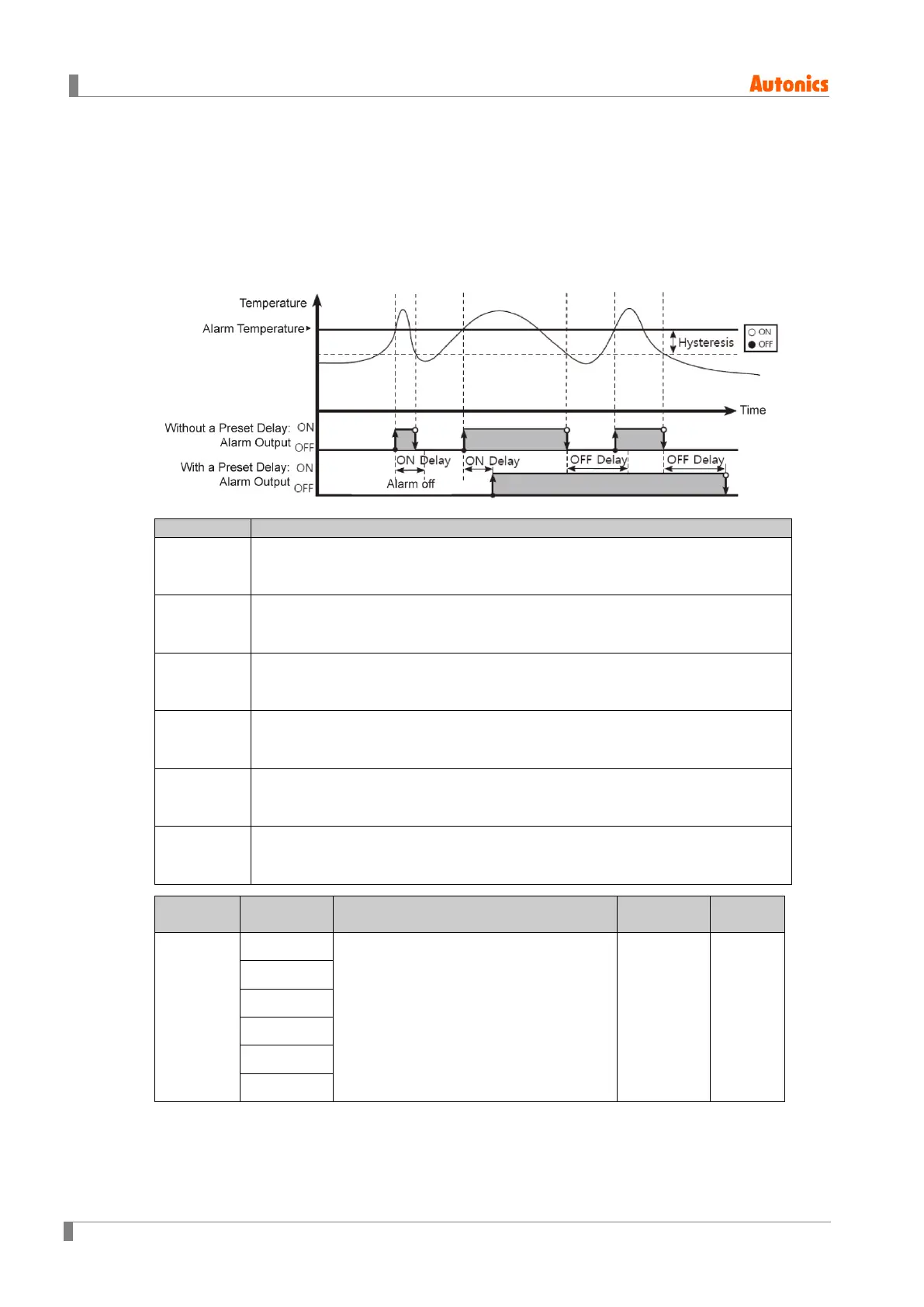6 Parameter Settings and Functions
84 © Copyright Reserved Autonics Co., Ltd.
6.4.6 Alarm output delay settings [PAR4 → A!ON / A!OF/ A@ON / A@OF/
A#ON / A#OF]
Alarm output delay can be set to prevent false alarms caused by erroneous input signals
resulting from disturbances or noise.
With a preset delay time, alarm output does not turn on for the preset duration. Instead, the
concerned alarm indicator on the front will flash in 0.5 sec. intervals.
A!ON
Alarm output 1 on delay: Stands by for the preset duration upon an alarm event,
checks the alarm trigger conditions, and turns on the alarm output if the
conditions are still present.
A!OF
Alarm output 1 off delay: Stands by for the preset duration following alarm output
off, checks the alarm trigger conditions, and turns off the alarm output if the
deactivation conditions are still present.
A@ON
Alarm output 2 on delay: Stands by for the preset duration upon an alarm event,
checks the alarm trigger conditions, and turns on the alarm output if the
conditions are still present.
A@OF
Alarm output 2 off delay: Stands by for the preset duration following alarm output
off, checks the alarm trigger conditions, and turns off the alarm output if the
deactivation conditions are still present.
A#ON
Alarm output 3 on delay: Stands by for the preset duration upon an alarm event,
checks the alarm trigger conditions, and turns on the alarm output if the
conditions are still present.
A#OF
Alarm output 3 off delay: Stands by for the preset duration following alarm output
off, checks the alarm trigger conditions, and turns off the alarm output if the
deactivation conditions are still present.
Parameter Setting range
Unit
PAR4
A!ON
0000 to 3600 0000 Sec.
A!OF
A@ON
A@OF
A@ON
A@OF
