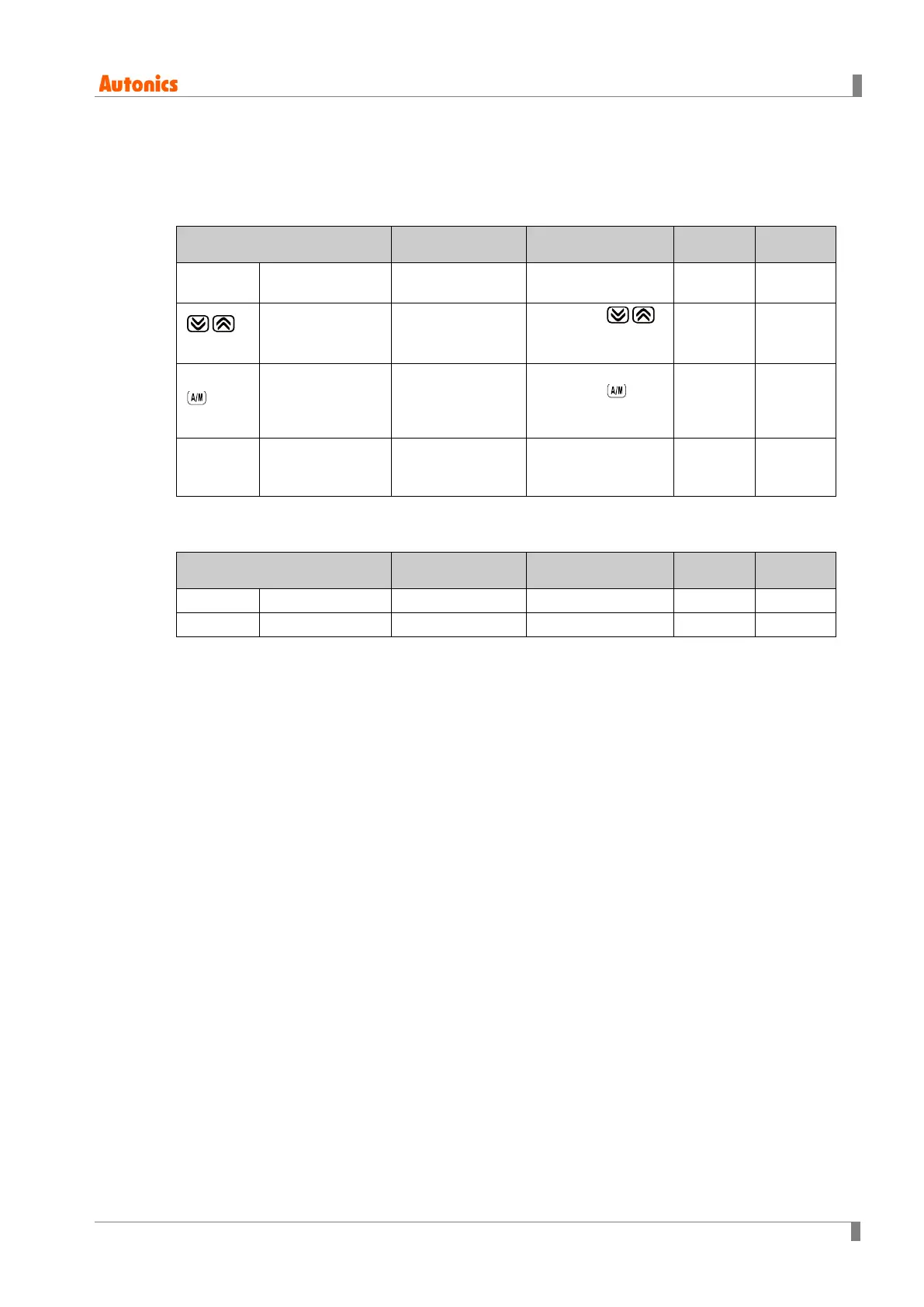7 Setting group parameter description
© Copyright Reserved Autonics Co., Ltd. 107
7 Setting group parameter description
7.1 Setting group [ SV ]
Parameter Description Set range Unit
SV Set value SV
Between L-SV and
H-SV
℃/℉/-
0
key
Digital input Key
Execute
Digital input
execution key
Press the
keys more than 3
sec.
- -
key
Auto_Manual
Monitoring/Contr
ol
MV
monitoring/manua
l control
execution key
Press the key
more than 1 sec.
- -
INIT
Parameter
initialize
Resets
parameters to
factory defaults
NO / YES -
NO
7.2 MV monitoring/manual control setting group [ MV ]
Parameter Description Set range Unit
H-MV
Heating_MV Heating MV H )0 to H100
% -
C-MV
Cooling_MV Cooling MV C )0 to C100
※It is possible to manually control and monitor heating & cooling MVs at the same time.
