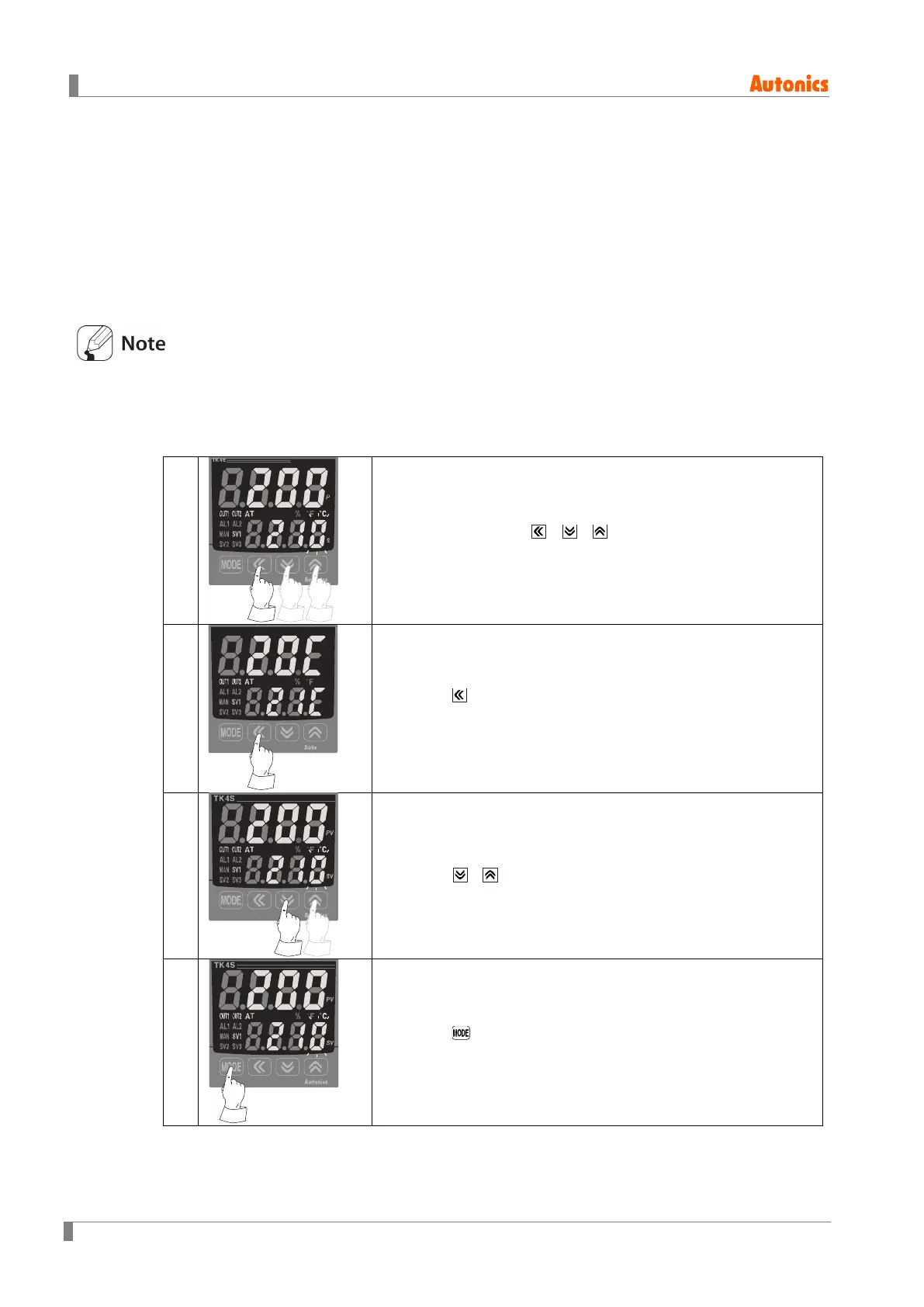5 Preparation and Startup
38 © Copyright Reserved Autonics Co., Ltd.
5.2 Basic controls
5.2.1 Parameter setting sequence
Parameters of each group are connected each other. Therefore, follow the below parameter
order.
Parameter 3 Group [PAR3] → Parameter 4 Group [PAR4] → Parameter 5 Group [PAR5] →
Parameter 2 Group [PAR2] → Parameter 1 Group [PAR1] → SV Setting [SV]
Changing Parameter 3 Group's parameters can sometimes reset other associated parameters.
Always make sure to check if such parameters have been affected.
5.2.2 Set value (SV) setting
①
Press any key among , , in RUN mode to enter SV
setting mode. Last digit (10
0
digit) on SV display part flashes.
②
Press the key to move digit.
(10
0
→ 10
1
→ 10
2
→ 10
3
→ 10
0
)
③
Press the , keys to raise or lower the set value.
④
Press the key to save the set value. If there is no additional
key operations in 3 sec., the changed SV is automatically saved.
