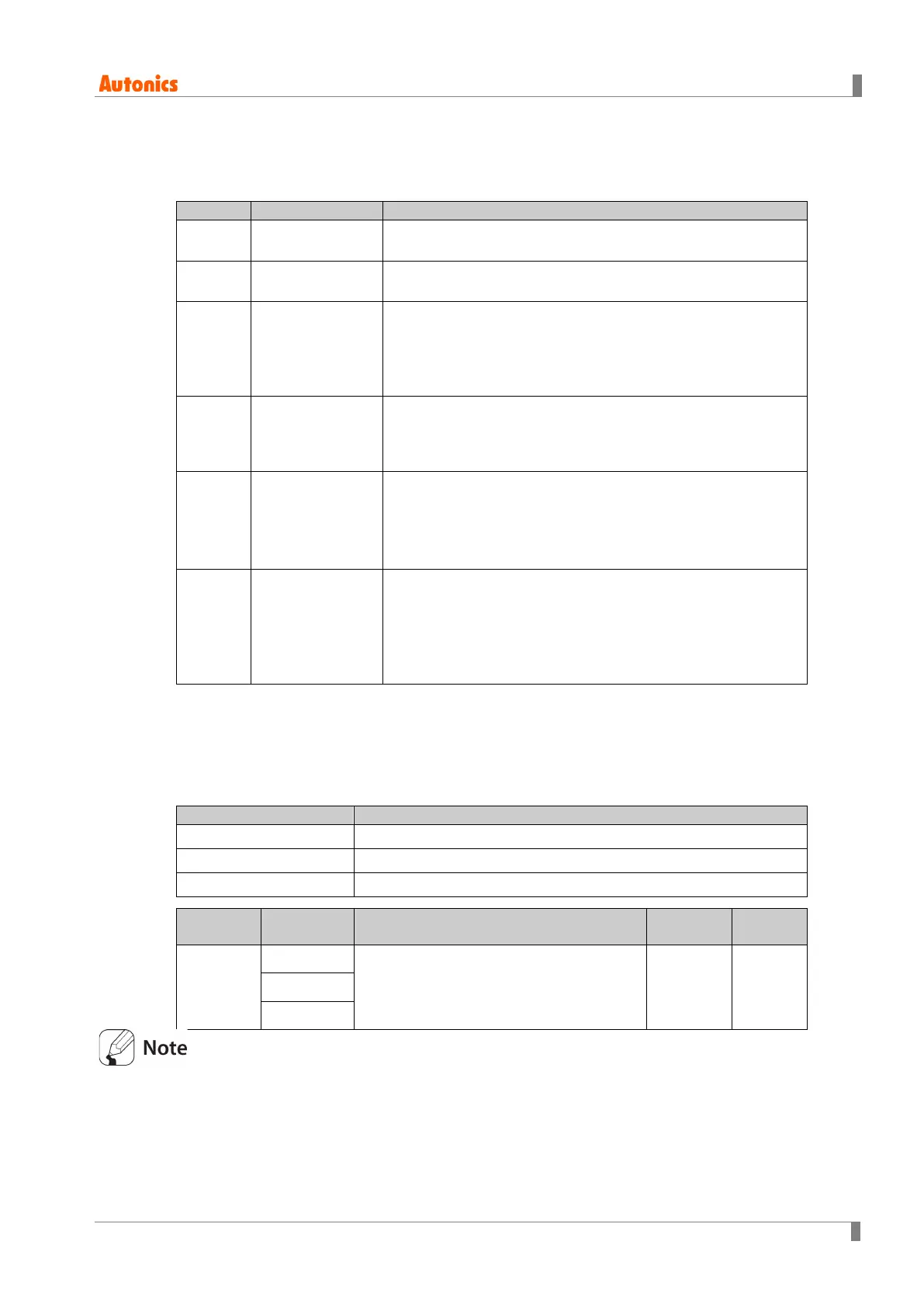6 Parameter Settings and Functions
© Copyright Reserved Autonics Co., Ltd. 81
6.4.2 Alarm output options [PAR4 → AL!T/AL@T]
Users can select the desired alarm output options.
AL-A
Standard Alarm
If it is an alarm condition, alarm output is ON. If it is a clear
alarm condition, alarm output is OFF.
AL-B
Alarm latch
※
1
If it is an alarm condition, alarm output is ON and maintains
ON status.
AL-C
Standby
sequence1
※
2
First alarm condition is ignored and from second alarm
condition, standard alarm operates.
When power is supplied and it is an alarm condition, this first
alarm condition is ignored and from the second alarm
condition, standard alarm operates.
AL-D
Alarm latch and
standby
sequence1
If it is an alarm condition, it operates both alarm latch and
standby sequence. When power is supplied and it is an alarm
condition, this first alarm condition is ignored and from the
second alarm condition, alarm latch operates.
AL-E
Standby
sequence2
First alarm condition is ignored and from second alarm
condition, standard alarm operates.
When re-applied standby sequence and if it is alarm condition,
alarm output does not turn ON.
After clearing alarm condition, standard alarm operates.
AL-F
Alarm latch and
standby
sequence2
Basic operation is same as alarm latch and standby
sequence1. It operates not only by power ON/OFF,
but also alarm set value, or alarm option changing. When re-
applied standby sequence and if it is alarm condition, alarm
output does not turn ON.
After clearing alarm condition, alarm latch operates.
Condition of re-applied standby sequence for standby sequence 1, alarm latch and standby
sequence 1: Power ON
Condition of re-applied standby sequence for standby sequence 2, alarm latch and standby
sequence 2: Power ON, changing set temperature, alarm temperature[AL1, AL2, AL3] or
alarm operation[AL-1, AL-2, AL-3], switching STOP mode to RUN mode.
AL!T
Selects the operation mode of alarm output 1.
AL@T Selects the operation mode of alarm output 2.
AL#T
Selects the operation mode of alarm output 3.
Parameter Setting range
Unit
PAR4
AL!T
AL-A / AL-B / AL-C / AL-D / AL-E /
AL-F
AL-A - AL@T
AL#T
If alarm operation is set as loop break alarm [LBA], sensor break alarm [SBA], or heater break
alarm[HBA], only standard alarm [AL-A] and alarm latch [AL-C] of alarm option are displayed.
