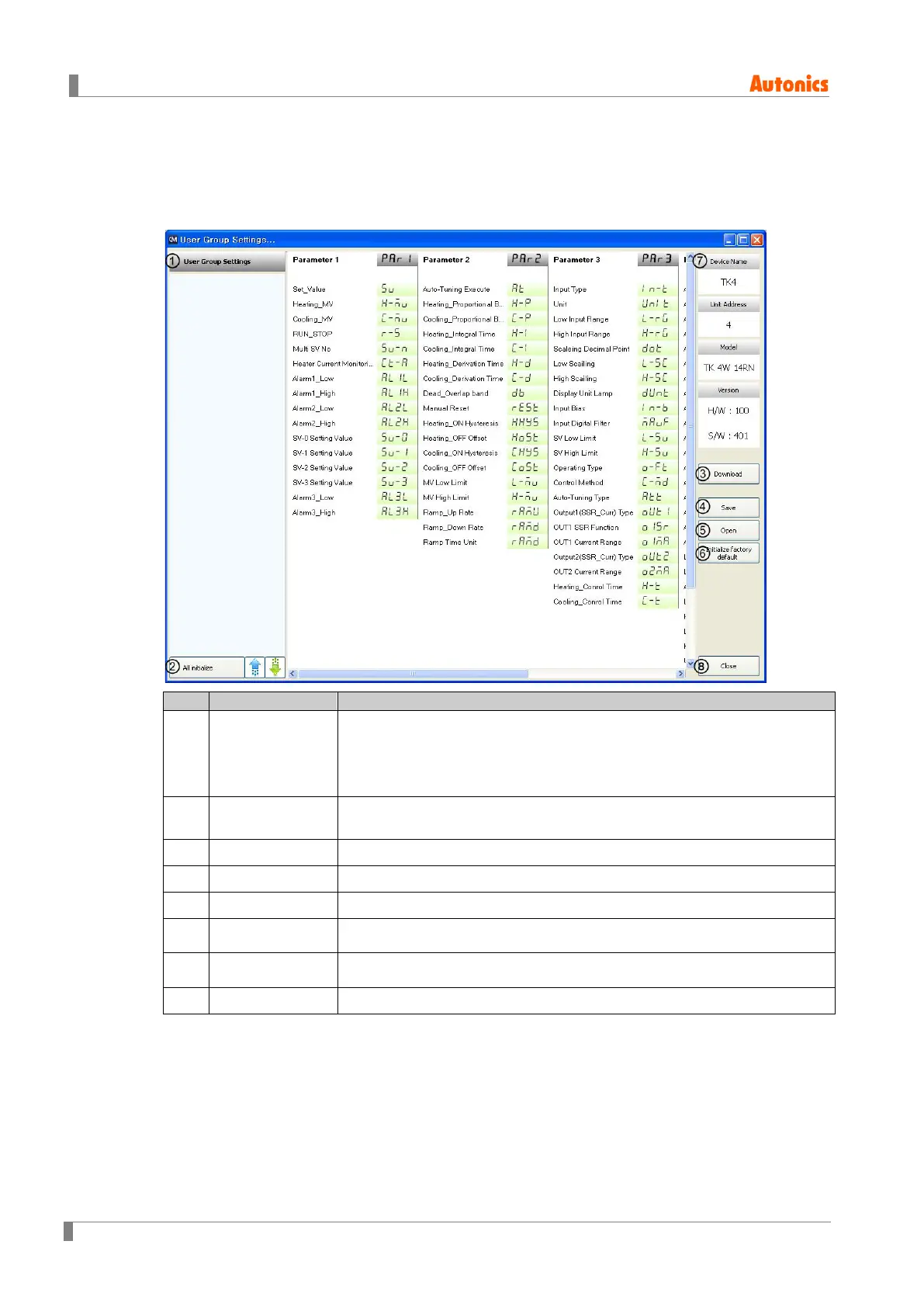8 DAQMaster
122 © Copyright Reserved Autonics Co., Ltd.
8.3.2 User parameter group [PARU]
This feature is able to set the frequently used paramters to the user paramter group. You can
quickly and easily set parameter settings.
User parameter group can have up to 30 parameters.
①
User parameter
group
Displays the selected parameters as user parameter group.
Double-click the parameters for the user parameter group, and these
parameters turn gray.
To delete the parameters at the user parameter group, double-click the
②
User parameter
group selection
- All initialize: Initializes the set user parameter group.
- ↑,↓: Changes the selected parameter order up/down.
③
Download Applies the set user parameter group to the device.
④
Save Saves the set user group as user parameter group information file.
⑤
Open Opens the saved user parameter group file.
⑥
Initialize factory
default
Clears the set for the user parameter group.
Download this setting to apply it to the device.
⑦
Displays device name, unit address, model name, and version.
⑧
Close Closes the User Parameter Group Settings dialog.