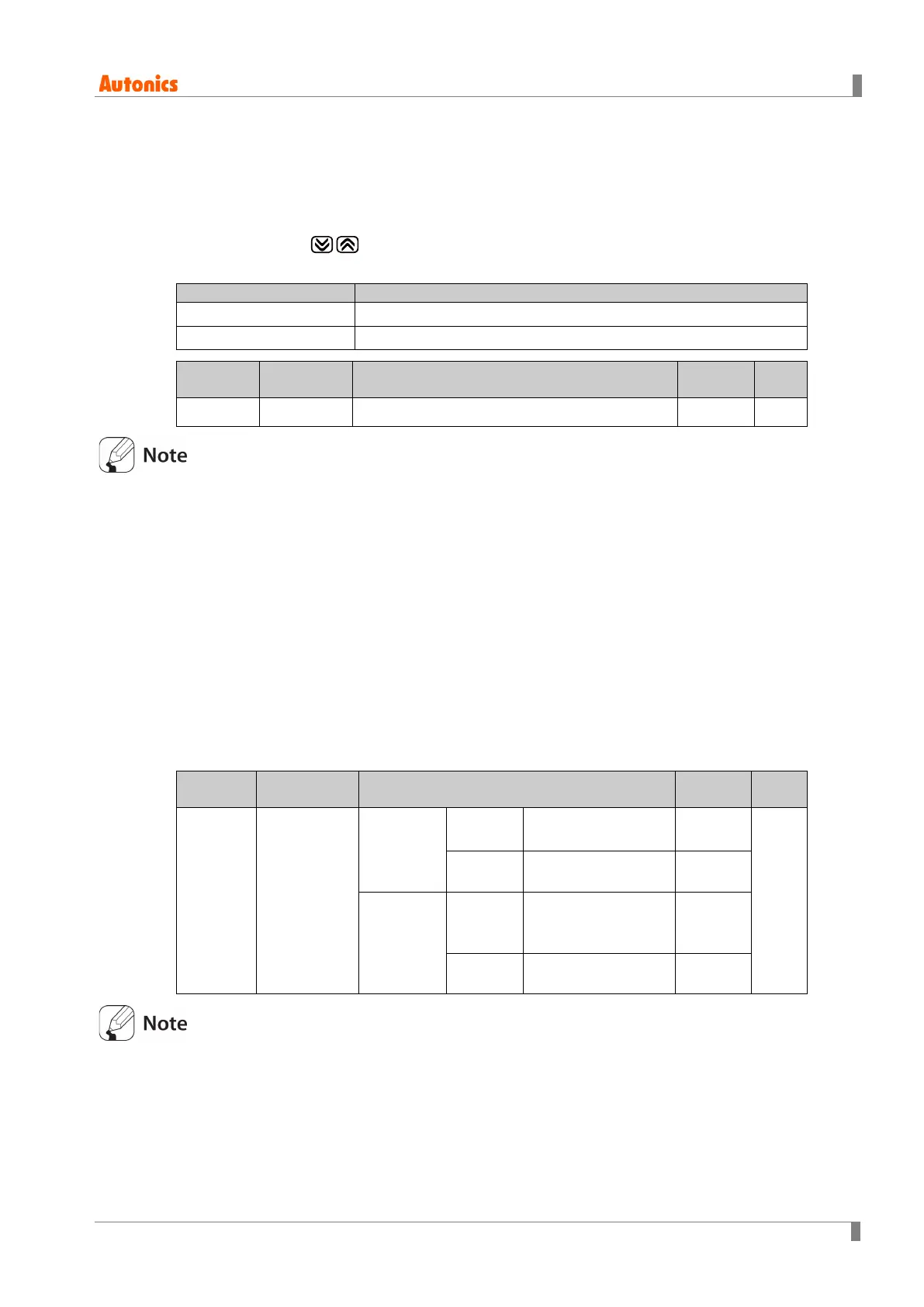6 Parameter Settings and Functions
© Copyright Reserved Autonics Co., Ltd. 99
6.7.2 RUN/STOP [PAR1 → R-S]
Users may run or stop control output by force while in RUN mode.
The stop command stops control output. Auxiliary output, however, is not affected by the
command. This feature can be enabled by configuring parameters. In addition, the front panel's
digital input keys ( for 3 sec.) and digital input terminals (DI-1 and DI-2) can be assigned
to the run/stop feature. (regardless of parameter mask)
RUN Forced control output run in STOP mode.
STOP
Forced control output stop in RUN mode.
Parameter Setting range
Unit
PAR1
R-S
RUN / STOP
RUN -
With stop enabled, the front panel's SV display indicates STOP.
You can change the setting when in the stop state. The stop status will remain in effect after
shutting down the controller and powering it back on.
When stop is in effect, STOP MV[StMV] will be output. In case of a sensor break occurring while
in STOP, STOP MV[StMV] is output.
The run/stop setting remains in effect after turning power back on.
If the digital Input (DI-1, DI-2) feature has been set for RUN/STOP, RUN/STOP feature by
modifying front keys or parameter is unable.
6.7.2.1 Stop control output settings [PAR5 → StMV]
This parameter sets the control output value when in the stop state. With ON/OFF control, select
between 10)0 (ON) and 00)0 (OFF). With PID control, the user can adjust the MV between
00)0 and 10)0.
Parameter Setting range
Unit
PAR5
StMV
Standard
Control
ON/OFF
Control
00)0 (OFF) /
10)0 (ON)
00)0
%
PID
Control
00)0 to10)0
00)0
Heating &
cooling
Control
ON/OFF
Control
`0)0 (Cooling ON)
/ 00)0 (OFF) /
10)0 (Heating ON)
00)0
PID
Control
`0)0 (Cooling) to
10)0 (Heating)
00)0
Ignores MV from ON/OFF control or PID control and sends out a control value based on the
defined MV.