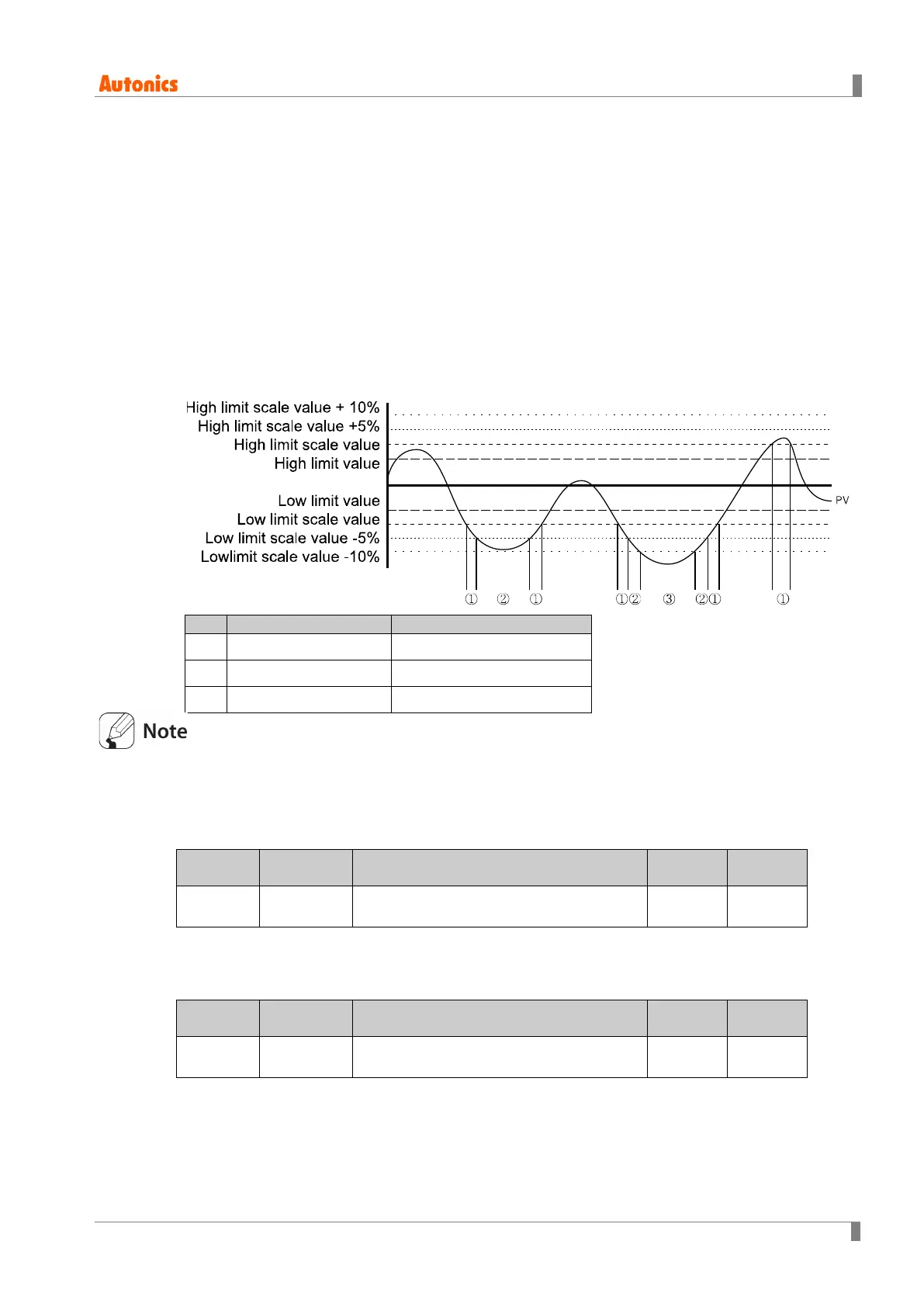6 Parameter Settings and Functions
© Copyright Reserved Autonics Co., Ltd. 57
6.1.4 Analog input/scale value
With analog input selected, you can set the analog input range (high/low limit input values) and
the display scale (high/low limit scale values) within the designated input range.
The decimal point positions remain fixed when configuring the high/low limit input values. You
can change the input values at AV1: 00.00, AV2/AV3: 0.000, AMV1: 000.0, AMA1/ AMA2: 00.00
decimal points.
If the upper and lower limit scale settings are identical, ERRflashes twice and setting mode is
displayed.
For analog input, ±5% of the set high/low limit input value is extended. Analog output is also
extended compairing input value. (For temperature sensor input, ±5% extension is applied
within the temperature range.)
① ±5% section
Flashes PV
② ±5 to 10% section
Flashes HHHH or LLLL
③ Over ±10% section
Flashes OPEN
This parameter is not displayed for temperature sensor input.
6.1.4.1 Low-limit input value [PAR3 → L-RG]
You can set the low limit input values for actual use within the analog input range.
Parameter Setting range
Unit
PAR3 L-RG
Minimum temperature range to high-limit
input value [H-RG] - F. S . 10%
0)00 -
6.1.4.2 High-limit input value [PAR3 → H -RG]
You can set high limit input values for actual use within the analog input range.
Parameter Setting range
Unit
PAR3 H-RG
Low-limit input value [L-RG] + F.S. 10% to
maximum temperature range
1)00 -
