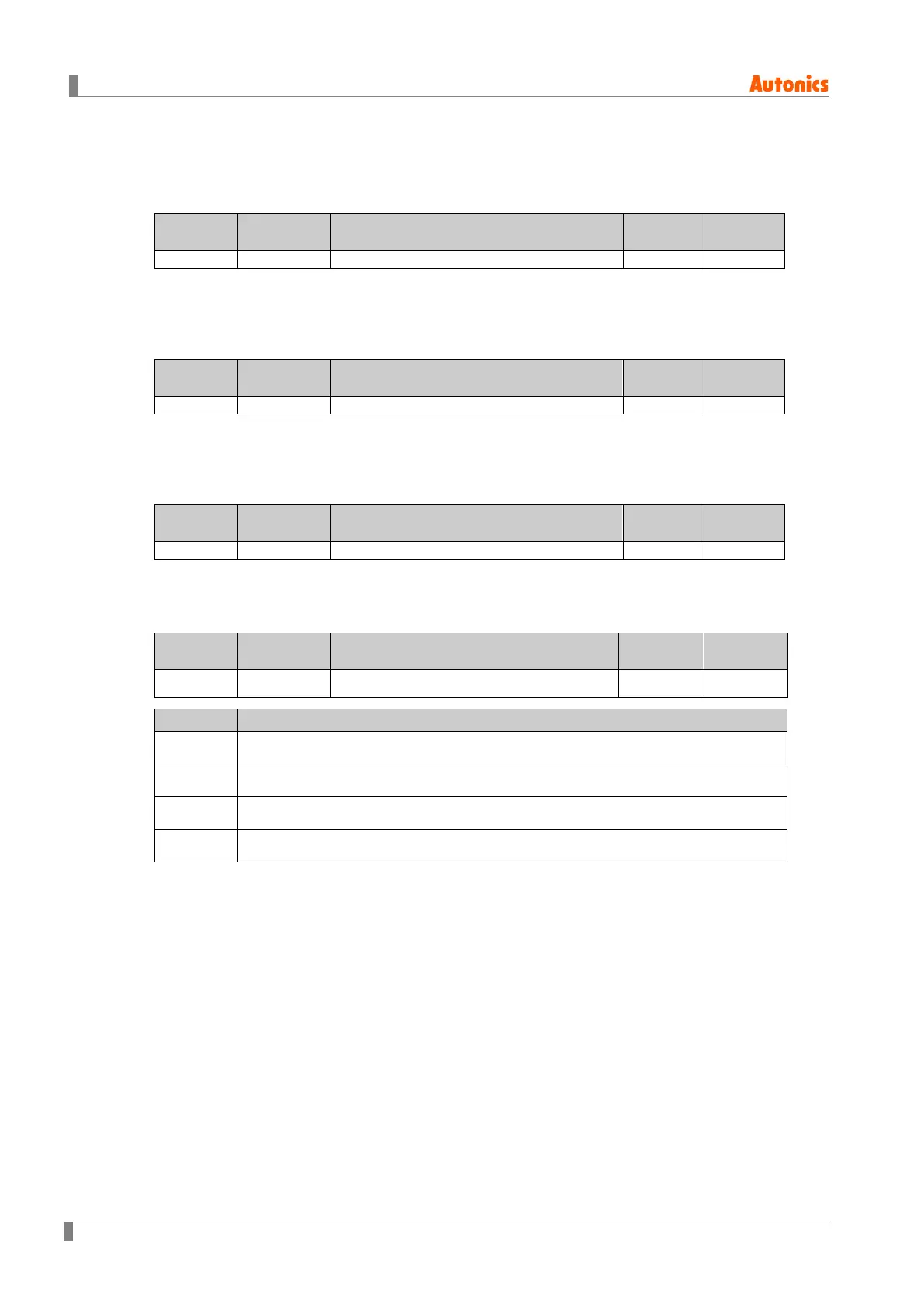6 Parameter Settings and Functions
58 © Copyright Reserved Autonics Co., Ltd.
6.1.4.3 Scale decimal point position [PAR3 → DOT]
You can set the decimal point positions for present value (PV) and set value(SV) within high and
low limit scale values.
Parameter Setting range
Unit
6.1.4.4 Low-limit scale value [PAR3 → L-SC]
You can set the display scales of low-limit values for analog input [L-RG]. (Based on the decimal
point position setting.)
Parameter Setting range
Unit
6.1.4.5 High-limit scale value [PAR3 → H-SC]
You can set the display scales of high-limit values for analog input [H-RG]. (Based on the
decimal point position setting.)
Parameter Setting range
Unit
6.1.4.6 Display unit for front panel [PAR3 → dUNT]
When you select an analog input type, you can set the display units.
Parameter Setting range
Unit
PAR3 dUNT ?C / ?F / ?/O / OFF ?/O -
?C
Sets the display unit to ℃ and turns on the ℃ of front unit indicator.
?F
Sets the display unit to ℉ and turns on the ℉ of front unit indicator.
?/O Sets the display unit to % and turns on the % of front unit indicator.
OFF
Sets the display unit to an undefined unit. The LED unit indicator will not turn on.
