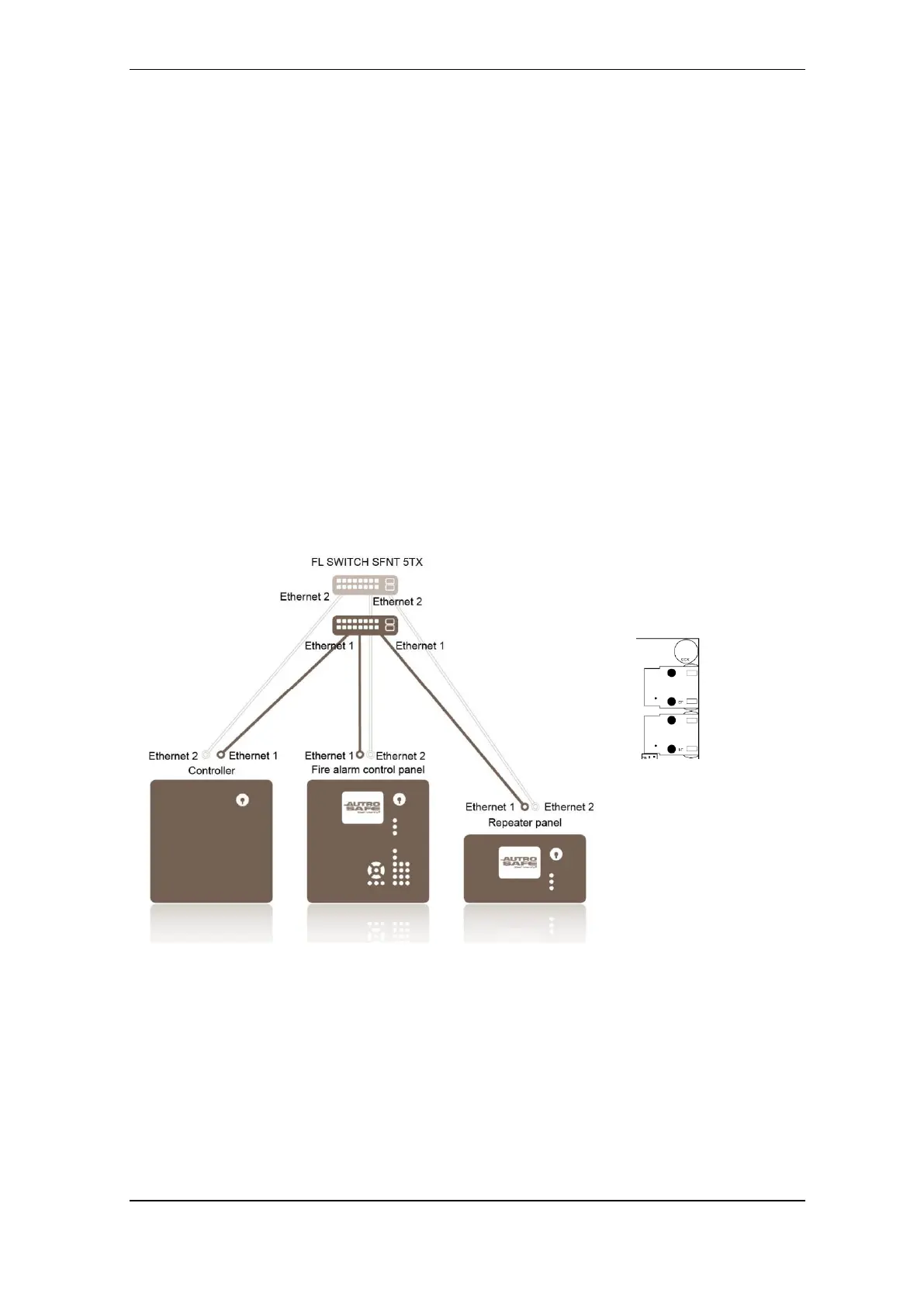Connecting External Cables
asafeinstall_dgb, AutroSafe Interactive Fire Detection System, Release 4,
116-P-ASAFE-INSTALL/DGB, Doc-1004796-2, 2021-08-23, Autronica Fire and Security AS
Page 42
10.6 Connection of Network Cables (AutroNet)
Each panel provides two ports; Ethernet 1 and Ethernet 2. AutroNet
consists of one of the following network topologies:
• AutroNet Redundant Star Topology
• AutroNet Single Star Topology
• AutroNet Ring Topology
10.6.1 AutroNet Redundant Star Topology
The illustration below shows an example of the fully redundant standard
AutroNet, where the following guidelines apply:
• Connect the Ethernet cables for Ethernet 1 to and from the
connections labeled Ethernet 1 (panels and Ethernet switches)
throughout the entire system.
• Connect the Ethernet cables for Ethernet 2 to and from the
• connections labeled Ethernet 2 (panels and Ethernet switches)
throughout the entire system.
