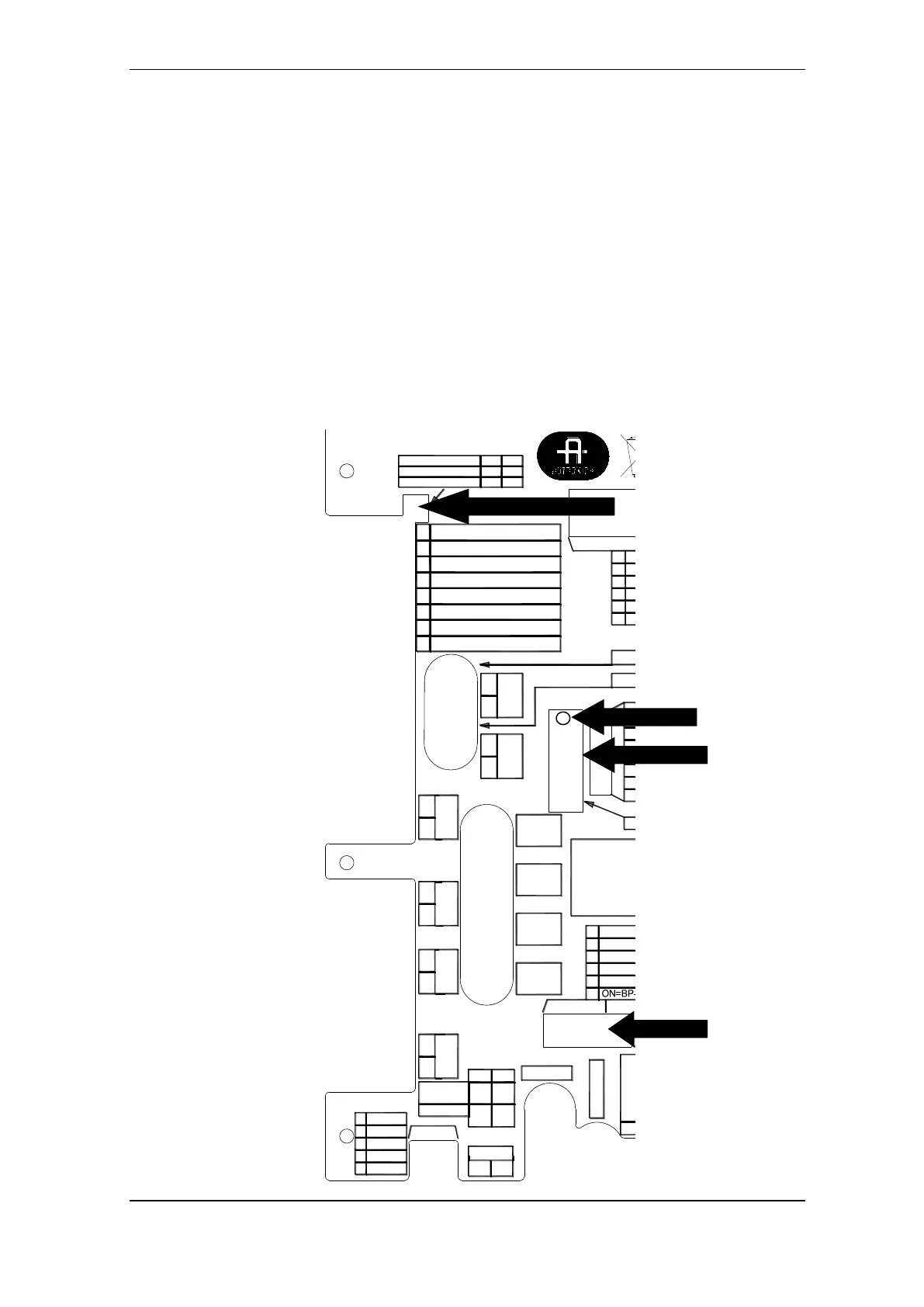Appendix B – Power
asafeinstall_dgb, AutroSafe Interactive Fire Detection System, Release 4,
116-P-ASAFE-INSTALL/DGB, Doc-1004796-2, 2021-08-23, Autronica Fire and Security AS
Page 80
16.9 Configuration Settings
The BSF-400 board may be used in several different configurations.
The board is configured by means of two switches:
• Dipswitch S5 and S6 (refer to dipswitch tables,
• Rotary switches X10 and X11 - AutroFieldBus address switch.
Each
• Power Board is given a unique address.
If for any reason the settings on dipswitch S6, X10 or X11 have been
changed, the BSF-400 must be restarted by pressing the reset button
S1 for this change in order to be taken into account.
The power has two modes of user interaction; standalone (S6.3 OFF) or
with communication to the AutroSafe system.