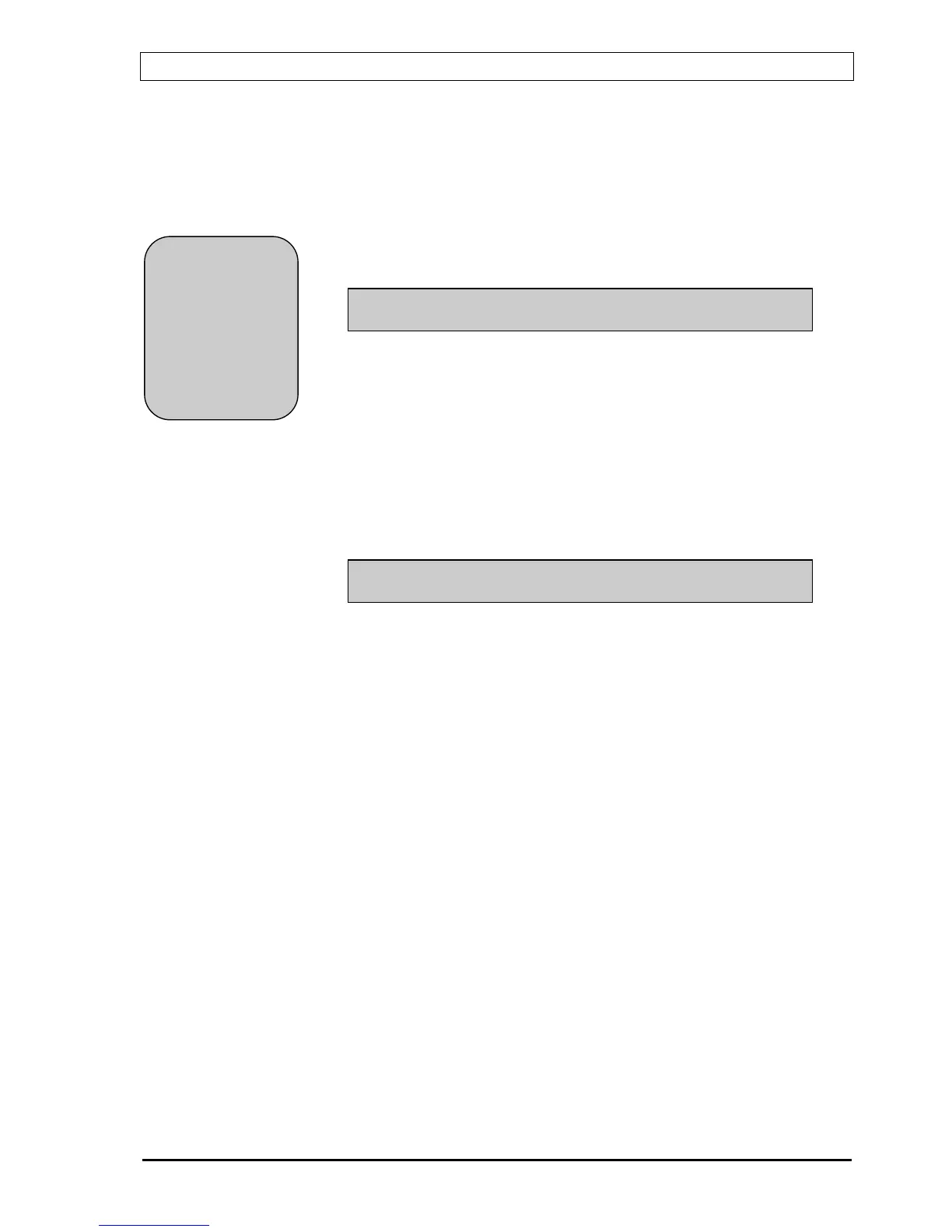BS100 DYFI Operators handbook
P-BS100/FE - Rev.F / Doc/ 980114 10 Autronica Fire and Security AS
This text will remain in the display for up to 60 seconds.
The reset procedure is as the one described in section 2.2. part E.
If everything is normal after the reset procedure is carried out, the following
text will appear in the display:
RESET OK
NORMAL CONDITION
This text remains in the display for 15 seconds, and then the menu selection
will appear.
After resetting, an address may still be in an alarm condition. This can be
due to mechanical demage, water damage, the presence of smoke still within
the chamber or an electrical fault. The address still in the alarm condition,
will automatically be disabled (isolated from the rest of the system).
The amber (yellow) “DEVICE(S) STILL IN ALARM COND.” - indication
lamp will light, and the following text will appear in the display:
01 ALARM ADDRESS(ES) DISABLED
CONTROL PANEL IN ABNORMAL CONDITION
Contact technical personnel.
E: Close the door.
In normal condition only the “MAINS” indication lamp shall remain
illuminated when the door is closed.
While an address is automatically disabled, the amber (yellow) “DEVICES
STILL IN ALARM COND.” indication lamp also will be lit.
If the alarm condition disappears, the indication lamp will turn off and the
address automatically restored to the system.
See also
special
functions
according to
SOLAS-
requirements,
described in
appendix A.
