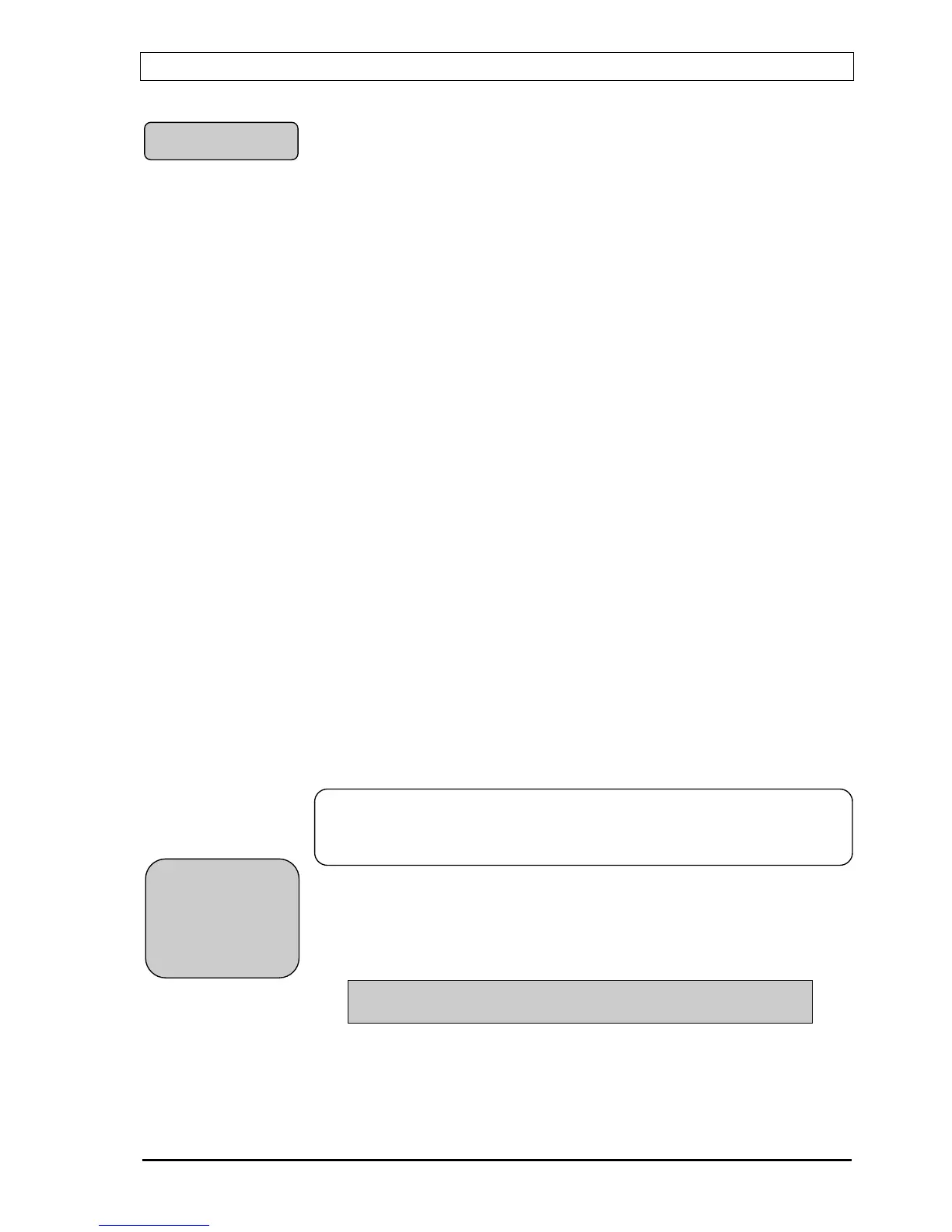BS100 DYFI Operators handbook
P-BS100/FE - Rev.F / Doc/ 980114 12 Autronica Fire and Security AS
4.2 Actions to be taken in the event of “MORE
ALARMS”:
A: Follow all precautions described in the local fire instructions step
by step.
B: Open the control panel front door.
C: Press the "MORE ALARMS"-button.
At the first time press on the button, the second alarm will normally be
indicated on the lower line.
However, if the following functions - BMA, bells/sounders and control
outputs are disabled (isolated) this will be indicated on the lower line for a
short period before the second alarm is indicated.
Pressing the button a second time will show the 3rd alarm in the display.
Each new press of the button will show the next alarm in the queue.
If the button is pressed for 15 seconds, the last alarm will automatically
show on the lower line.
D: Press “SOUNDER SILENCE”-button.
All alarm devices including the internal buzzer will be turned off.
See section 3.2 C for description of silent alarm function (day/night).
The ref “FIRE” indication lamp will switch to steady light.
All alarm outputs from the control panel will be turned off when the
“SOUNDER SILENCE” button is pressed.
However, the message to the Fire Fighters (BMA-) is not turned off.
E: Press “RESET”-button.
The following text will appear in the text display:
RESET PROCEDURE IN PROGRESS
WAIT.............................
This text will remain in the display for up to 60 seconds. The reset
procedure is identical to the one described in section 2.2.
Actions
Special
SOLAS-
functions are
described in
appendix A.
