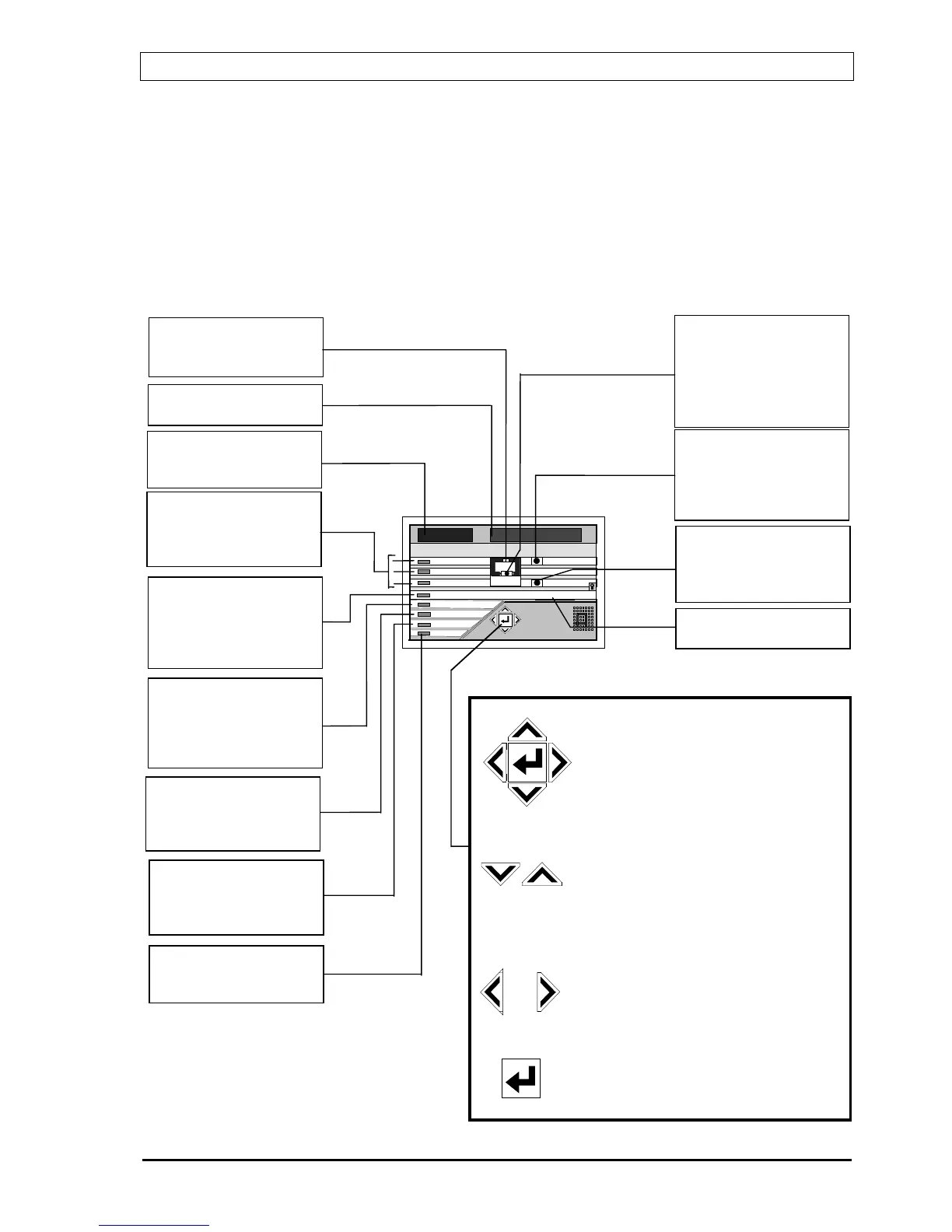BS100 DYFI Operators handbook
P-BS100/FE - Rev.F / Doc/ 980114 5 Autronica Fire and Security AS
1. Operating /control panel
The operating panel consists of text display (information window),
indication lamps, operating buttons and a five elements key-pad.
See below. By means of these control and indication devices, the entire fire
alarm system is controlled
Fig. no. 1: BS-100 DYFI operating/control panel with indication lamps.
MORE ALARMS
This black control button
allows the second line of the
text display to be scrolled.
Revealing additional alarms
on the system.
SOUNDER SILENCE
When the red button is
pressed, all alarm devices
and the internal buzzer are
muted.
RESET
When the green button is
pressed, all events in the
system are reset.
PRINTER
Optional printer
MORE ALARMS
Red lamp lights when more
alarms are present.
Textdisplay
(Information window)
FIRE
Red lamp (sign) lights in
alarm condition.*
These lamps will have
custom designed text. (One
is red and the lower two are
amber (yellow). See app.A.
DEVICE(S) STILL IN
ALARM COND.
Amber (yellow) lamp lights
when an address (detector) is
automatically disabled.
PREWARNING
Amber (yellow) lamp lights
with pulsating light when a
prewarning situation has
occured.*
FAULT
Amber (yellow) lamp lights
for any fault.
Pulsating light. *
FUNCTION DISABLED
Amber (yellow) lamp lights
when any part of the system
is disabled (isolated).
MAINS
Green lamp lights when the
power is on.
Indication devices:
Operating buttons:
Five elements key-pad:
BS 100
DYFI
FIRE
MORE ALARMS
SOUNDER SILENCE
RESET
PREWARNING
FAULT
FUNCT. DISABL.
MAINS
STILL
IN ALARM COND.
The five elements key-pad
consists of four arrow keys and one
“carry-out” (enter) key.
The key-pad is used for information of
the system. The four arrow keys control
the cursor on the control panel text
display.
The keys for scrolling in the menu and
for moving the cursor up or down in the
menu text on the text display. These
arrow keys also scroll figures and letter
values when they are to be entered in
the menu functions.
Arrow keys for scrolling in the menu
and for moving the cursor to the left or
to the right in the menu on the text
display.
“Carry-out” (enter) key. Select the
menu part on which the cursor is
pointed.
* Lamps go steady when
“Sounder silence” button is
operated.
