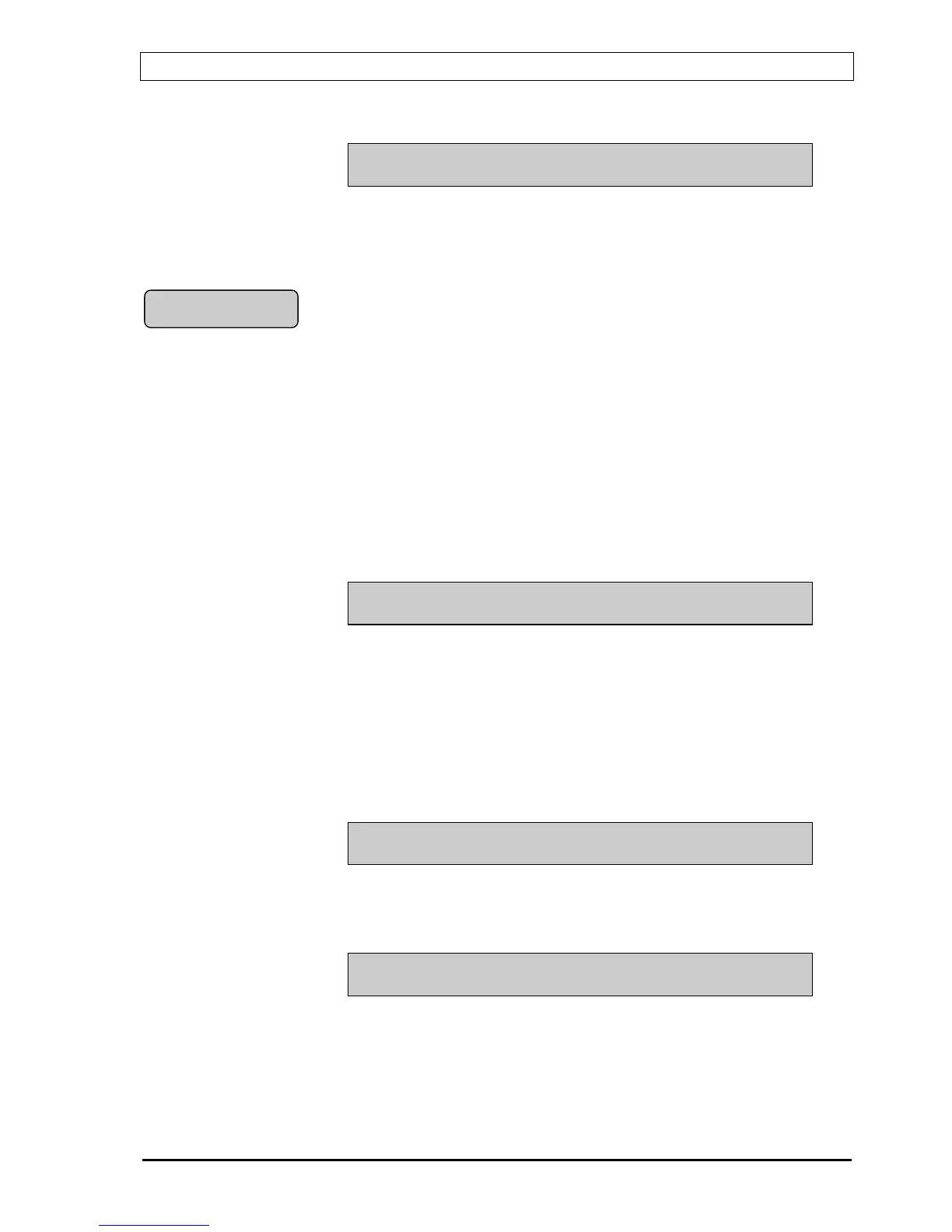BS100 DYFI Operators handbook
P-BS100/FE - Rev.F / Doc/ 980114 22 Autronica Fire and Security AS
The following text will appear in the display:
DISABLEMENT OF ADDRESS(ES) OK
NUMBER: n TOTAL m RET MM
n = number of addresses disabled in this operation.
m = number of addresses disabled total in the system.
7.1.2 Disable zone
It is only possible to disable zones if zones have been programmed in
custom data. If not programmed the menu will not allow you to enter zone
area.
When disabling zone(s) the addresses in the zone will be isolated and will
not generate an alarm, prewarning or fault.
The total number of zones are 240. Zone addresses are 1-240.
If “OUT/IN-CONTROL”, “DISABLE” and then “ZONE” are selected, the
following text will appear in the display:
DISABLE ZONE 001 NEXT PREVIOUS TIME
‘ZONE TEXT’ RET MM
Select the zone number for disablement by pressing the Ý ß -key.
It is also possible to move the cursor to “NEXT” and “PREVIOUS” and press
↵
↵↵
↵ to select the zone numbers.
When correct zone number 1-240 is selected, move the cursor to “TIME”,
press
↵
↵↵
↵, and the following text will appear in the display:
DISABLE ZONE 001 NEXT PREVIOUS TIME
TIME - DURATION 02 HOURS RET MM
Select duration for disablement and press ↵
↵↵
↵.
The following text will appear in the display:
ZONE YYY DISABLE
MORE ? YES NO
YYY is selected and that sone is disabled.
If more than one zone is to be disabled select “YES”, press ↵
↵↵
↵ and repeat the
disable procedure.
Select “NO” to end the “DISABLE ZONE” procedure.
Disable zone
