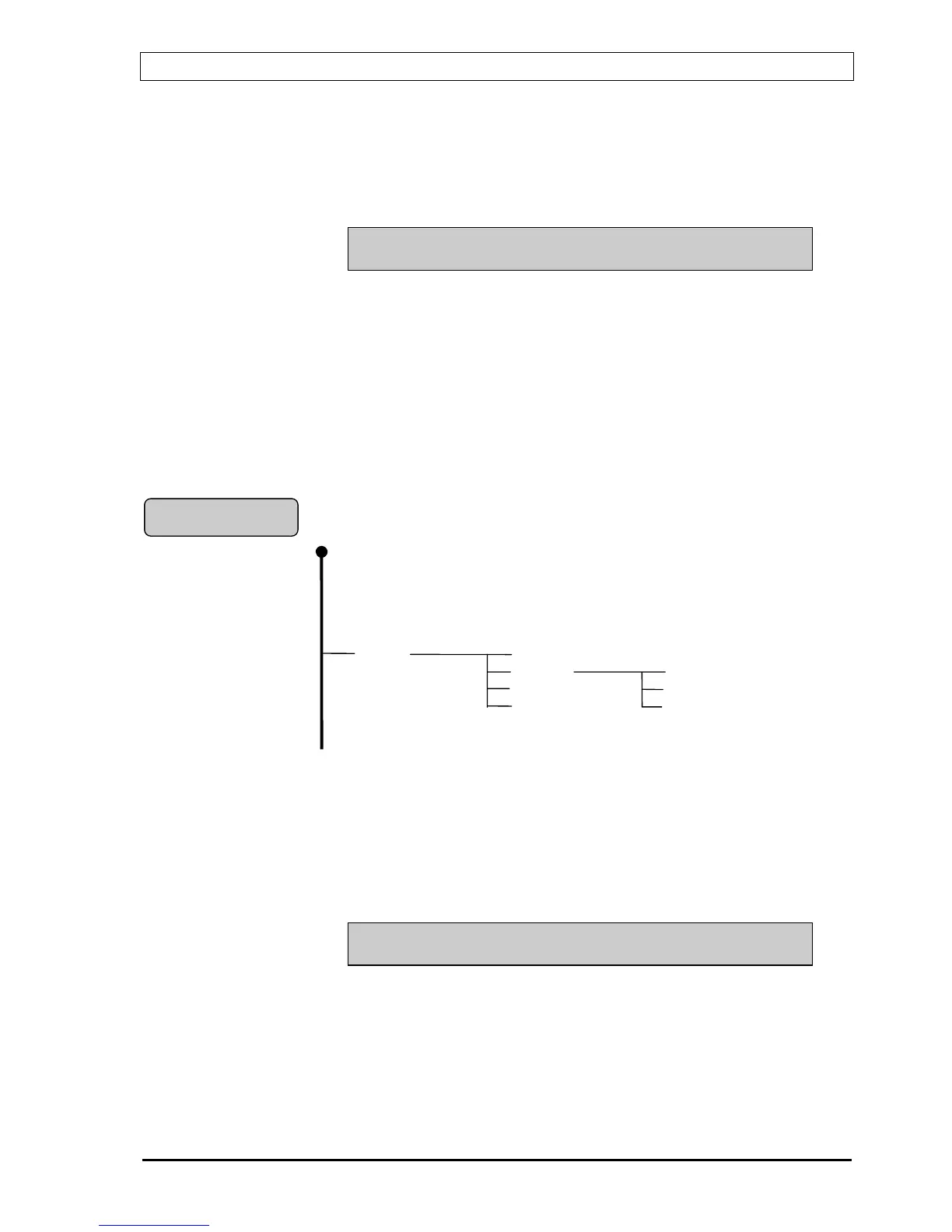BS100 DYFI Operators handbook
P-BS100/FE - Rev.F / Doc/ 980114 38 Autronica Fire and Security AS
10.1.3 Polluted
If "SENSITIVITY" and then "POLLUTED" are selected, the following text
will appear in the display:
ADDRESSES POLLUTED (LIMIT 9:00)
PRINTER DISPLAY RET MM
As indicated above, a selection has to be taken if the information is to be
given in the display or printed out on the optional printer. When this
selection has been made, only those detectors which have had their alarm
level raised will be shown.
All indicated detectors should be serviced.
10.2 Internal
Main menu
System Sensitivity
Internal Program-version
Configuration Adjust-clock
Data Show-clock
10.2.1 Program-version
If "SYSTEM", "INTERNAL" and then "PROGRAM-VERSION" are
selected by means of the arrow keys, it is possible to see the programme
version present in the system. The following text will appear in the display:
INTERNAL PROGRAM VERSION
PROGRAM: X-XX SYSTEM-TEXT: X-XX
"SYSTEM TEXT" indicates the menu program version.
Internal
