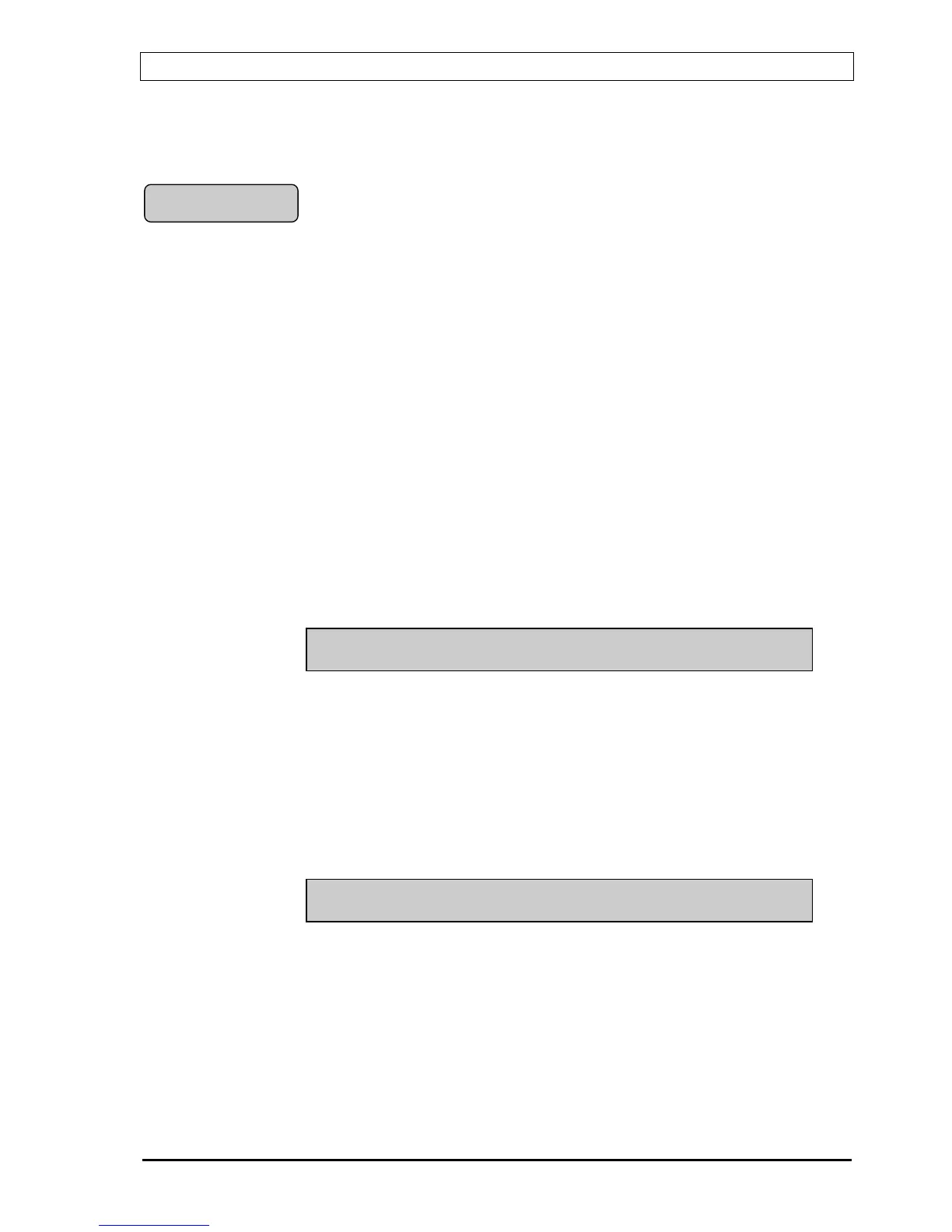BS100 DYFI Operators handbook
P-BS100/FE - Rev.F / Doc/ 980114 7 Autronica Fire and Security AS
2.2 Actions to be taken in the event of a
“PREWARNING”:
A. Always treat a “PREWARNING” condition as if it is a fire alarm.
B. Follow all precautions described in the local fire instructions step by
step.
C. Open the control panel door.
D. Press the “SOUNDER SILENCE” button.
(The built in buzzer will give a short signal approx. every fourth minute
as long as the door remains open).
The “PREWARNING” indication lamp will now change to steady light.
E. Press the “RESET” button.
Wait for a while, while the following text appears in the display:
RESET PROCEDURE IN PROGRESS
WAIT ..............................
This text will remain for up to 60 seconds.
(The seconds are counted on the display with one point appearing every
sec. from 0 to 30 sec., and then removed the following 30 sec.)
The reset procedure is executed in this 60 seconds period.
If everything is in a normal condition the following text will appear in the
display:
RESET OK
NORMAL CONDITION
F. Close the door.
In normal condition only the “MAINS” indication lamp should be
illuminated when the door is closed.
Actions
