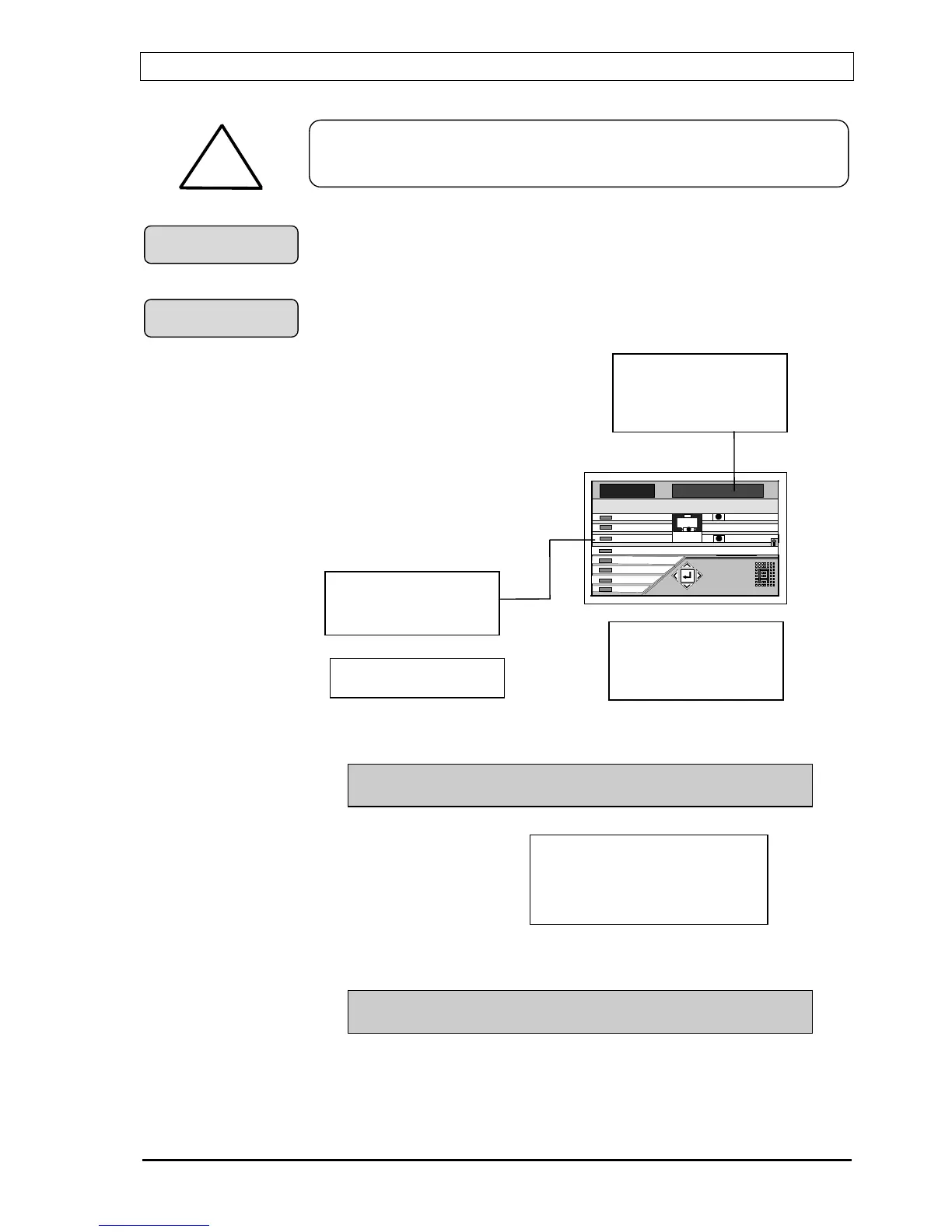BS100 DYFI Operators handbook
P-BS100/FE - Rev.F / Doc/ 980114 6 Autronica Fire and Security AS
All address related text indicated in the display together with the text
printed out on the optional printer may be custom designed.
In this Operators handbook mainly default texts will be used.
2. Prewarning
2.1 Indications on the control panel in the event of a
“PREWARNING”
Example of text in the display (and on the optional printer):
PV 01 ADDRESS NO. 0504
INVESTIGATE PREWARNING LOCATION
Print out on optional printer:
If more than one prewarning events is registered, the display will change to:
PW 01 ADDRESS NO: 0504
02 PREWARNINGS REGISTERED
All active prewarnings may be seen through the menu function “SHOW
STATUS”, “PREWARNING”. Access to the menu is obtained by pressing
the ↵
↵↵
↵ key on the front panel.
2: The text display indicates
the address(es) of the
detector(s) in prewarning
condition.
1:The amber (yellow)
Prewarning - lamp lights
with pulsating lights.
3: The internal buzzer is
activated.
Functions activated at
“Prewarning”:
(BMFO) Common
prewarning output.
****PREWARNING****
DATE: 15.08.91 T1.04.57
PW 01 ADDRESS NO. 0504
Prewarning
Indications
BS 100
DYFI
FIRE
MORE ALARMS
SOUNDER SILENCE
RESET
PREWARNING
FAULT
FUNCT. DISABL.
MAINS
