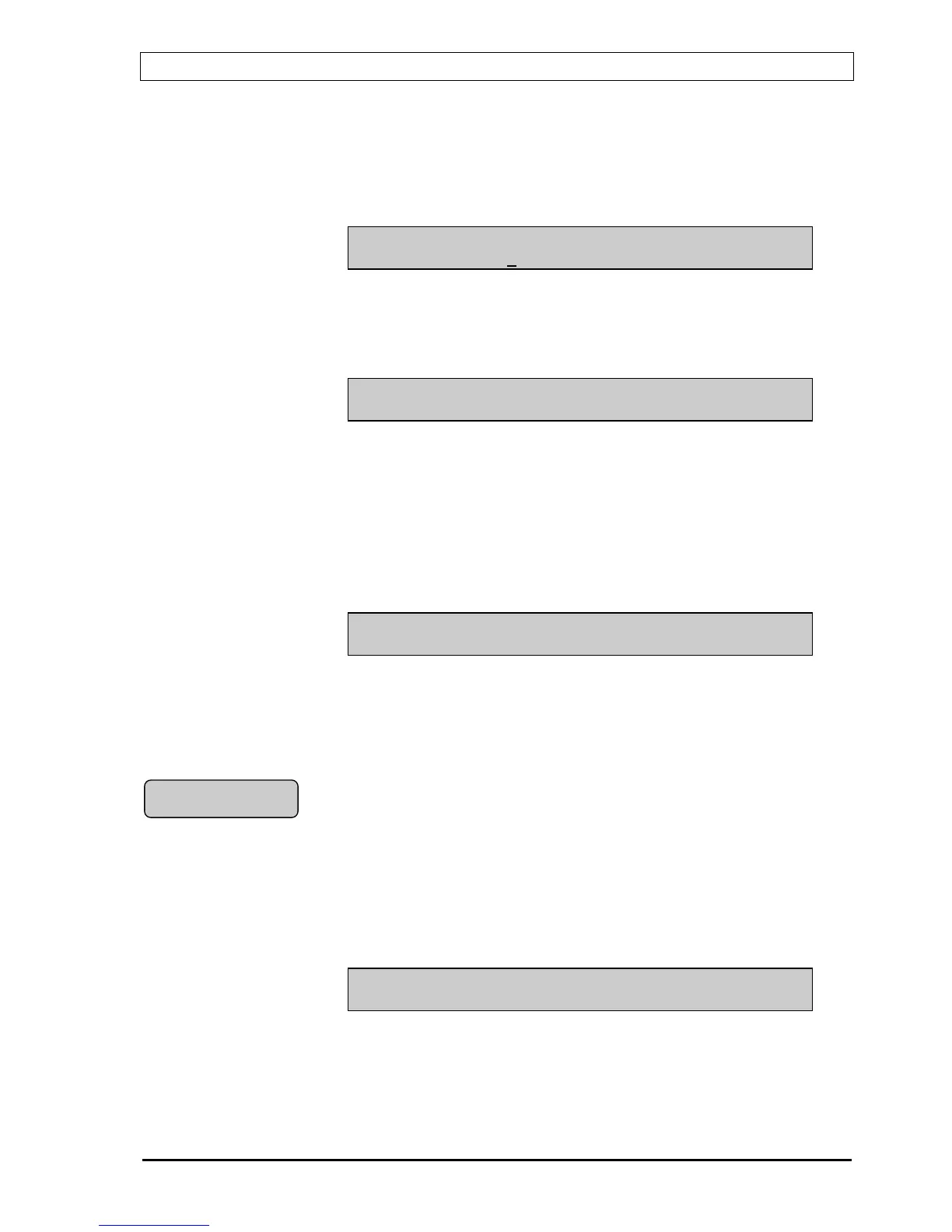BS100 DYFI Operators handbook
P-BS100/FE - Rev.F / Doc/ 980114 26 Autronica Fire and Security AS
If "OUT/IN-CONTROL", "RESTORE" and then "ADDRESS” are selected,
the following text will appear in the display:
RESTORE ADDRESS(ES)
ADDRESS 0000 RET MM
Select the address(es) to be restored by means of the arrow key and press ↵.
↵.↵.
↵.
The following text will appear in the display:
n ADDRESS(ES) RESTORED OK
ADDRESS XXXX RET MM
n = number of restored address(es).
The next address (XXXX) will automatically appear. Select that or another
address by means of the arrow key and press ↵
↵↵
↵.
If selected address is not present in the system, the following text will
appear in the display:
THE ADDRESS DOES NOT EXIST IN PANEL
LEGAL ADDRESSES xxxx TO XXXX
xxxx - the lowest address in the system.
XXXX - the highest address in the system.
7.2.2 Restore zone
It is possible to restore only if zones are programmed in custom data.
When restoring zones, addresses connected to the zones will revert to their
normal function.
If “OUT/IN-CONTROL”, “RESTORE” and then “ZONE” are selected, the
following text will appear in the display:
RESTORE OF ZONE 001 NEXT PREVIOUS OK
‘zonetext zone 1’ RET MM
Select zone number to be restored by means of the arrow keys and press
ß Ý.
It is also possible to move he cursor to “NEXT” and “PREVIOUS” and
press ↵
↵↵
↵ to select zone number.
Restore zone
