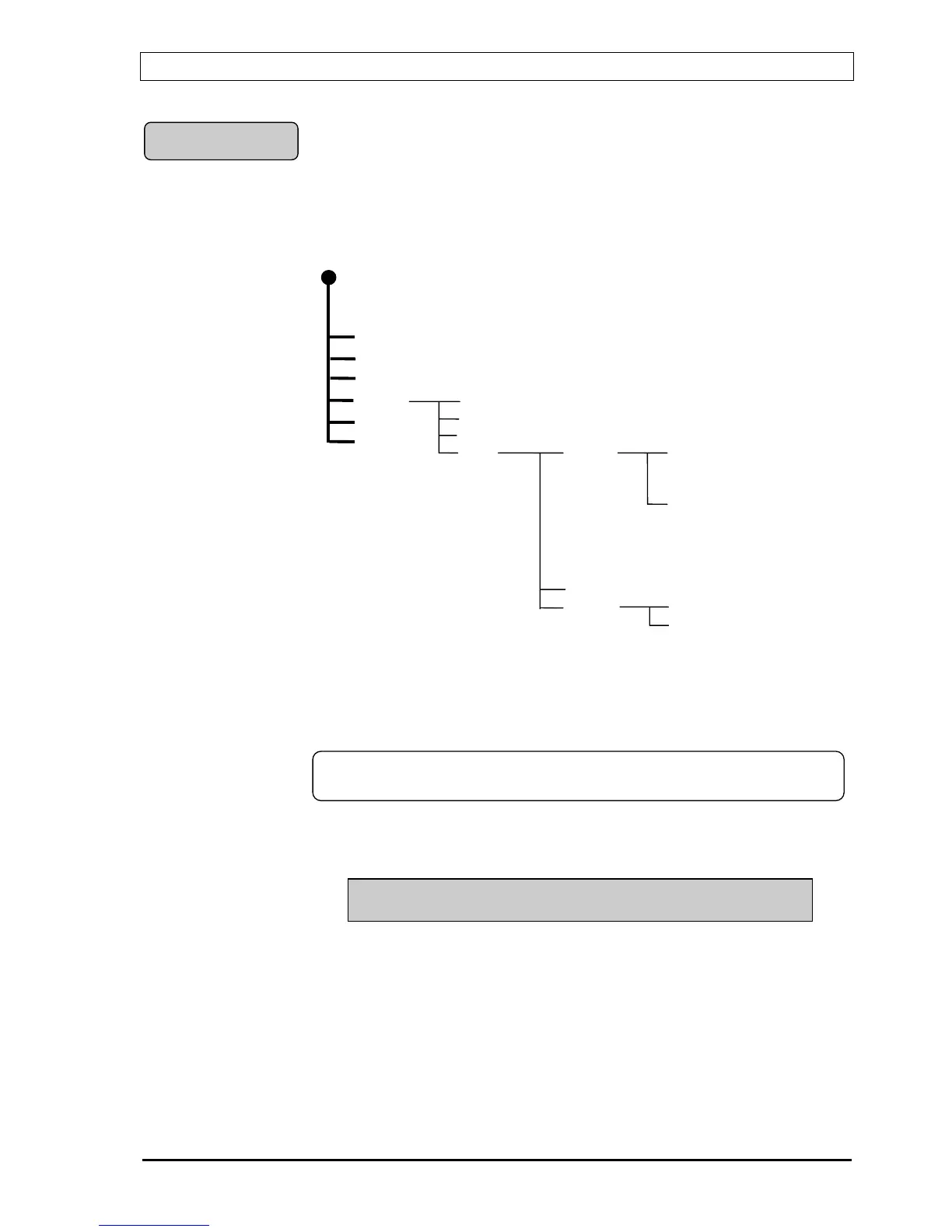BS100 DYFI Operators handbook
P-BS100/FE - Rev.F / Doc/ 980114 40 Autronica Fire and Security AS
10.4 System-Data (password protected)
Changing of display and printer texts are password protected on operators
level (1).
Changing of output controls, alarm outputs and disabling groups are
password protected on service level (2).
Main menu
System Sensitivity
Internal
Configuration
1,2) Data Change 1) Changing of
display and
printer texts.
2) Changing of
output controls,
sounder outputs
and disabling
groups.
Add
Printout Detector data
Printer texts
All changes and additions to custom designed text, controls, alarm outputs,
groupings and printer texts can be implemented in this function. A print-out
of all custom text data/site data can also be made by using this function. The
function is password protected.
Note! Changing of addresses between programmed zones is not
possible through the key-pad.
By selecting “SYSTEM” and then “DATA” after having input the password,
the following text will appear in the display:
DATA
CHANGE ADD PRINTOUT RET MM
Select the required function by means of the arrow keys and press the
↵
↵↵
↵ key.
Data
