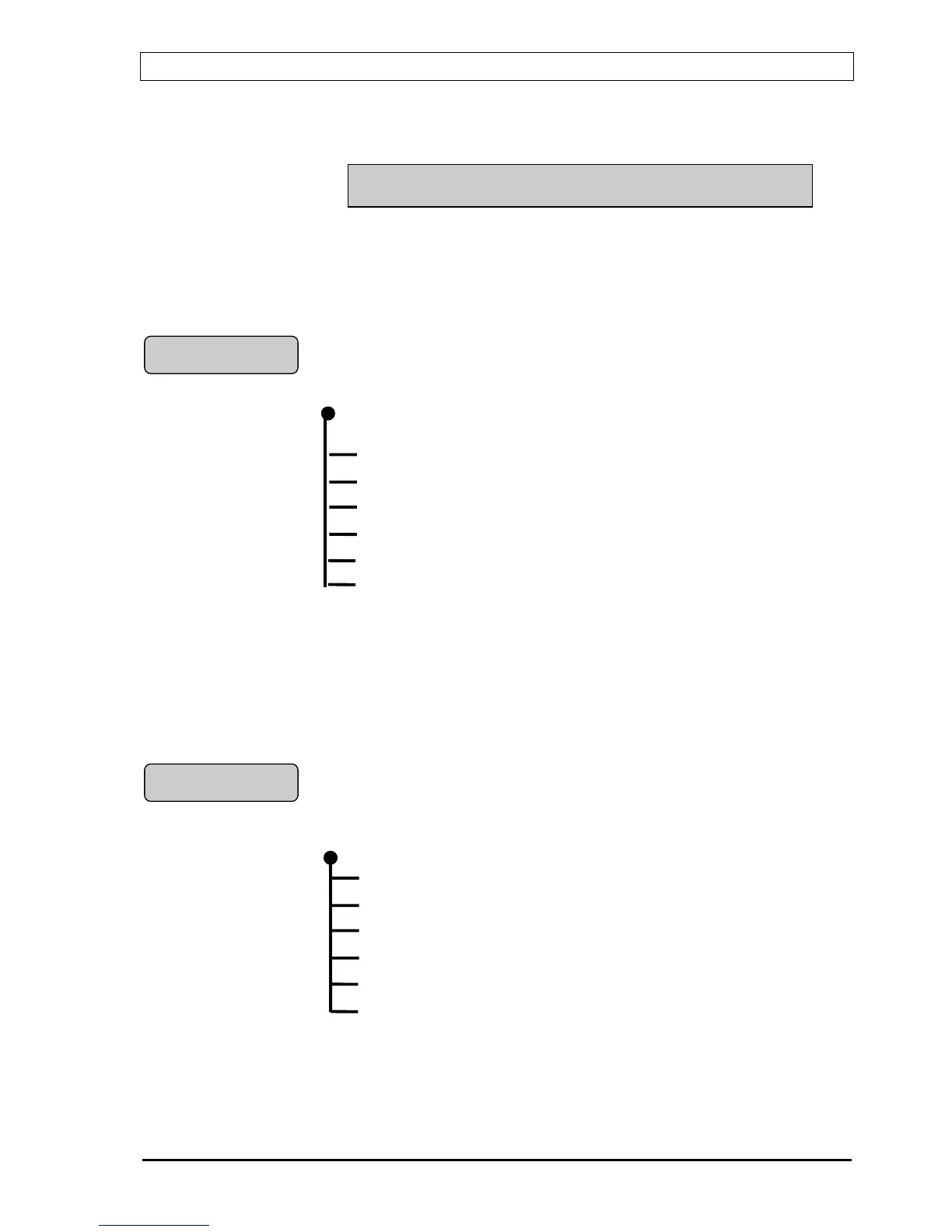BS100 DYFI Operators handbook
P-BS100/FE - Rev.F / Doc/ 980114 42 Autronica Fire and Security AS
The following text will appear in the display:
SITE DATA ADDRESS 0001
SAVE-NEW-DATA ? RET MM
Keep the cursor in position "SAVE-NEW-DATA" and press ↵
↵↵
↵ key.
Changing of output controls and alarm outputs require password level 2
(service level).
11. Feed paper
Main menu
Feed paper
When "FEED PAPER" is selected from the main menu a fixed length of
paper is fed from the optional printer each time the ↵
↵↵
↵ key is pressed.
If the ↵
↵↵
↵ key is kept constantly pressed, the paper feed continues until the
pressure on the key is released.
12. Service
Main menu
Service
See "Commissioning Handbook" - BS-100.
Feed paper
Service
