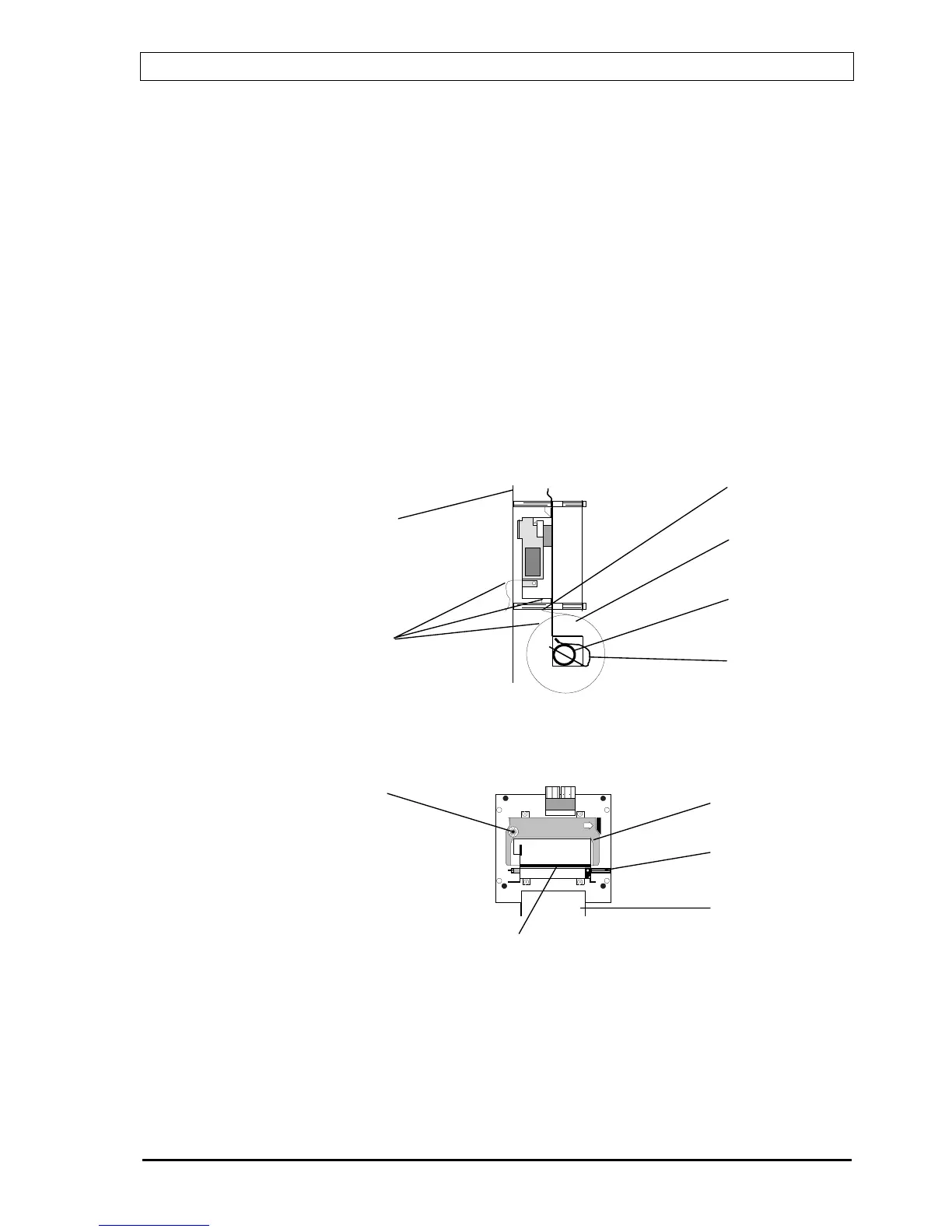BS100 DYFI Operators handbook
P-BS100/FE - Rev.F / Doc/ 980114 47 Autronica Fire and Security AS
Appendix B -
Replacing the paper roll in the optional printer
If a printer is fitted, it is located on the inside of the control panel inner door.
A: Open the control panel inner door.
B: Remove the empty roll by releasing the locking clip on the right-
hand side of the paper roll shaft, and pull the shaft out to the other
side (See fig. A).
C: Let the free end of the new paper roll point downwards. Bend it and
guide it into the printer paper slot in the lower end of the printer.
(See fig. A).
D: Bend the end of the paper in an arrow shape to simplify the import
into the printer paper slot.
E: Put the new paper roll in its correct place, insert the paper roll shaft
again and secure it by means of the locking clip.
Fig. A: Side view of the optional printer located at the rear side of the inner door.
Fig. B: Location of the finger screw on the optional printer (front view).
F: Feed the paper manually through the printer by turning the finger
screw. (See fig. B)
G: Close the control panel inner door.
Paper slot
Paper roll
Paper roll
shaft
Locking clip
(left hand)
Control panel
inner door
Printer paper
Ribbon container
Finger screw
Paper roll
Slot for ribbon
Adjusting
wheel for
ribbon
