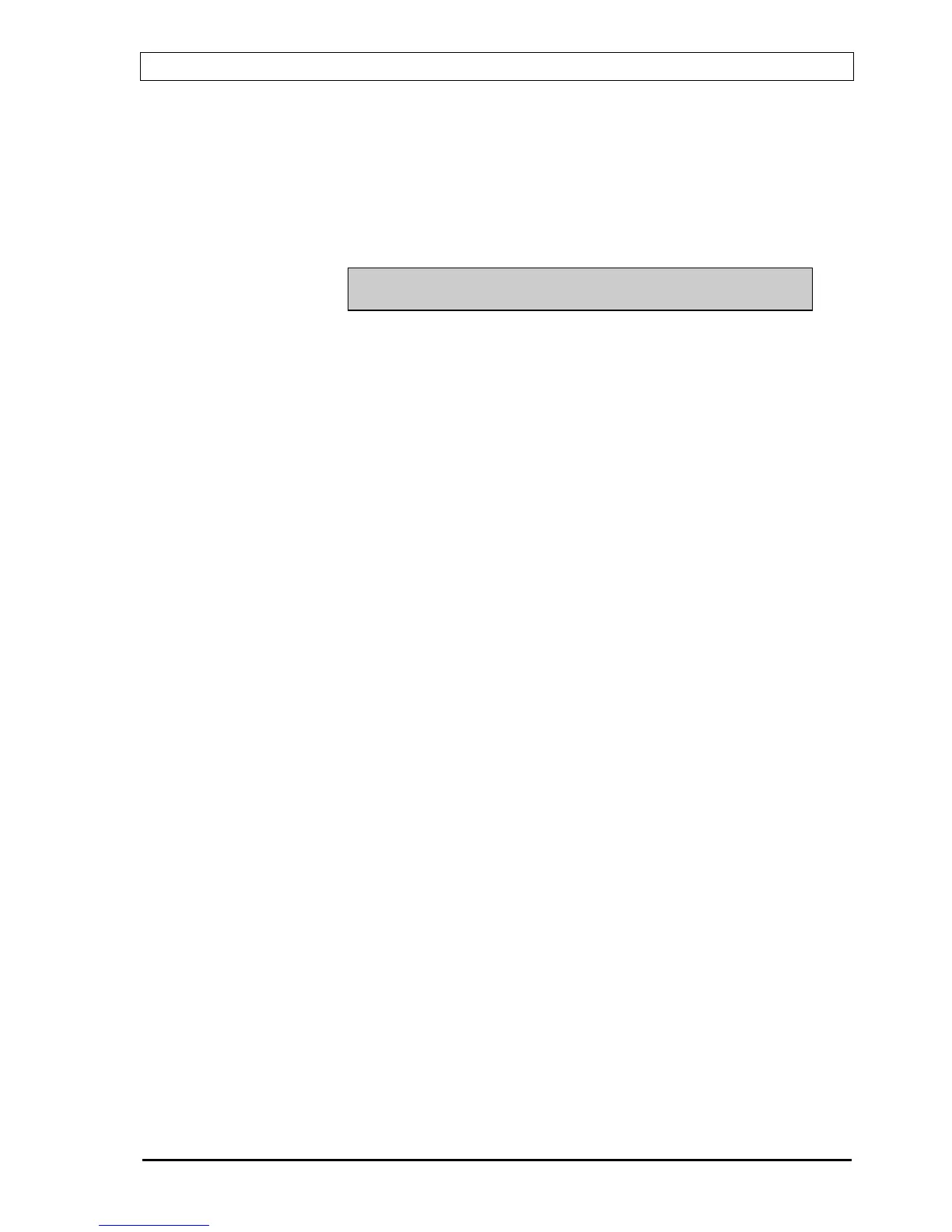BS100 DYFI Operators handbook
P-BS100/FE - Rev.F / Doc/ 980114 30 Autronica Fire and Security AS
All activities eg. alarms, prewarnings, faults, silence, reset, open and closing
front door etc. are stored with date and time.
If the "STORED EVENTS" function is selected, the display will indicate as
follows:
SHOW STORED EVENTS
ON : PRINTER DISPLAY RET MM
As indicated in the above, the stored information can be shown in the
display or on the optional printer. The printer will start with the latest
events.
The optional printer may be stopped at any time simply by pressing one of
the arrow keys in the key-pad located on the control panel front.
If display is selected, use the ß Ý arrow keys to scroll through "STORED
EVENTS".
The "STORED EVENTS" function presents the events in a reduced format
with date and time.
The content is:
* All alarms.
* All prewarnings.
* All faults (internal and external).
* All button operations at event handling (SILENCE/RESET).
* All automatic disablements at reset.
* All disablements carried out by means of the menu and the arrow
keys.
* All disablements executed via data line.
* All manually executed restorations.
* All group disablements, externally controlled.
* All group restorations, externally controlled.
* All functions related to alarm organisation (time delay of external
alarm).
* All functions entered (carried out) via password.
* Openings of the control panel front door.
* Closing of the control panel front door.
* "Cold-start", the system has been powered up.
* "Warm-start", ("watch-dog" internal function).
