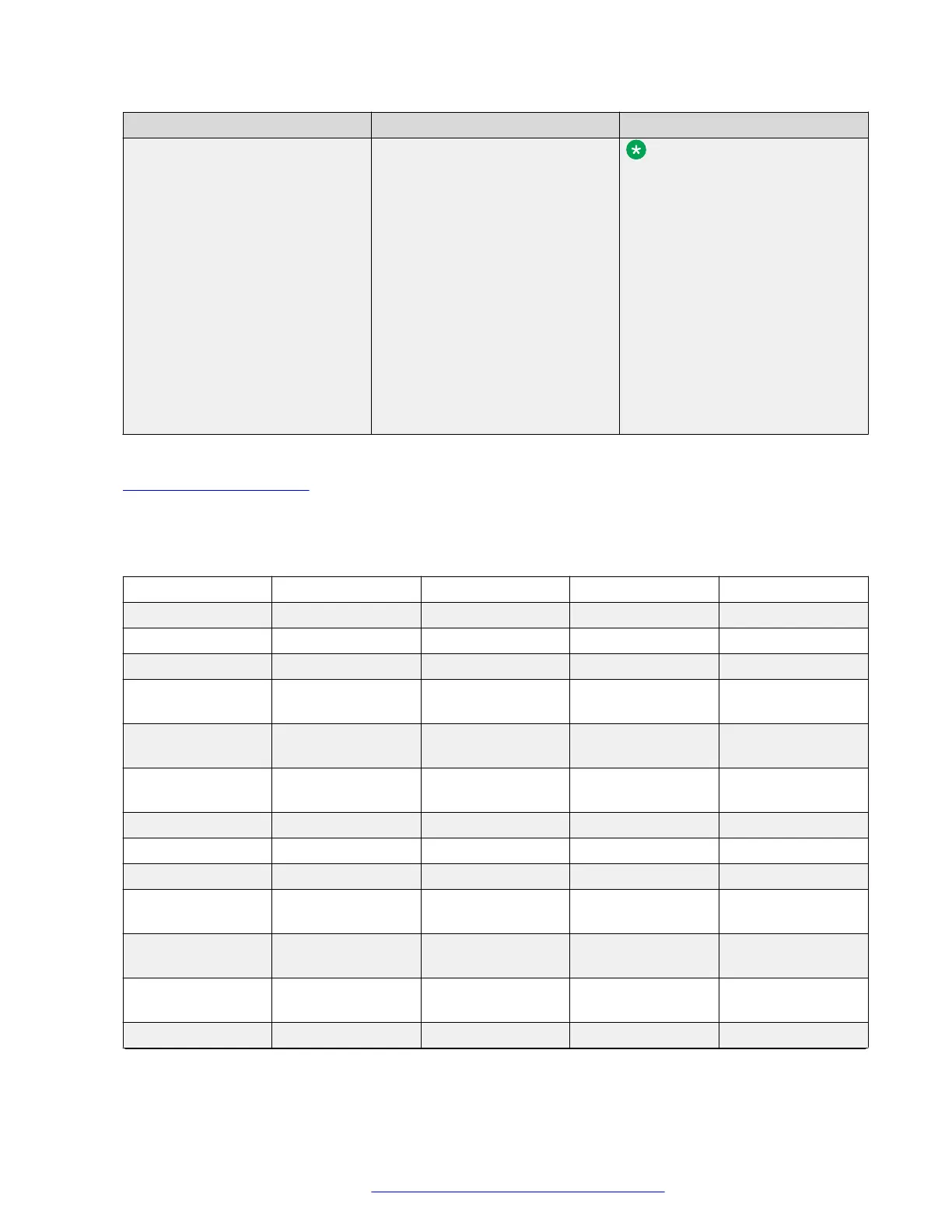Application Parameter and value Dependency
Note:
If the system suppresses the
backups when BRURI is null,
then the user loses the
Favorites and all other
Contacts when the user logs
out. If the administrator has
set APPSTAT to a value
other than 1, the user cannot
make changes to Contacts,
so the administrator might
prepopulate Contacts, and
enable or disable entries to
display the contacts as
Favorites or not.
Related links
WML browser properties on page 121
WML browser properties
The following table shows a comparison of the WML browser properties of the deskphones:
Feature 9608/9608G 9611G 9621G 9641G
Top line Yes Yes Yes Yes
Application lines 4 4 4 5
Line buttons Yes Yes No No
Selectable objects
per line
1 1 1 1
Application line
height (in pixels)
15 31 38 38
Softkeys per
screen
4 4 5 5
Navigation buttons Yes Yes No No
Text input Yes Yes Yes Yes
Color support No Yes Yes Yes
Supported image
format
JPEG JPEG JPEG JPEG
Maximum image
width (in pixels)
175 300 430 430
Maximum image
height (in pixels)
1440 2976 3648 3168
Click to dial Yes Yes Yes Yes
Table continues…
Administering Deskphone Options
March 2018 Administering Avaya 9608/9608G/9611G/9621G/9641G/9641GS IP Deskphones H.
323 121
Comments on this document? infodev@avaya.com
