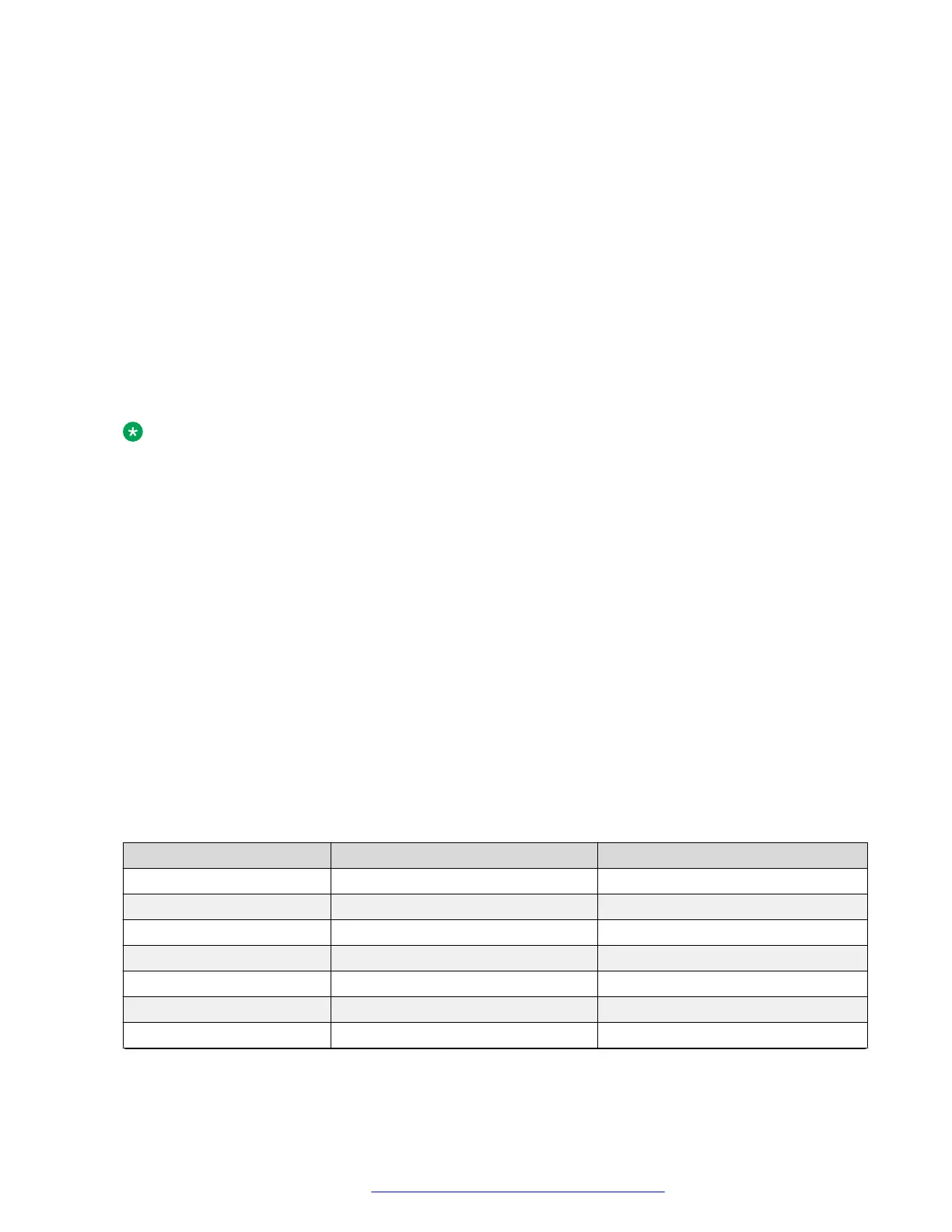Features administered only for any SBM24 button module are ignored. The feature must be
administered for the deskphone and not the button module.
Primary call appearances, bridged call appearances, and Team Buttons cannot be administered
on softkeys.
The feature button softkey labels displayed to the user are those downloaded from the call server.
If the user has personalized the labels, the deskphone displays the personalized labels.
If one of the designated parameters contains a Feature number more than once, and that number
corresponds to at least one occurrence of a feature button downloaded from the call server, the
designation of softkeys to features is assigned in the order the features are listed. For example, if
two Abbreviated Dial (AD) buttons (Feature Number 65) are listed in the DIALFEATURES
parameter, the first AD button in that list is associated with the first AD button downloaded from
the call server. The second AD button in the DIALFEATURES parameter is associated with the
second AD button downloaded from the call server (if any), and so on.
Note:
Using the system parameters, you can specify more features than can be displayed on any
one deskphone. For example, using the IDLEFEATURES, you can specify up to six features,
although any one deskphone can display at most four of them. Using the maximum size of
each parameter, you can specify one comprehensive list for that parameter’s related call state,
but allow your user community to see different feature buttons depending on how you
administer their deskphones. Since the deskphone only displays feature button labels for
features administered on the call server, you can set the softkey feature system parameters to
values that correspond to features for some users, but not others. For example, if
TALKFEATURES is administered to “325,50”, the users having Conference Display
administered would see that label on softkey #3 for the Active with talk path call state, but
users with Attendant Release would instead see that label on softkey #3. Because softkey
labels display in the order in which they are administered in the system parameter, a user with
both Conference Display and Attendant Release would only see a Conference Display
softkey. If the Ringer Off button is set to on, the deskphones will set the alert to a single short
ring followed by visual ringing alerts only.
The Feature Numbers are as follows.
Table 13: CM Feature Numbers for Assigning Softkeys
Feature Name Default Label Feature Number
abr-prog AbbrvDial Program 67
abr-spchar AbrvDial (char) 68
abrv-dial AD 65
abrv-ring AR 226
ac-alarm AC Alarm 128
aca-halt Auto-Ckt Assure 77
account Acct 134
Table continues…
Administering Deskphone Options
March 2018 Administering Avaya 9608/9608G/9611G/9621G/9641G/9641GS IP Deskphones H.
323 124
Comments on this document? infodev@avaya.com
