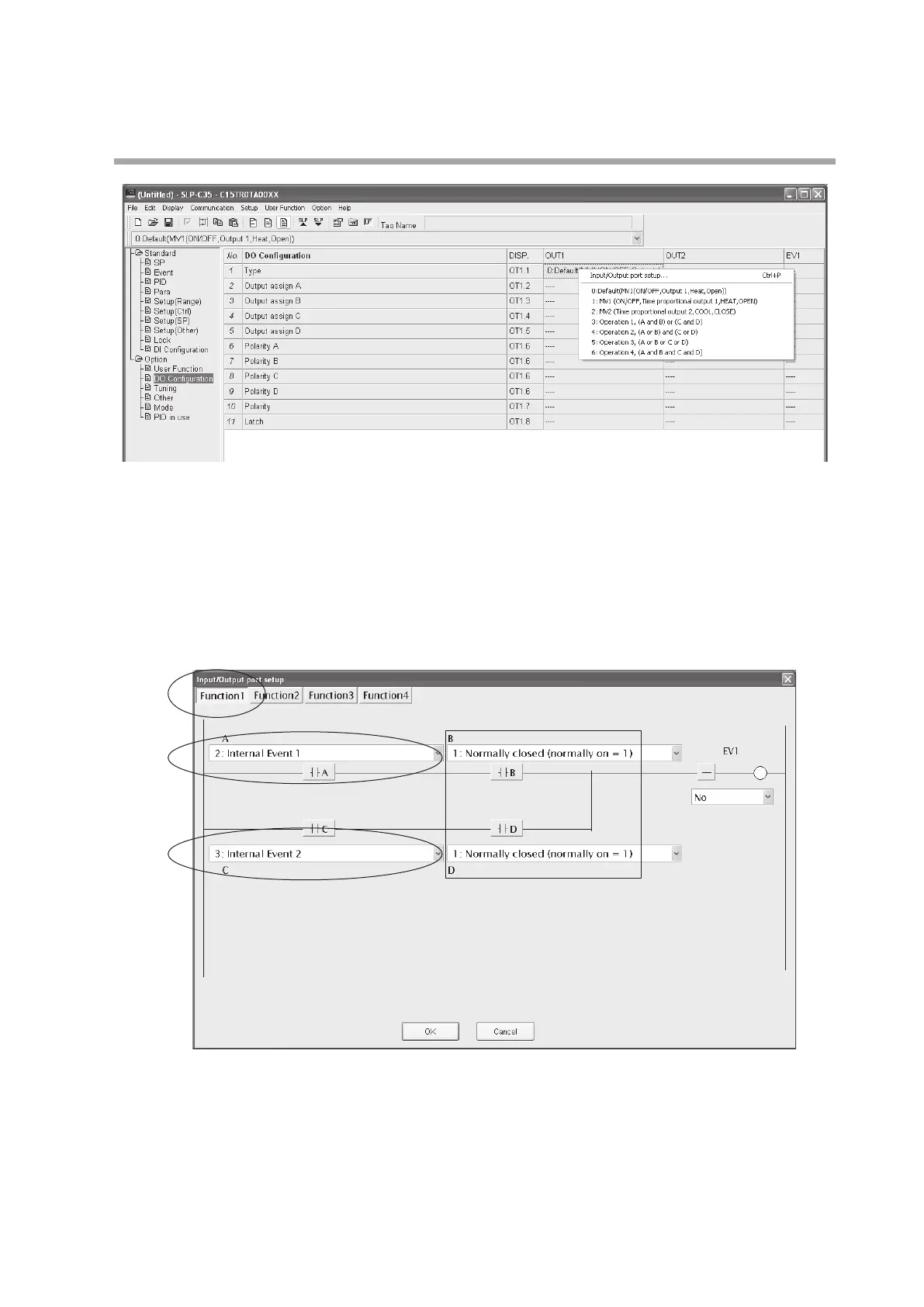5-81
Chapter 5. DETAILED DESCRIPTION OF EACH FUNCTION
(4) In the Input/Output port setup window, set the following items:
(a) In this example, since the logical OR of two functions needs to be output,
select [Function 1].
(b) Select [PV high limit] of Internal Event 1 for output assignment A.
(c) Similarly, select [Heater break] of Internal Event 2 for output assignment C.
(d) Select [Normally closed] for output assignment B and D.
(d)
(c)