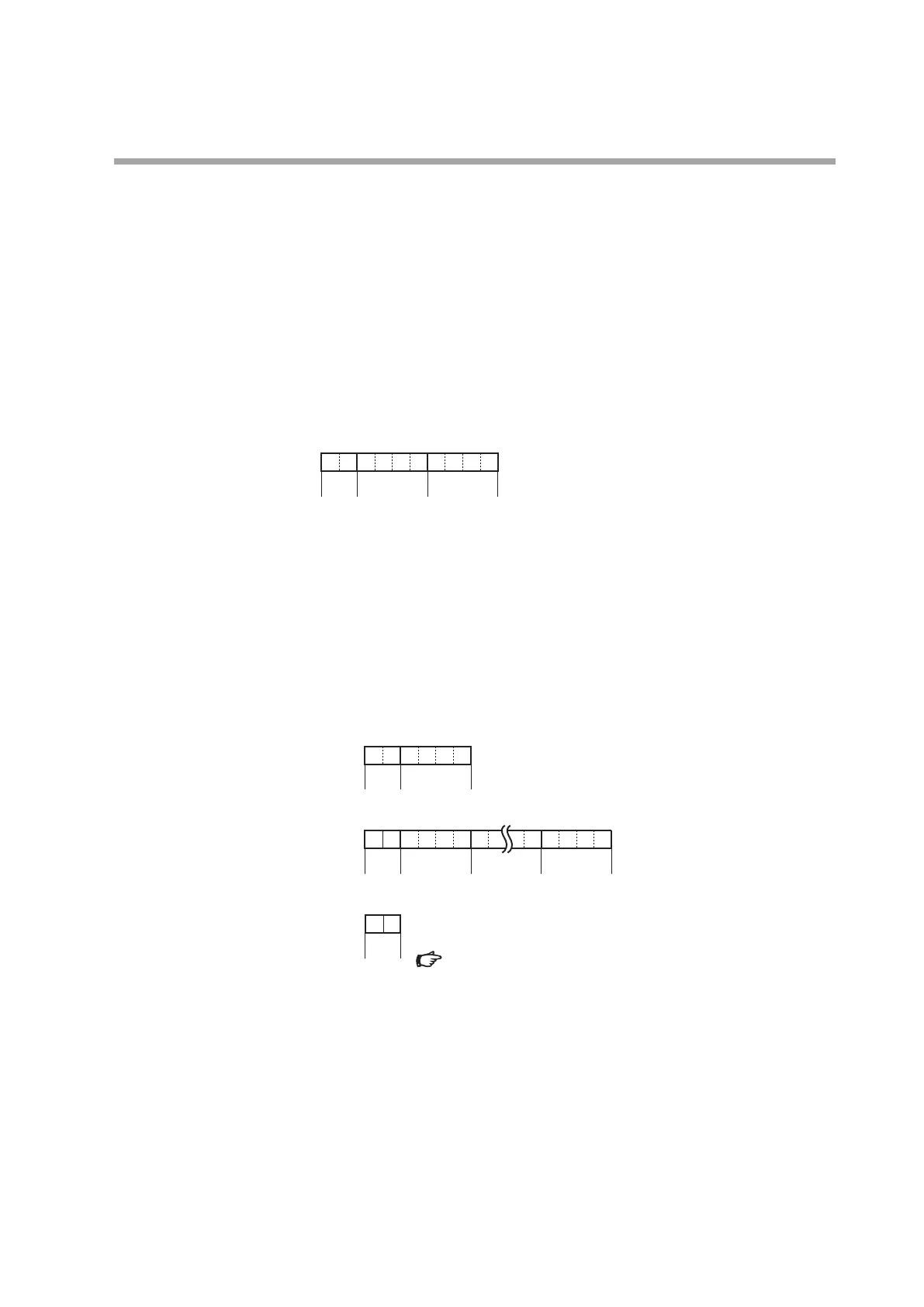7-9
Chapter 7. CPL COMMUNICATION FUNCTION
Fixed length continuous data read command (RD command)
This command reads continuous data in two-byte units. This command is suitable
for handling data in ladder programs sent by PLC communications as the data is of
a fixed length.
The start data address is expressed as four hexadecimal digits. The number of read
data is expressed as four digits, and data is expressed as four X n (n is a positive
integer) hexadecimal digits.
Send message
The read start data address (four hexadecimal digits) and the number of read data
(four hexadecimal digits) are sent.
(1) Fixed length continuous data read command
(2) Start data address
(3) Number of read data
R
(1)
D
(2) (3)
Response message
If the message is sent successfully, the termination code is taken to be normal
(two decimal digits) and returned appended with the number of read data (four
hexadecimal digits X number of read data) specified by the command. If message
transmission ends in error, the termination code is taken to be in error (two
decimal digits) and returned without the read data.
0
• Normal termination (reading of single data item)
(1)
0
• Normal termination (reading of multiple data items)
0
(1)
0
(2) (3) (4)
• Abnormal termination
X
(1)
X
The abnormal termination code is entered at XX.
For details of codes,
(2)
(1) Termination code
(2) Data
(3) Data 2 to data (n-1)
(4) Data n
7 - 6 List of Termination Codes (p.7-15).
Maximum number of read data per message
Up to 28 words for both RAM and EEPROM areas