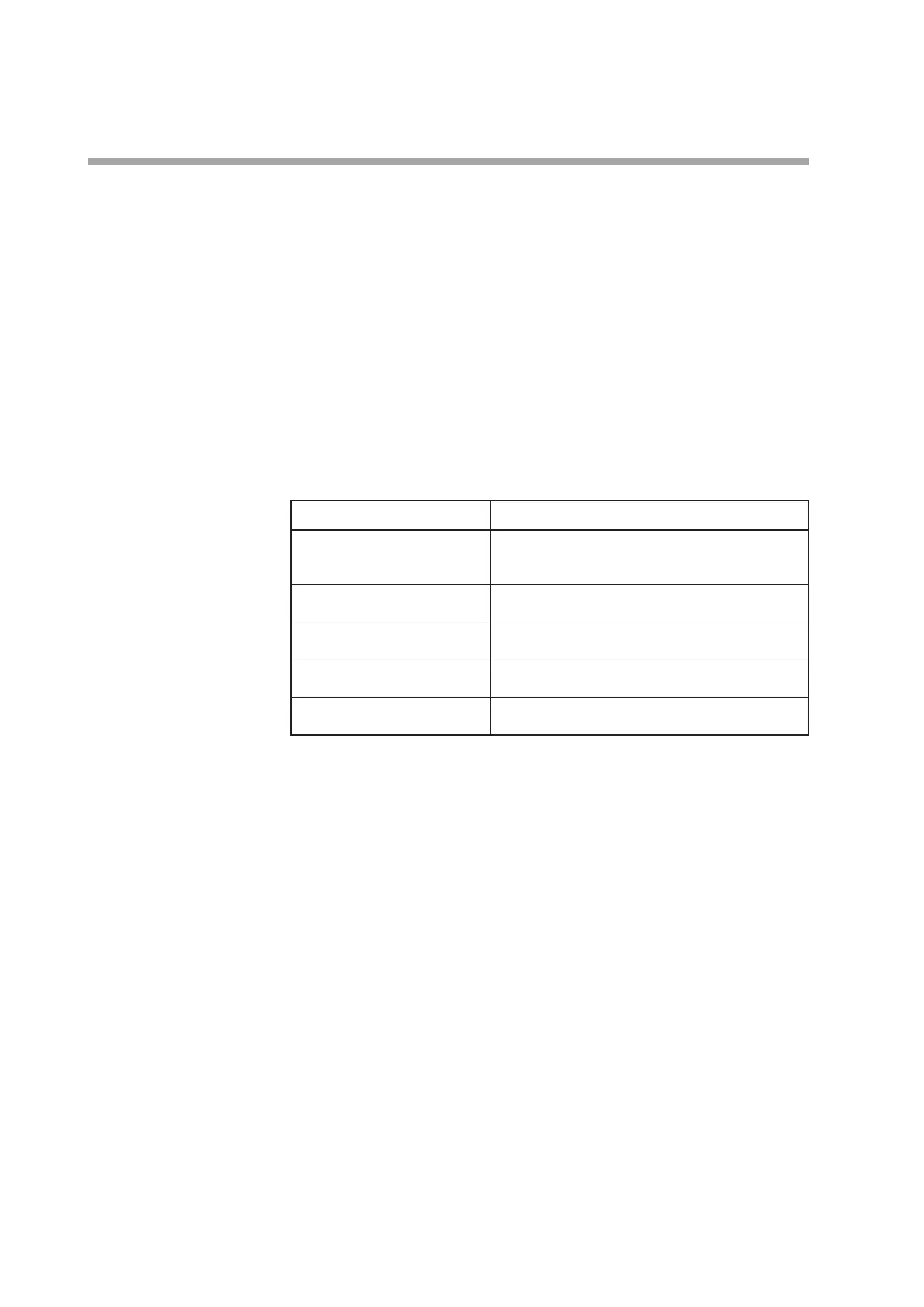11-2
Chapter 11. CALIBRATION
Cautions before starting the calibration
When calibrating the unit, strictly observe the following cautions. Failure to do so
may cause inaccuracy:
• Before starting the calibration, supply the power to this unit for at least 1 hr.
• The ambient temperature of the calibration place must conform to the standard
conditions specified in the unit specifications.
• Do not calibrate the unit in a place where it is in contact with the wind or during
ambient temperature fluctuation.
• Do not calibrate the unit with the measuring instruments having lower
specifications stated in the next section,
Measuring instruments required for
calibration.
Measuring instruments required for calibration
Measuring instrument Specifications
Reference current/voltage
generator
Accuracy: ±0.1 % or less,
Minimum resolution: 100 µV or less (voltage),
Minimum resolution: 100 µA or less (current)
Resistor Accuracy: ±0.1 % or less,
Minimum resolution: 0.1 or less
Ammeter Accuracy: ±0.1 % or less,
Minimum resolution: 1 µA or less
Voltmeter Accuracy: ±0.1 % or less,
Minimum resolution: 1 mV or less
Thermometer Accuracy: ±0.1 ˚C or less,
Minimum resolution: 0.1 ˚C or less
Calibration procedures
I/O check
(1) Select the [I/O Check] tab.
(2) Select a desired item from the check contents.
(3) Click [Execute].
The input system (key and digital input) is shown on the personal computer screen
while the input status (ON/OFF) of this unit is being read continuously.
For the output system (control output and event output), the status (ON/OFF) you
have checked on desired check boxes is output from the output terminal of this unit.
PV input calibration
(1) Select the [PV Calibration] tab.
(2) Select the model, [4: C25/26/35/36 T/C], [5: C25/26/35/36 RTD], or [6:
C25/26/35/36 LIN].
(3) Select the gain No. in the ascending order and perform the operation from
step (4).
(4) Click [Read].
(5) Apply the voltage, current, and resistance values written next to the gain No. to
the PV input terminal.