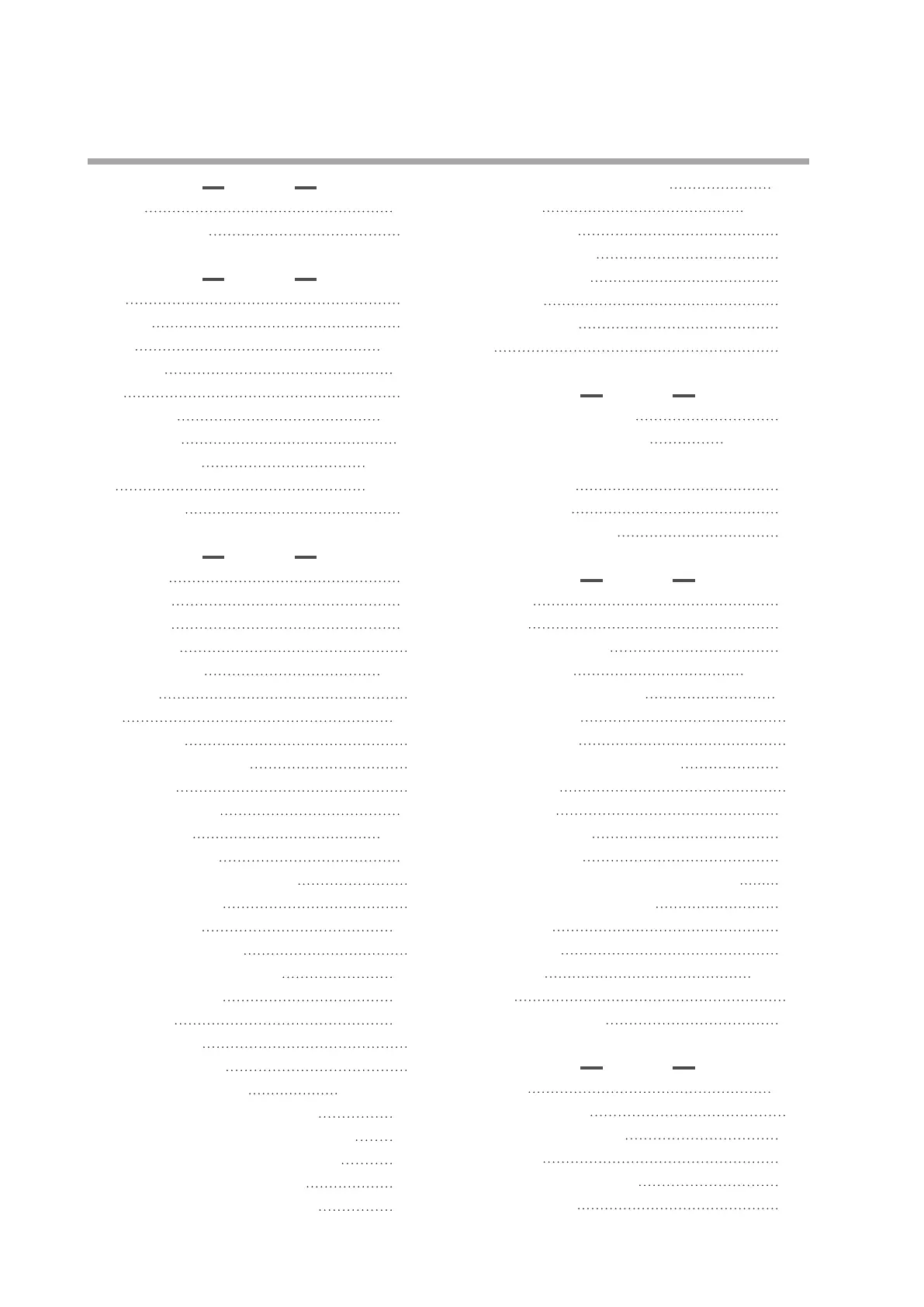Index-4
K
Key lock 5-107
Key operation type 5-91
L
Latch
5-78
Line filter 4-12
Loader 1-4, 1-6
Loader lock 5-107
Loop 5-47
Lower display 1-4, 1-5
LSP group No. 5-36
LSP system group 5-33, 5-43
LSP 5-32, 5-33
LSP/RSP mode 5-10
M
Main setting
5-68
Maintenance 10-1
Manual reset 5-19
Master station 7-1
Message Structure 7-3, 8-3
MFB input 2-1
MFB 5-109
Modbus ASCII 8-3
Modbus communications 8-1
Modbus RTU 8-5
MODE display setup 5-95
Mode indicators 1-4, 1-6
[mode] key function 5-96
[mode] key operating procedures 2-7
Model selection table 1-2
Motor auto adjust 5-111
Motor drive relay output 4-4
Motor full close-full open time 5-115
Motor long life mode 5-111
Motor wiring 5-115
Mounting bracket 3-3
Mounting procedures 3-3
Multi Status (MS) display 1-4, 1-6, 5-100
Multi Status (MS) display, Condition 5-100
Multi Status (MS) display, Deviation graph 5-101
Multi Status (MS) display, Deviation OK 5-101
Multi Status (MS) display, Monitor 5-102
Multi Status (MS) display, MV graph 5-102
Multi Status (MS) display, Status 5-100
Multi-ramp 5-33, 5-40
MV display setup 5-97
MV high limit at AT 5-26
MV low limit at AT 5-26
MV process 5-72
MV scaling range 5-89
MV 5-19
N
Noise Preventive Measures
4-12
Number of connectable units 4-8, 4-9, 4-10
Number of CT turns and number of CT
power wire loops 5-92
Number of steps 5-43
Numeric representation 7-14
O
OFF delay
5-69
ON delay 5-69
ON/OFF control point 5-18
ON/OFF control 5-14, 5-18
ON/OFF control differential 5-18
Operation display 2-3
Operation Modes 2-8
Operation type of internal contact 5-50
Optional parts 1-3
Output assign 5-75
Output at PV alarm 5-15
Output at READY 5-15
Output operation at changing Auto/Manual 5-16
Output operation at PV alarm 5-15
Output range 5-87
Output scaling 5-88
Output type 1-1, 5-87
Output 2-1
Over-voltage category 13-5
P
Password
5-108
Phase angle control 4-3
PID control initialization 5-16
PID control 5-19
PID decimal point position 5-19
PID fixed control 5-19