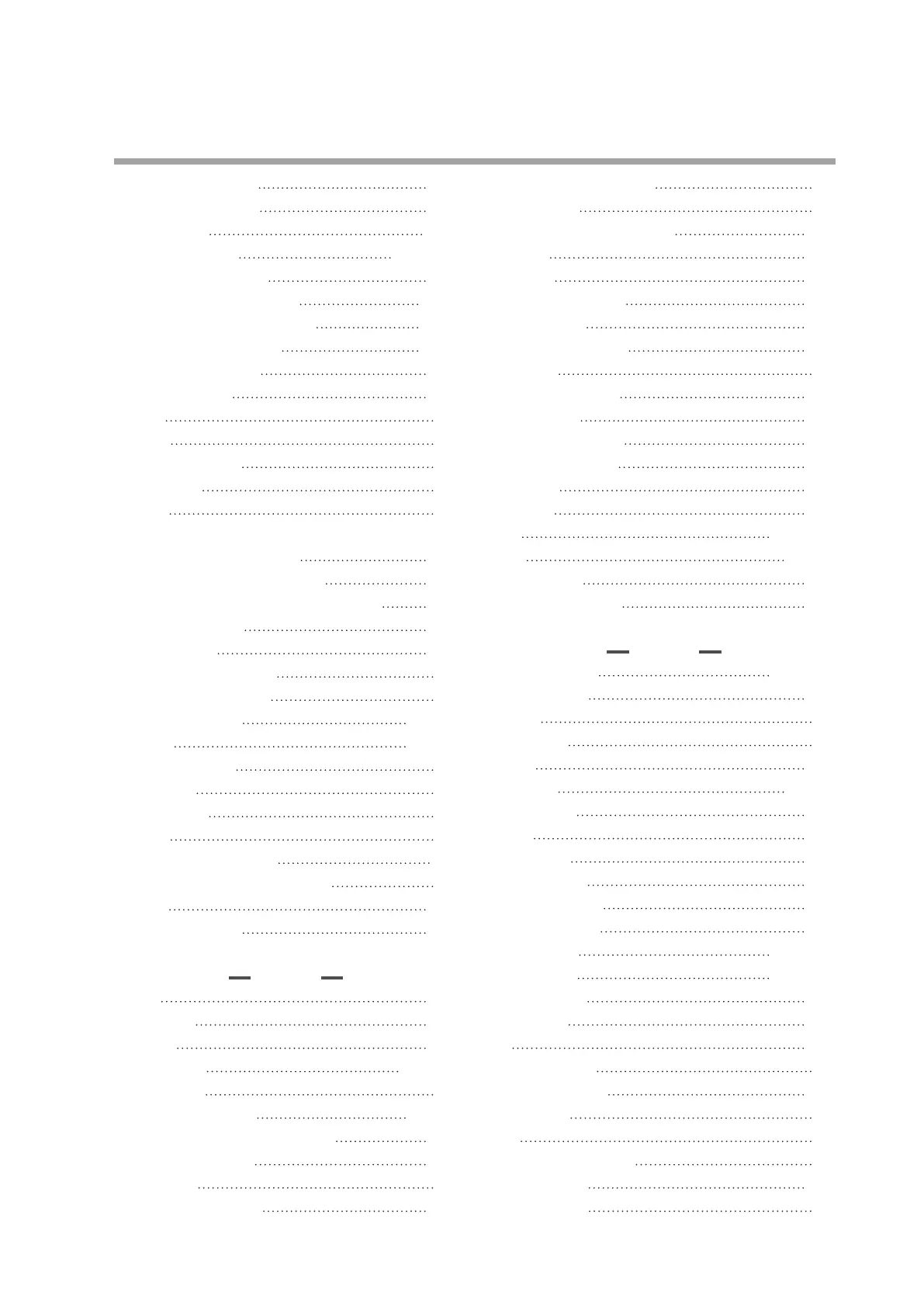Index-5
PID group No. for LSP 5-35
PID group No. for RSP 5-35
PID group No. 5-36
Polarity of function 5-56, 5-78
Polarity of output assign 5-76
Position proportional control 5-109
Position proportional deadband 5-110
Position proportional type 5-109
Preset MANUAL value 5-16
Proportional band 5-19
PV bias 5-6
PV filter 5-7
PV high limit alarm 5-7
PV high limit 5-7
PV hold 5-7
PV input calibration
DC voltage/DC current input 11-3
PV input calibration (RTD input) 11-3
PV input calibration (thermocouple input) 11-3
PV input calibration 11-2
PV input failure 10-3
PV input range high limit 5-6
PV input range low limit 5-6
PV input range type 5-1, 5-2
PV input 2-1, 5-1
PV low limit alarm 5-7
PV low limit 5-7
PV range table 5-2
PV ratio 5-6
PV square root extraction 5-1
PV square root extraction dropout 5-4
PV start 5-46
PV/SP display setup 5-96
R
RAMP
5-43
Ramp-down 5-38
Ramp-up 5-38
RationaLOOP 1-1, 5-28
RD command 7-9
Read command (03H) 8-6, 8-7
Reception and transmission timing 7-16
Release all DO latches 5-11
Resistor type 4-8
Response monitor time 7-16
Response start conditions 7-3
RS command 7-7
RS-485 driver control timing 7-16
RSP bias 5-34
RSP filter 5-35
RSP high limit alarm 5-35
RSP high limit 5-35
RSP input calibration 11-4
RSP input 2-1
RSP low limit alarm 5-35
RSP low limit 5-35
RSP range high limit 5-34
RSP range low limit 5-34
RSP range 5-34
RSP ratio 5-34
RSP 5-32, 5-35
RTD 5-1, 5-2
RU command 7-11
RUN/READY mode 5-10
S
Sample program
7-17, 7-18
Sampling cycle 13-1
Scaling 5-1
Sensor type 5-2
SOAK 5-43
Soft cover 1-3, 3-5
SP high limit 5-42
SP lag 5-28
SP low limit 5-42
SP multi-ramp 5-40
SP ramp disabled 5-42
SP ramp enabled 5-42
SP ramp type 5-33, 5-44
SP ramp unit 5-38, 5-45
SP down ramp 5-38
SP up ramp 5-38
SP 5-32
Special function 5-8
Special OFF setup 5-67
Special type 2-5
SSR 4-8
Stand-alone mounting 3-3
Standard ramp 5-33
Standard setup 2-7