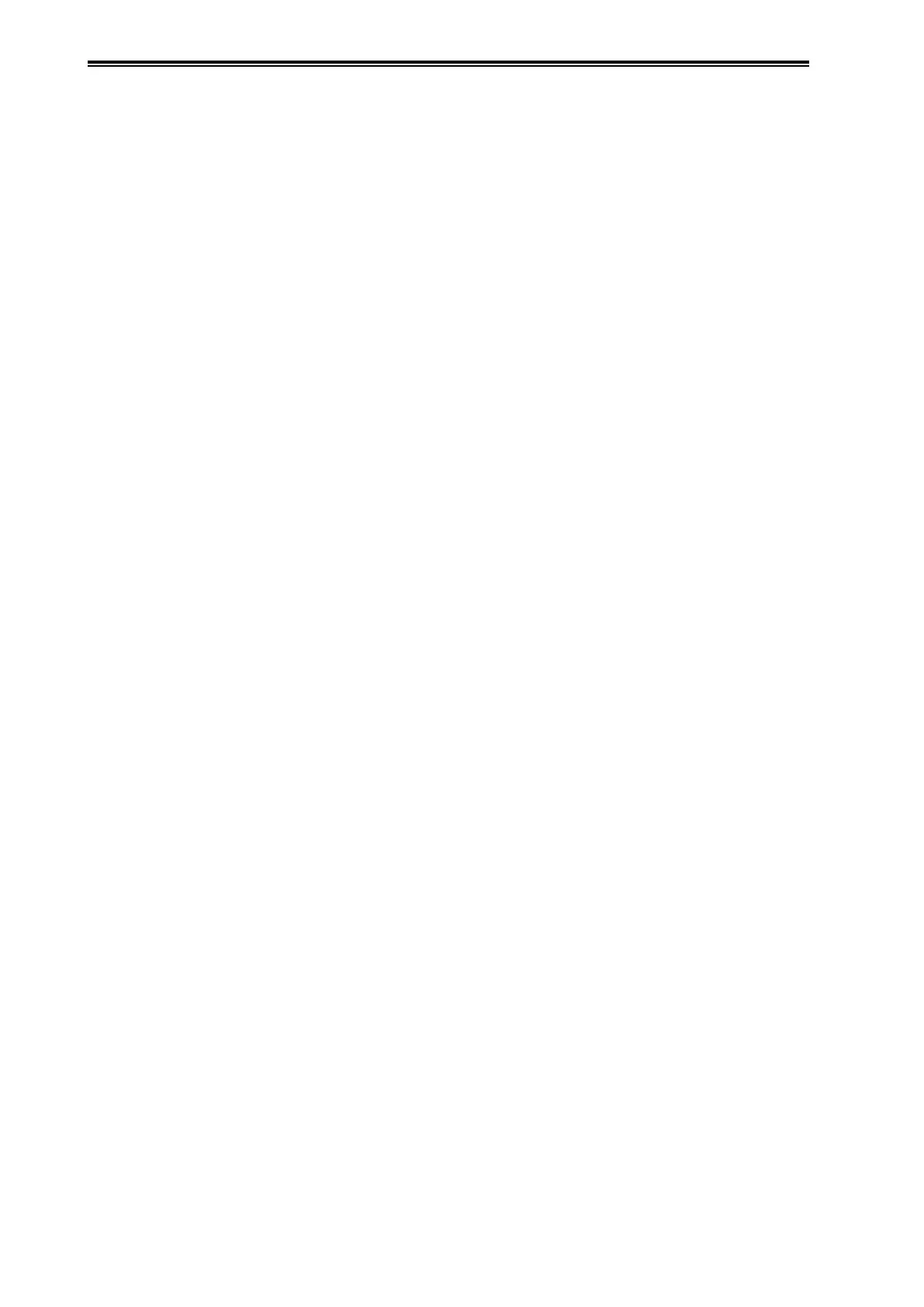3-60
Chapter 3 Starting and Stopping this Device
(2) Pressure Frequency Index-Related Parameters
Pressure frequency index-related parameters are shown below. For details on the attributes, see (4)
below, “Checking the Settings.”
Pressure Frequency Index Pressure frequency index
Press Freq Index Max Maximum value of the pressure frequency index
Press Freq Index Min Minimum value of the pressure frequency index
Reset Press Freq Index Resetting the pressure frequency index
Press Freq Index Alarm Use Operating mode of the pressure frequency index diagnostic
alarm
Press Freq Index High Limit Upper limit of the pressure frequency index (Diagnostic alarm
threshold—high limit)
Press Freq Index Low Limit Lower limit of the pressure frequency index (Diagnostic alarm
threshold—low limit)
Press Freq Index Sensor Selection Sensor selection
Press Freq Calc PV High Limit Upper limit of pressure value filter
Press Freq Calc PV Low Limit Lower limit of pressure value filter
Press Freq Filter Constant Pressure frequency filter constant
(3) Preparation
First, it is necessary to monitor the process under normal conditions. The process should be
monitored for time periods ranging from several hours to one day (the amount of time required for
each condition to occur, if there is a significant change in the operating conditions).
The way to monitor the process under normal conditions is to monitor trends in the pressure
frequency index. If that is not possible, an easier way is to obtain the maximum and minimum
values of the pressure frequency index.
(i) Monitoring of trends in the pressure frequency index
See the CommStaff Operation Manual (HART 7).
(ii) Obtaining the maximum and minimum values of the pressure frequency
index
Follow the procedure below to obtain the maximum and minimum values of the pressure
frequency index.
Reset the pressure frequency index and its maximum and minimum values when the process is
stable under normal conditions. Recording of the maximum and minimum values then begins
anew .
To reset, execute Reset Press Freq Index.
This resets the pressure frequency index and its maximum and minimum values.
Note that resetting prevents these parameters from obtaining correct values until a new pressure
frequency index is calculated.
Once the set amount of time has elapsed, observe the value of the following two variables.
Press Freq Index Max Maximum value of the pressure frequency index
Press Freq Index Min Minimum value of the pressure frequency index
