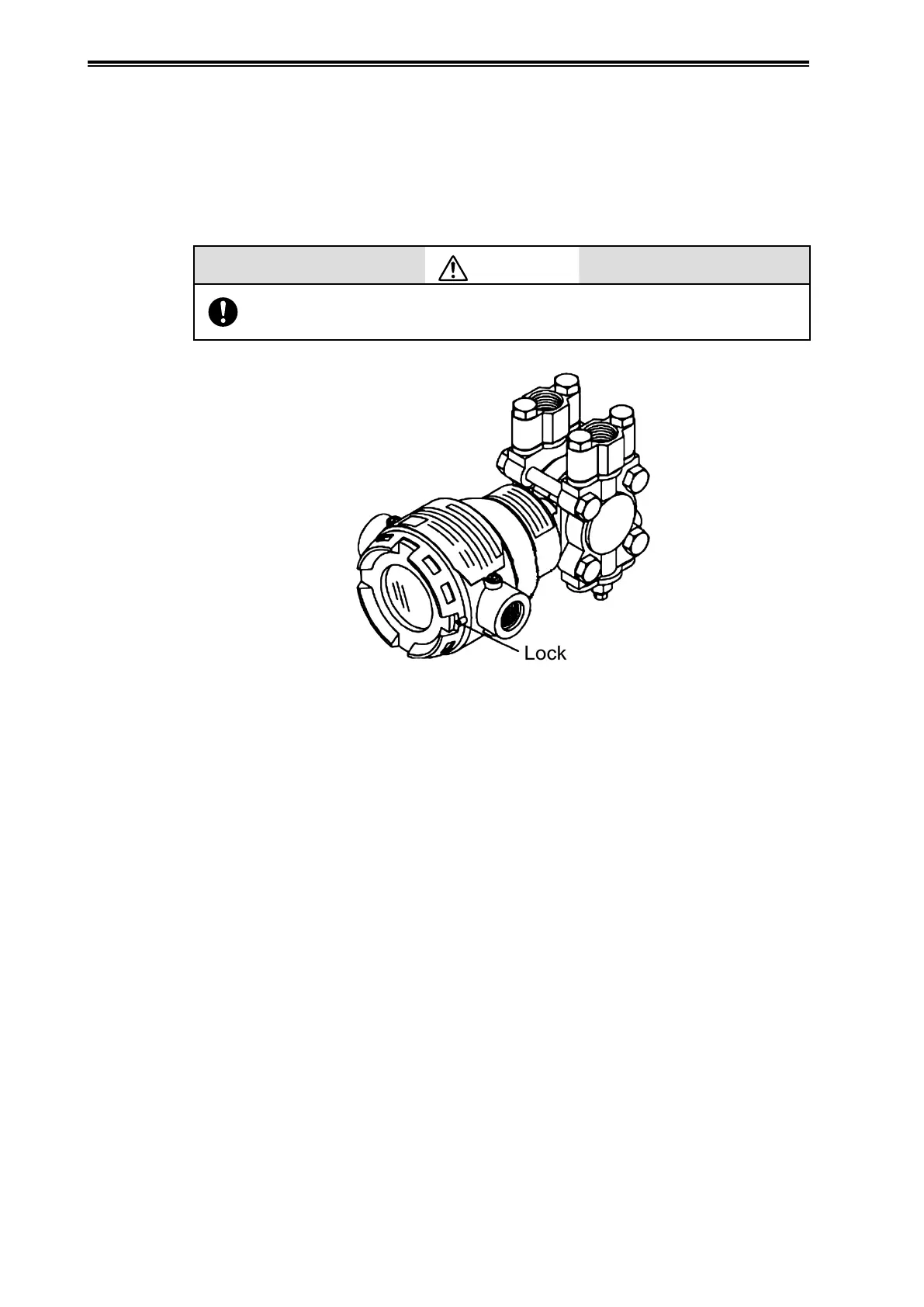4-2
Chapter 4 Maintenance and Troubleshooting of this Device
4-1-2 Attaching and Detaching the Case Cover
This product has a locking structure. When detaching the case cover, first loosen the lock using
astandard hexagonal wrench. When attaching the case cover, first screw on the case cover tightly,
and then fasten the lock using the hexagonal wrench.
When attaching the case cover, first screw on the case cover tightly, and then fasten the lock using
the hexagonal wrench. For information on how to install the case cover, see section 2-4-1 (7).
Caution
After detaching the case cover, be careful that dust, rainwater, etc., do not enter the
inside of the transmitter case.
Figure 4-1. Locking the Device